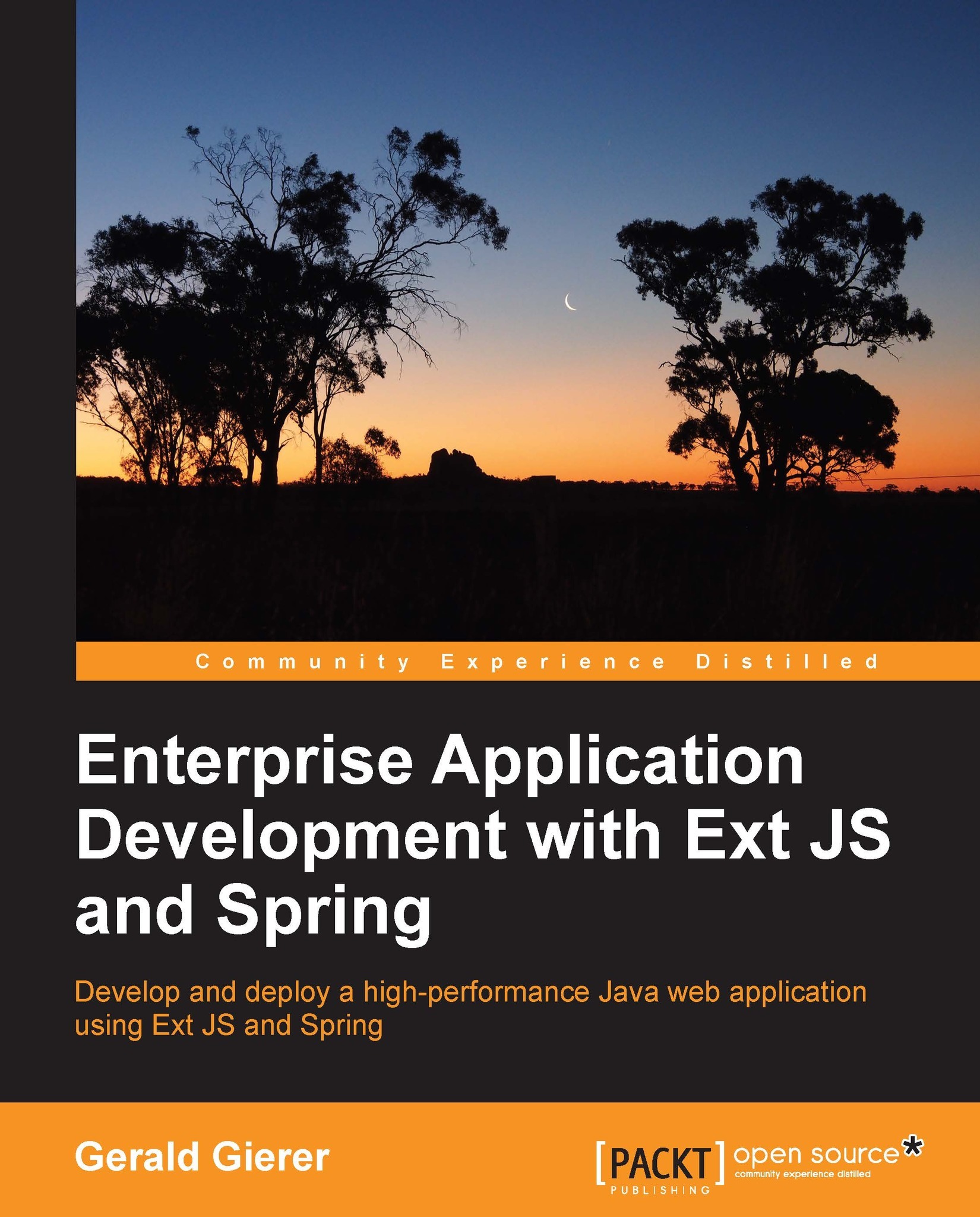Generating the 3T Ext JS 4 application skeleton
The format of the skeleton generation command is:
sencha -sdk /path/to/sdk generate app MyApp /path/to/MyApp
Running this command will copy all required SDK files to the /path/to/MyApp directory and create a skeleton of the resources ready for development. You must use full paths for both the SDK and MyApp directories.
It is important to remember that the 3T application is a Maven project and that the web content root is the webapp directory located within the Maven directory structure. The project folder that was created in Chapter 1, Preparing Your Development Environment, and the webapp directory (on Windows) can be found at C:\projects\task-time-tracker\src\main\webapp.
On Mac, it can be found at /Users/{username}/projects/task-time-tracker/src/main/webapp.
The 3T application skeleton can now be generated by executing the following command (for Windows platforms):
sencha –sdk C:\Sencha\ext-4.2.2 generate app TTT C:\projects\task-time-tracker...