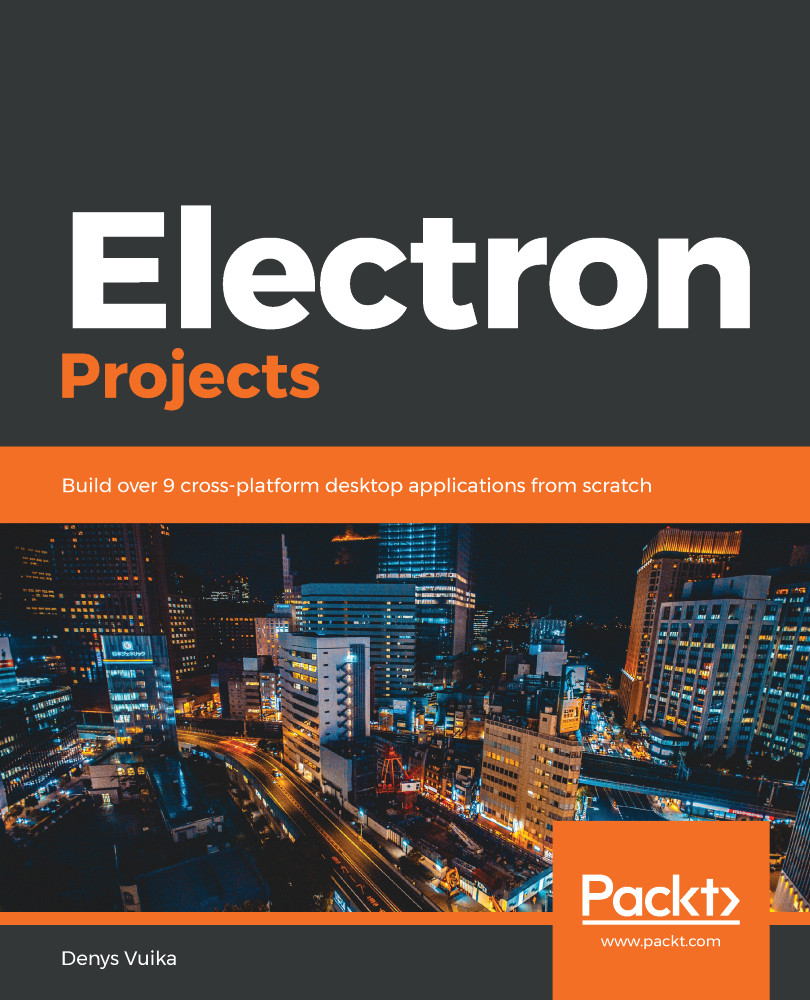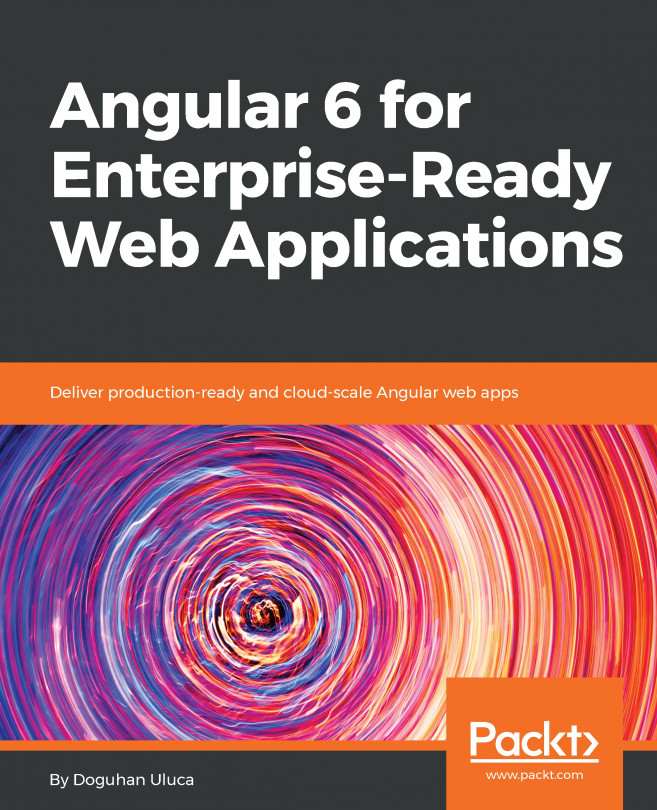In this section, we are going to create a new Firebase account and gain access to the Firebase console. The good news is that all you need is an active Google account. Let's get started:
- Navigate to https://firebase.google.com/ and click the Get started button:

- Click the Create a project button:

- Fill in the form; call the project electron-chat-app.
- Take note of the unique project ID value that's generated.
Your project's globally unique identifier is used in your real-time database URL, Firebase Hosting subdomains, and more. You cannot change your project ID after the project has been created.
It has a value of electron-chat-app-df7eb, but this value varies for every project. Leave it as it is and click Continue:

- Now, we need to choose whether we want to enable Google Analytics for our project or not. Select Not right now since...