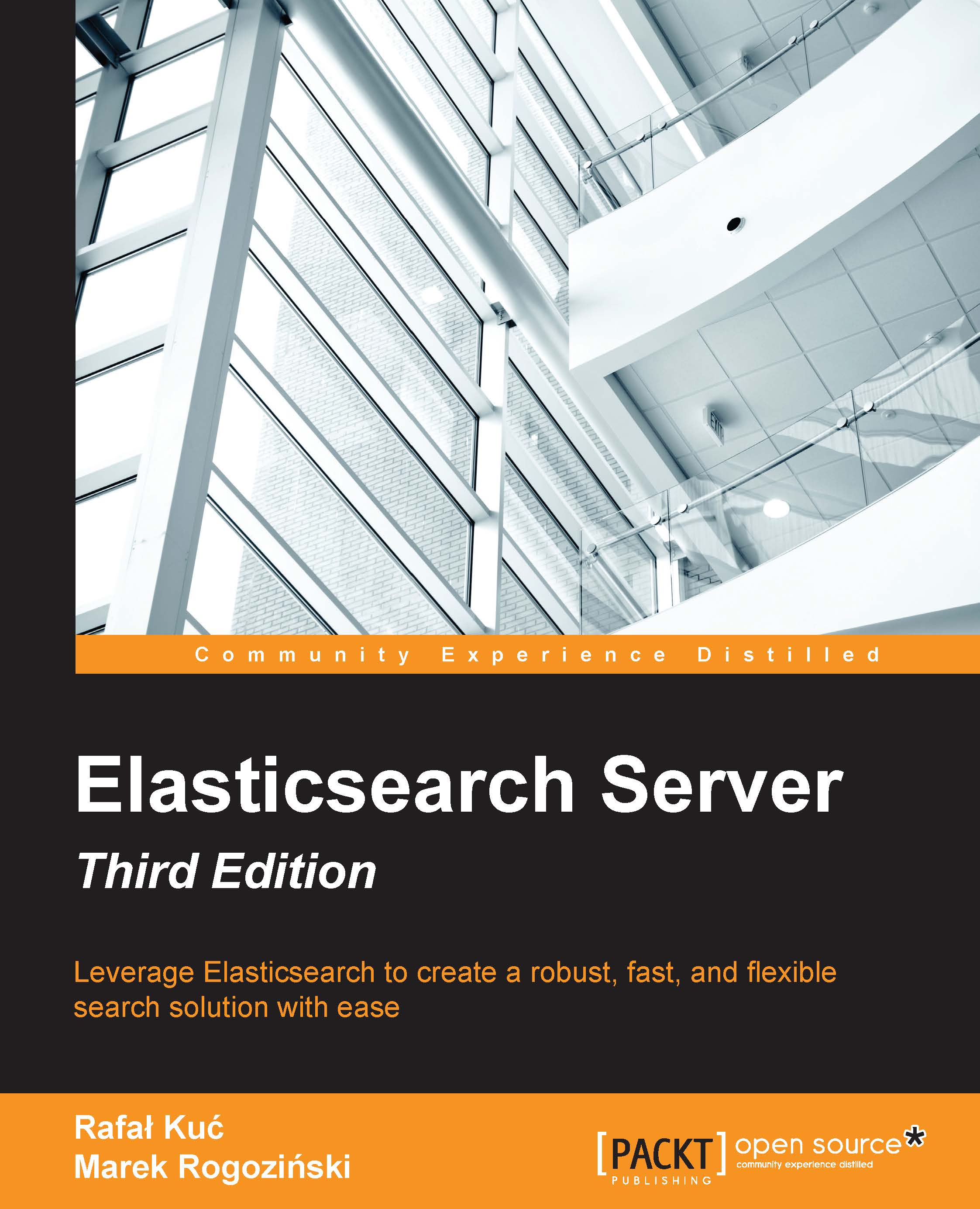The basics of Elasticsearch
Elasticsearch is an open source search server project started by Shay Banon and published in February 2010. During this time, the project grew into a major player in the field of search and data analysis solutions and is widely used in many common or lesser-known search and data analysis platforms. In addition, due to its distributed nature and real-time search and analytics capabilities, many organizations use it as a document store.
Key concepts of Elasticsearch
In the next few pages, we will get you through the basic concepts of Elasticsearch. You can skip this section if you are already familiar with Elasticsearch architecture. However, if you are not familiar with Elasticsearch, we strongly advise you to read this section. We will refer to the key words used in this section in the rest of the book, and understanding those concepts is crucial to fully utilize Elasticsearch.
Index
An index is the logical place where Elasticsearch stores the data. Each index can be spread onto multiple Elasticsearch nodes and is divided into one or more smaller pieces called shards that are physically placed on the hard drives. If you are coming from the relational database world, you can think of an index like a table. However, the index structure is prepared for fast and efficient full text searching and, in particular, does not store original values. That structure is called an inverted index (https://en.wikipedia.org/wiki/Inverted_index).
If you know MongoDB, you can think of the Elasticsearch index as a collection in MongoDB. If you are familiar with CouchDB, you can think about an index as you would about the CouchDB database. Elasticsearch can hold many indices located on one machine or spread them over multiple servers. As we have already said, every index is built of one or more shards, and each shard can have many replicas.
Document
The main entity stored in Elasticsearch is a document. A document can have multiple fields, each having its own type and treated differently. Using the analogy to relational databases, a document is a row of data in a database table. When you compare an Elasticsearch document to a MongoDB document, you will see that both can have different structures. The thing to keep in mind when it comes to Elasticsearch is that fields that are common to multiple types in the same index need to have the same type. This means that all the documents with a field called title need to have the same data type for it, for example, string.
Documents consist of fields, and each field may occur several times in a single document (such a field is called multivalued). Each field has a type (text, number, date, and so on). The field types can also be complex—a field can contain other subdocuments or arrays. The field type is important to Elasticsearch because type determines how various operations such as analysis or sorting are performed. Fortunately, this can be determined automatically (however, we still suggest using mappings; take a look at what follows).
Unlike the relational databases, documents don't need to have a fixed structure—every document may have a different set of fields, and in addition to this, fields don't have to be known during application development. Of course, one can force a document structure with the use of schema. From the client's point of view, a document is a JSON object (see more about the JSON format at https://en.wikipedia.org/wiki/JSON). Each document is stored in one index and has its own unique identifier, which can be generated automatically by Elasticsearch, and document type. The thing to remember is that the document identifier needs to be unique inside an index and should be for a given type. This means that, in a single index, two documents can have the same unique identifier if they are not of the same type.
Document type
In Elasticsearch, one index can store many objects serving different purposes. For example, a blog application can store articles and comments. The document type lets us easily differentiate between the objects in a single index. Every document can have a different structure, but in real-world deployments, dividing documents into types significantly helps in data manipulation. Of course, one needs to keep the limitations in mind. That is, different document types can't set different types for the same property. For example, a field called title must have the same type across all document types in a given index.
Mapping
In the section about the basics of full text searching (the Full text searching section), we wrote about the process of analysis—the preparation of the input text for indexing and searching done by the underlying Apache Lucene library. Every field of the document must be properly analyzed depending on its type. For example, a different analysis chain is required for the numeric fields (numbers shouldn't be sorted alphabetically) and for the text fetched from web pages (for example, the first step would require you to omit the HTML tags as it is useless information). To be able to properly analyze at indexing and querying time, Elasticsearch stores the information about the fields of the documents in so-called mappings. Every document type has its own mapping, even if we don't explicitly define it.
Key concepts of the Elasticsearch infrastructure
Now, we already know that Elasticsearch stores its data in one or more indices and every index can contain documents of various types. We also know that each document has many fields and how Elasticsearch treats these fields is defined by the mappings. But there is more. From the beginning, Elasticsearch was created as a distributed solution that can handle billions of documents and hundreds of search requests per second. This is due to several important key features and concepts that we are going to describe in more detail now.
Nodes and clusters
Elasticsearch can work as a standalone, single-search server. Nevertheless, to be able to process large sets of data and to achieve fault tolerance and high availability, Elasticsearch can be run on many cooperating servers. Collectively, these servers connected together are called a cluster and each server forming a cluster is called a node.
Shards
When we have a large number of documents, we may come to a point where a single node may not be enough—for example, because of RAM limitations, hard disk capacity, insufficient processing power, and an inability to respond to client requests fast enough. In such cases, an index (and the data in it) can be divided into smaller parts called shards (where each shard is a separate Apache Lucene index). Each shard can be placed on a different server, and thus your data can be spread among the cluster nodes. When you query an index that is built from multiple shards, Elasticsearch sends the query to each relevant shard and merges the result in such a way that your application doesn't know about the shards. In addition to this, having multiple shards can speed up indexing, because documents end up in different shards and thus the indexing operation is parallelized.
Replicas
In order to increase query throughput or achieve high availability, shard replicas can be used. A replica is just an exact copy of the shard, and each shard can have zero or more replicas. In other words, Elasticsearch can have many identical shards and one of them is automatically chosen as a place where the operations that change the index are directed. This special shard is called a primary shard, and the others are called replica shards. When the primary shard is lost (for example, a server holding the shard data is unavailable), the cluster will promote the replica to be the new primary shard.
Gateway
The cluster state is held by the gateway, which stores the cluster state and indexed data across full cluster restarts. By default, every node has this information stored locally; it is synchronized among nodes. We will discuss the gateway module in The gateway and recovery modules section of Chapter 9, Elasticsearch Cluster, in detail.
Indexing and searching
You may wonder how you can tie all the indices, shards, and replicas together in a single environment. Theoretically, it would be very difficult to fetch data from the cluster when you have to know where your document is: on which server, and in which shard. Even more difficult would be searching when one query can return documents from different shards placed on different nodes in the whole cluster. In fact, this is a complicated problem; fortunately, we don't have to care about this at all—it is handled automatically by Elasticsearch. Let's look at the following diagram:

When you send a new document to the cluster, you specify a target index and send it to any of the nodes. The node knows how many shards the target index has and is able to determine which shard should be used to store your document. Elasticsearch can alter this behavior; we will talk about this in the Introduction to routing section in Chapter 2, Indexing Your Data. The important information that you have to remember for now is that Elasticsearch calculates the shard in which the document should be placed using the unique identifier of the document—this is one of the reasons each document needs a unique identifier. After the indexing request is sent to a node, that node forwards the document to the target node, which hosts the relevant shard.
Now, let's look at the following diagram on searching request execution:

When you try to fetch a document by its identifier, the node you send the query to uses the same routing algorithm to determine the shard and the node holding the document and again forwards the request, fetches the result, and sends the result to you. On the other hand, the querying process is a more complicated one. The node receiving the query forwards it to all the nodes holding the shards that belong to a given index and asks for minimum information about the documents that match the query (the identifier and score are matched by default), unless routing is used, when the query will go directly to a single shard only. This is called the scatter phase. After receiving this information, the aggregator node (the node that receives the client request) sorts the results and sends a second request to get the documents that are needed to build the results list (all the other information apart from the document identifier and score). This is called the gather phase. After this phase is executed, the results are returned to the client.
Now the question arises: what is the replica's role in the previously described process? While indexing, replicas are only used as an additional place to store the data. When executing a query, by default, Elasticsearch will try to balance the load among the shard and its replicas so that they are evenly stressed. Also, remember that we can change this behavior; we will discuss this in the Understanding the querying process section in Chapter 3, Searching Your Data.