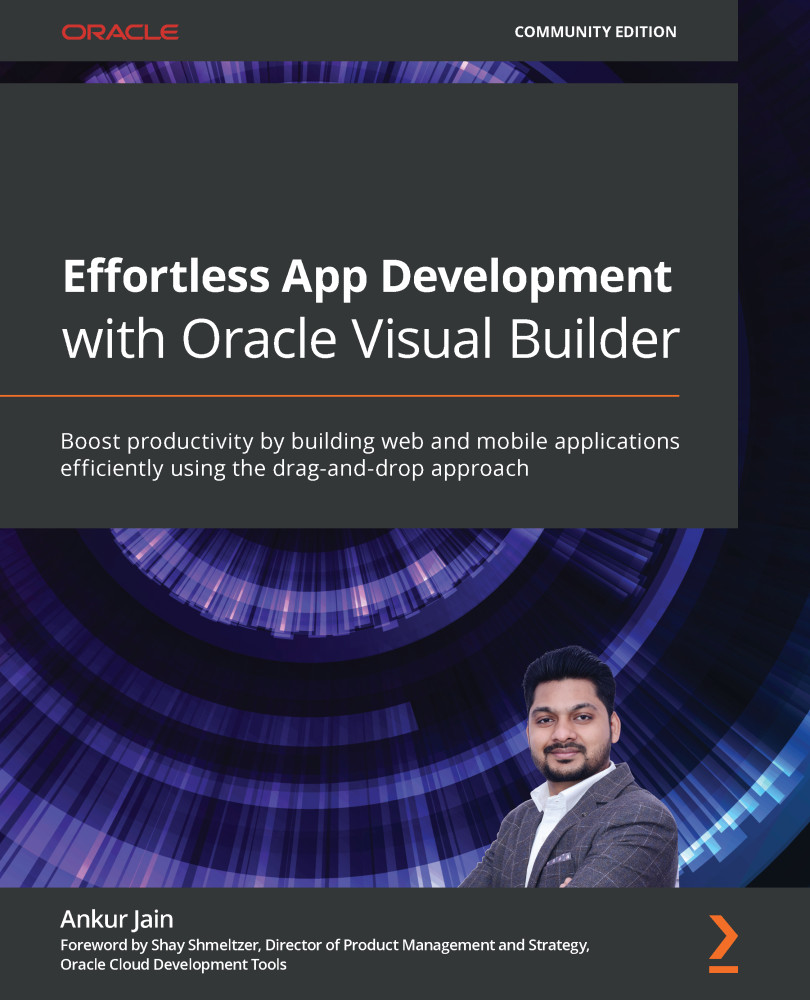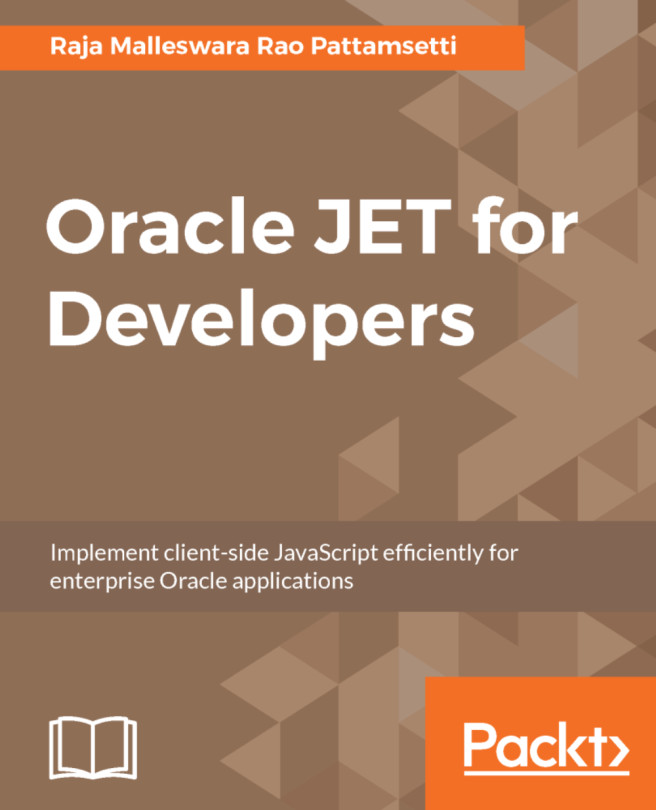Showing a parent-child relationship on a page
In this section, we'll look at how to show relational Business Object data in two different tables. In the first table, we'll show the employee data, and in the second table, we'll show the address of the employee selected in the first table.
The following are the high-level steps to execute the use case:
- Create a table to populate with the employee data from the Employee Business Object.
- Create a table to populate with the address data from the Address Business Object.
- Implement the logic to show the addresses of the selected employee.
We'll use the main-start page that we created in the previous section and consider the Employee table as the first table.
Creating a table to populate the addresses
The following are the steps to populate the table component with the addresses:
- Open the main-start page and create a new variable with the
fullNameID of the String type, and assign...