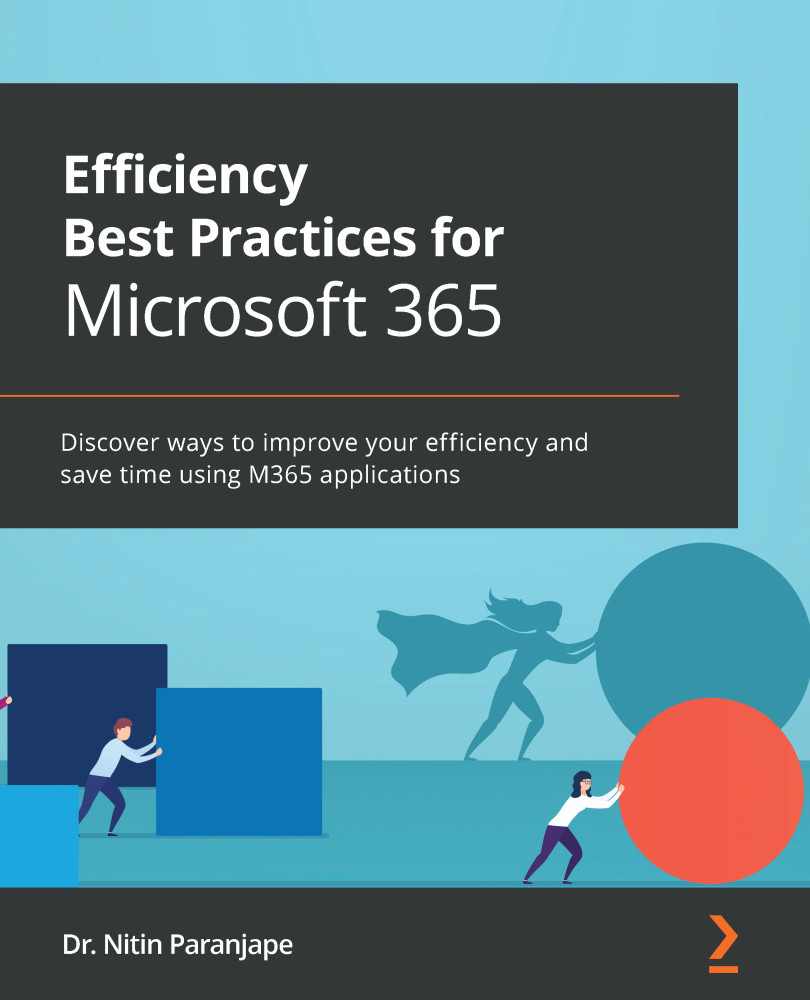Monitoring delegated work
The Tasks folder contains your work as well as delegated work. Of course, if you do not monitor delegated work, execution will not improve. To monitor delegated work, you want to see only the delegated tasks. That is where you choose the Assigned view option.
Figure 6.18 – Monitoring delegated work
All tasks are shown grouped by the person responsible. This is a very useful view. Use it to your advantage to monitor delegated work.
If someone calls you for some other reason, quickly go to this view and ask them about the pending work. Once others realize that you can monitor work efficiently, they will respond faster and execute the work in a timely manner.
To improve execution across the organization, make this the standard operating procedure for managing work and delegation.
Next, we will see how to add tasks to Outlook while we are taking notes during meetings using OneNote.