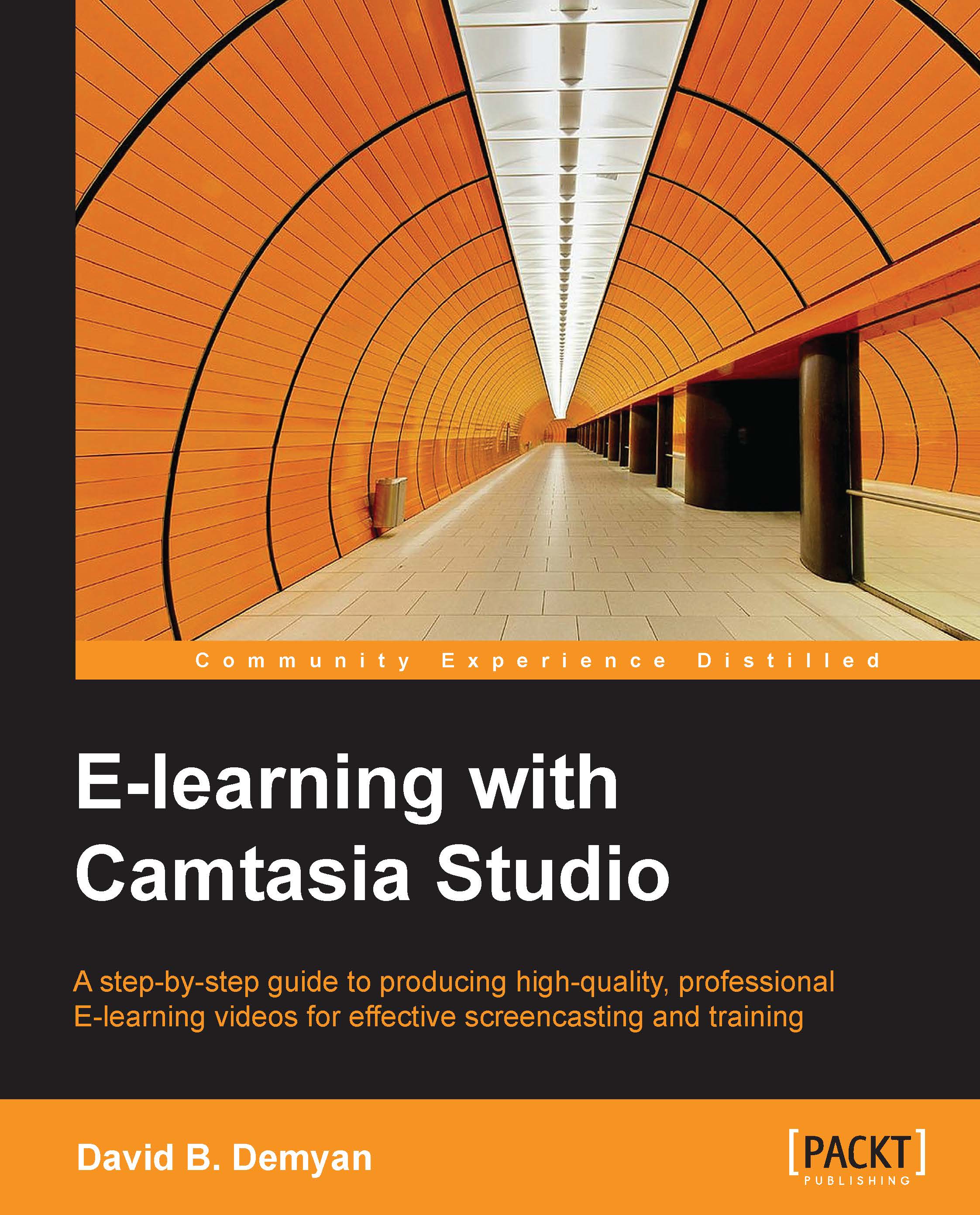What are my e-learning project goals?
Whether in the business or academic worlds, perhaps you have taught students how to do things. This may have happened in a traditional classroom or informal face-to-face sessions. Or perhaps, you have written procedures for others in your organization to follow. Maybe you have some e-learning background already and just want to brush up on what you need to know before getting started. Whatever the situation, you know from experience that setting goals before starting will help your project stay on target.
The topic of goal-setting is discussed thoroughly in Chapter 2, Planning the Project. You will learn the specific components of a good plan, which includes everything up until you start recording. We will cover setting specific goals based on learner analysis, the components of a good plan, and creating an outline. You will understand how the outline is used throughout the project, how it is modified if necessary, and the use of some tips and shortcuts. Finally, the sample outline will be introduced and how to use it will be described.
Considering the desired outcomes when setting goals
So you have chosen to use video as a teaching tool for a reason, right? Perhaps you believe that you can reach your goals using video, maybe less expensively, more efficiently, or even more effectively. Now you are on the right track to setting goals realistically.
There are a number of additional reasons you might want to consider when using a video. To understand this better, ask yourself the following questions:
- What will be different for our learners or organization after they complete the program?
- Will it increase sales? Reduce training expenses?
- Reduce employee turnover?
- Increase productivity?
- Increase knowledge and opportunity?
Perhaps it will accomplish some combination of these factors.
With your goal or goals firmly in mind, determine the best path to accomplish them. If you were presenting the learning material in a classroom, you would have limited your options to a live lecture at the whiteboard while referring to the textbook. Using Camtasia Studio, you have a different set of powerful options.
Consider learner needs when setting goals
Many producers get bogged down on this part of goal setting. It seems daunting to attempt to discover what your learners need to know. Your project will benefit from spending some time thinking about and determining what they need before starting. This applies to video learning material developed using Camtasia Studio as well as other methods. We will cover this topic in detail in Chapter 2, Planning the Project.