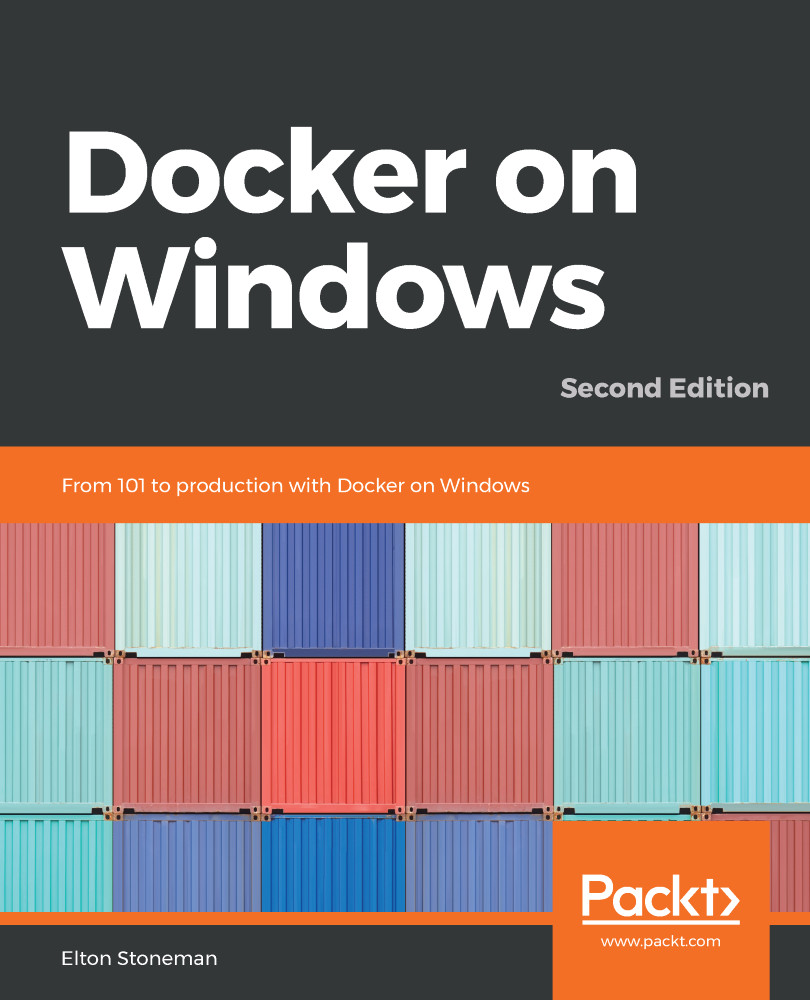The Docker platform makes very few demands on applications which use it. You're not restricted to certain languages or frameworks, you don't need to use special libraries to communicate between the app and container, and you don't need to structure your application in a certain way.
To support the widest possible range of applications, Docker uses the console to communicate between the application and the container runtime. Application logs and error messages are expected on the console output and error streams. Storage managed by Docker is presented as a normal disk to the operating system, and Docker's networking stack is transparent. Applications will appear to be running on their own machine, connected to other machines by a normal TCP/IP network.
A good citizen for Docker is an app which makes very few assumptions about...