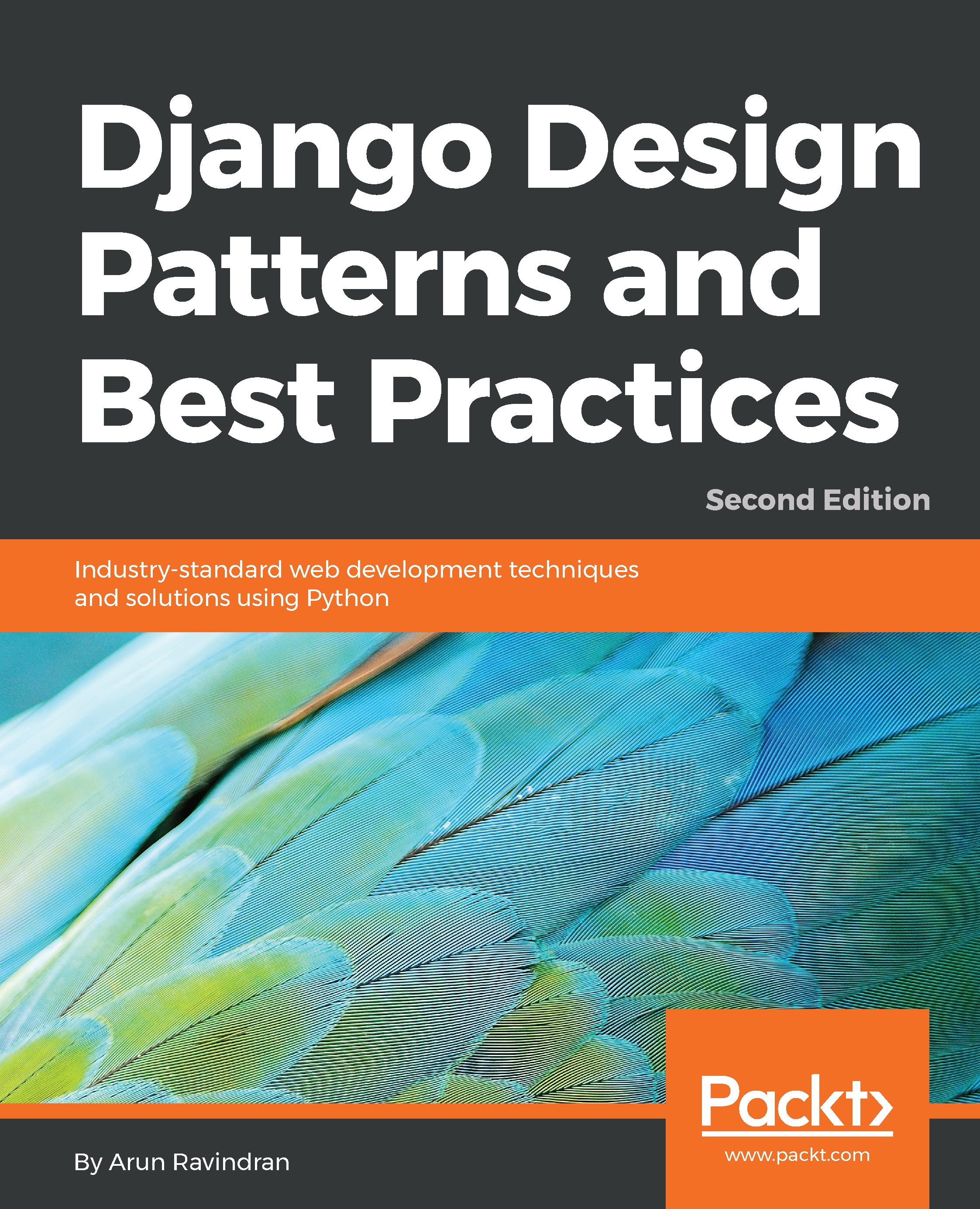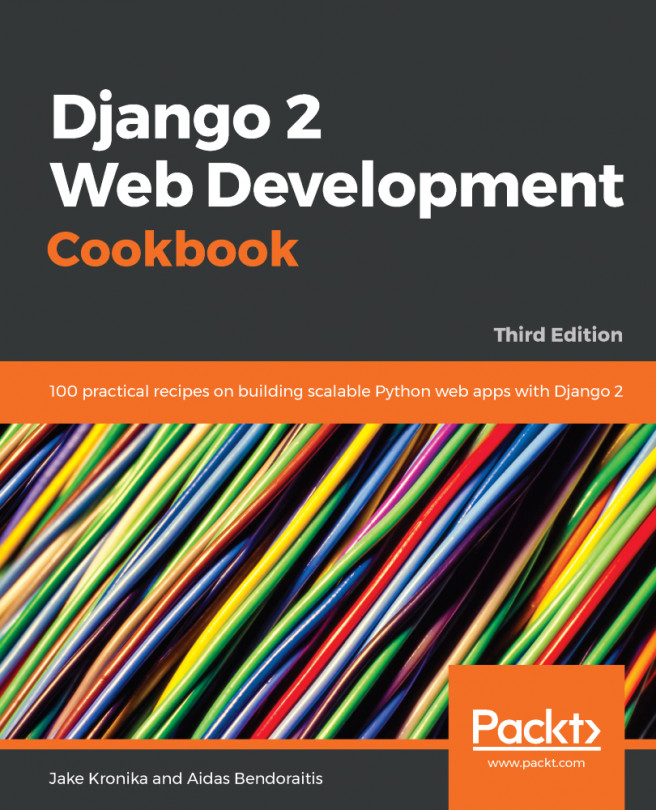To truly appreciate Django, you will need to peek under the hood and see the various moving parts inside. This can be both enlightening and overwhelming. If you are already familiar with the following information, you might want to skip this section:

The preceding diagram shows the simplified journey of a web request from a visitor's browser to your Django application and back. The numbered paths are as follows:
- The browser sends the request (essentially, a string of bytes) to your web server.
- Your web server (say, Nginx) hands over the request to a Web Server Gateway Interface (WSGI) server (say, uWSGI) or directly serves a file (say, a CSS file) from the filesystem.
- Unlike a web server, WSGI servers can run Python applications. The request populates a Python dictionary called environ and, optionally, passes through several layers of middleware, ultimately reaching your Django application.
- URLconf (URL configuration) module contained in the urls.py of your project selects a view to handle the request based on the requested URL. The request has turned into HttpRequest, a Python object.
- The selected view typically does one or more of the following things:
a. Talks to a database via the models
b. Renders HTML or any other formatted response using templates
c. Returns a plain text response (not shown)
d. Raises an exception
- The HttpResponse object gets rendered into a string, as it leaves the Django application.
- A beautifully rendered web page is seen in your user's browser.
Though certain details are omitted, this representation should help you appreciate Django's high-level architecture. It also shows the roles played by the key components, such as models, views, and templates. Many of Django's components are based on several well-known design patterns.