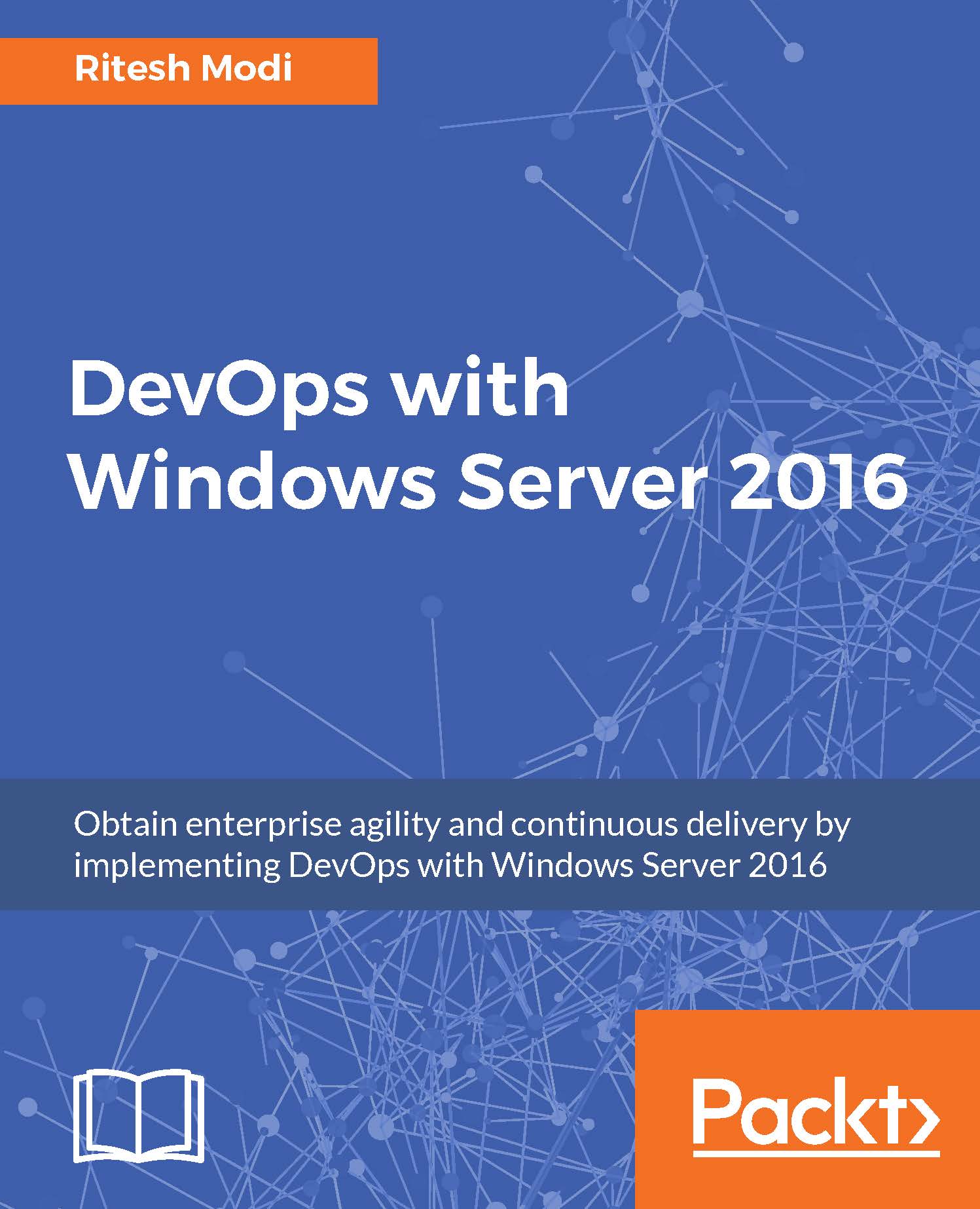Using Docker client
Now that we have provisioned virtual machines and ensured that Docker infrastructure is available on them, it's time to focus on the myContainervm machine a Windows Server 2016 with Container on Azure that was provisioned using PowerShell. Docker client is used for interacting with Docker daemon by sending commands and arguments. Docker client is used for all Container, image, and network related operations.
Executing the docker command on the cmd command line or PowerShell.exe will show all Docker commands. This is shown here:
PS C:> docker Usage: docker [OPTIONS] COMMAND [arg...] docker [ --help | -v | --version ] A self-sufficient runtime for Containers. Options: --config=%USERPROFILE%.docker Location of client config file -D, --debug Enable debug mode -H, --host=[] Daemon socket(s) to ...