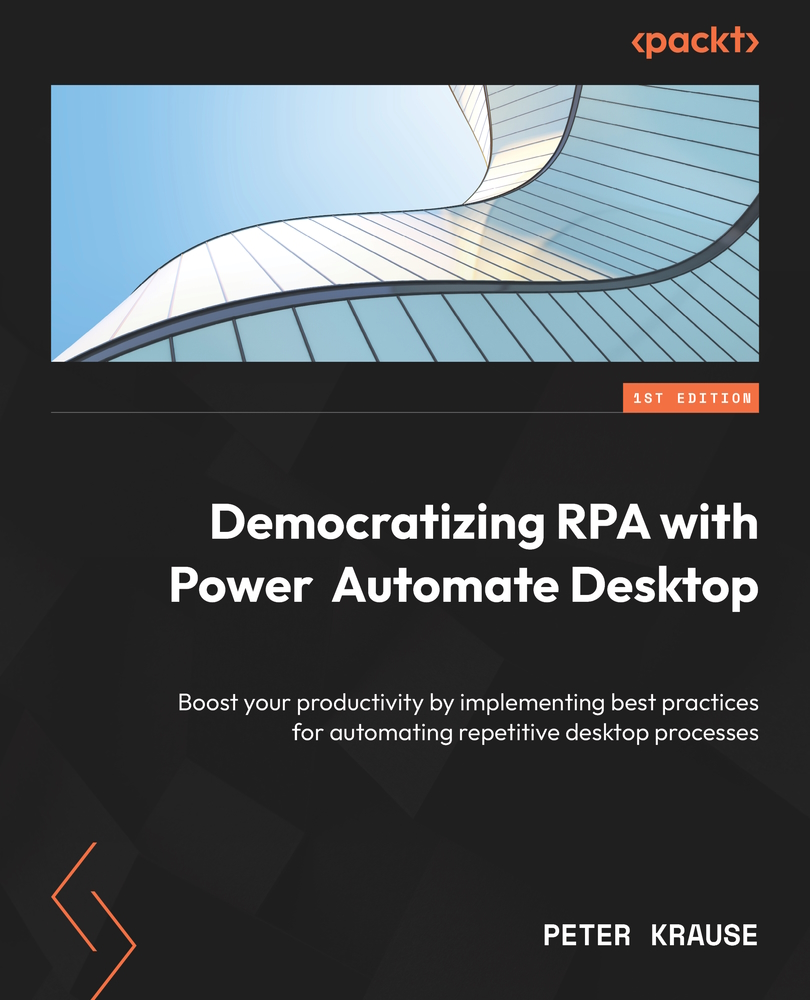Operating computer peripherals
The actions presented in this section complete the capabilities of PAD to manage workstations by simulating an operation or, of course, to cover other use cases. The following components can be controlled and can be found as action groups:
- The workstation itself and connected printers
- The mouse and keyboard
- The clipboard
With these action groups, it is possible to simulate complete user sessions by moving the mouse or pressing keystrokes.
This can also be helpful, for example, when none of the previously discussed options (UI elements or images) are available to communicate with an application. Maybe we are not able to capture UI elements, but then we can still navigate the mouse to specific positions and send clicks or even keys.
However, at this point, we have to be very precise, and this is for the following reason. We will see in this example that the Send mouse click action works with the X and Y coordinates of the screen...