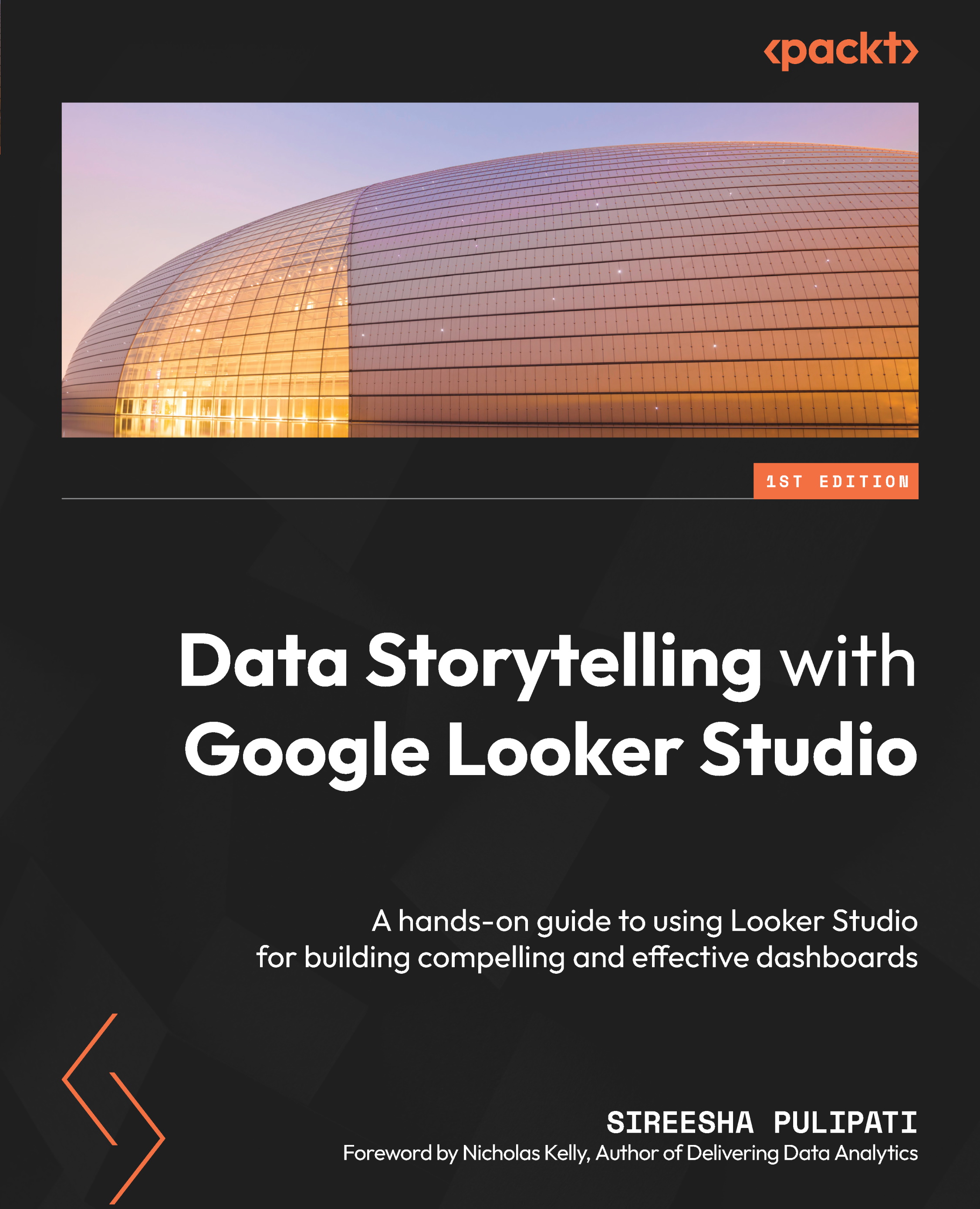Technical requirements
To follow along with the implementation steps for building the example dashboard in this chapter, you need to have a Google account that allows you to create reports with Looker Studio. Use one of the recommended browsers – Chrome, Safari, or Firefox. Make sure Looker Studio is supported in your country (https://support.google.com/looker-studio/answer/7657679?hl=en#zippy=%2Clist-of-unsupported-countries).
You will need access to Google BigQuery, where the dataset used for this example lives. The BigQuery sandbox is available to anyone with a Google Account. Using the sandbox does not require a billing account and is free to use. The usage is subject to a few limitations though, in terms of storage and compute capacity, and table expiration time. The sandbox serves the purpose of this chapter, however. Another option is to sign up for the 90-day free trial of Google Cloud Platform (GCP), which offers the full breadth of capabilities and features. While...