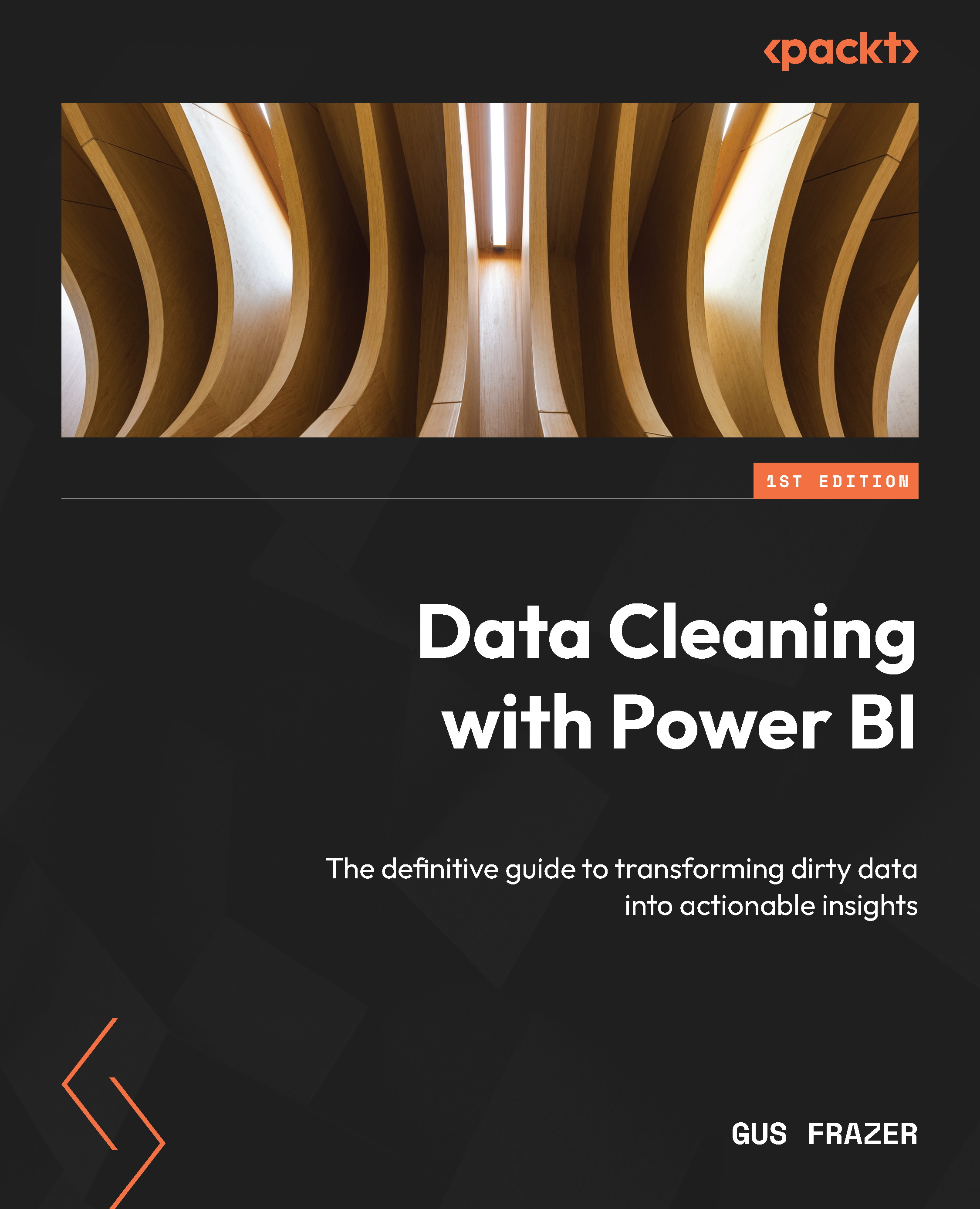Summary
In this chapter on cleaning data with Power BI’s Query Editor, you embarked on a journey of mastering essential techniques and functions for transforming and refining your datasets. You began by learning more about the Query Editor interface, understanding its crucial components such as the Power Query ribbon, navigation pane, preview pane, and settings pane. You explored the significance of maintaining clear and descriptive names for applied steps, ensuring consistency and conciseness, and avoiding ambiguous terms to enhance the organization and readability of your data transformation process.
Moving forward, you delved into advanced features such as query folding, where high-level transformation requests seamlessly translate into low-level SQL statements, optimizing query execution. Armed with best practices, you navigated through the Power Query interface, learning the art of naming, organizing, and cleaning up applied steps.
You then covered data cleaning techniques...