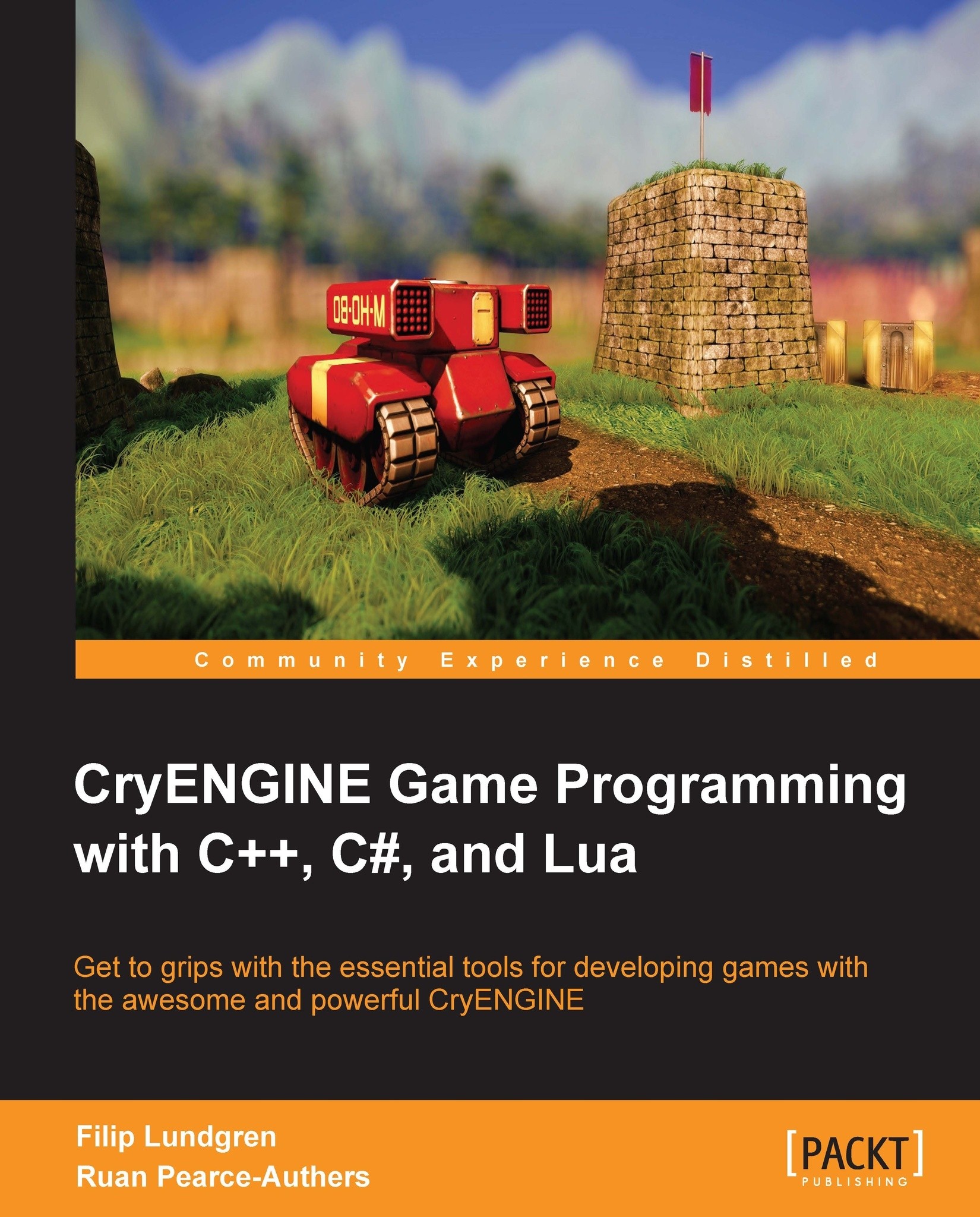Debugging the game logic
Keeping your code bug-free can be very difficult, especially if you only rely on your debugger. CryENGINE exposes a number of systems for aiding the debugging of your code, even when you're not attached to the running process.
Always keep in mind which configuration you build the GameDll with. This can be changed before building your project in Visual Studio, as shown in the following screenshot:
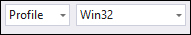
By default, there are three primary configurations as shown in the following table:
|
Configuration name |
Description |
|---|---|
|
Profile |
Used when developing the application, makes sure debug databases are generated. |
|
Debug |
Used when you need compilation optimizations turned off, as well as extra CryENGINE helpers that are turned on specifically for this mode. |
|
Release |
This mode is meant to be used earlier for final builds that are sent to end users. This configuration does a bunch of things, including disabling the generation of debug databases and multiple debug-only CryENGINE... |