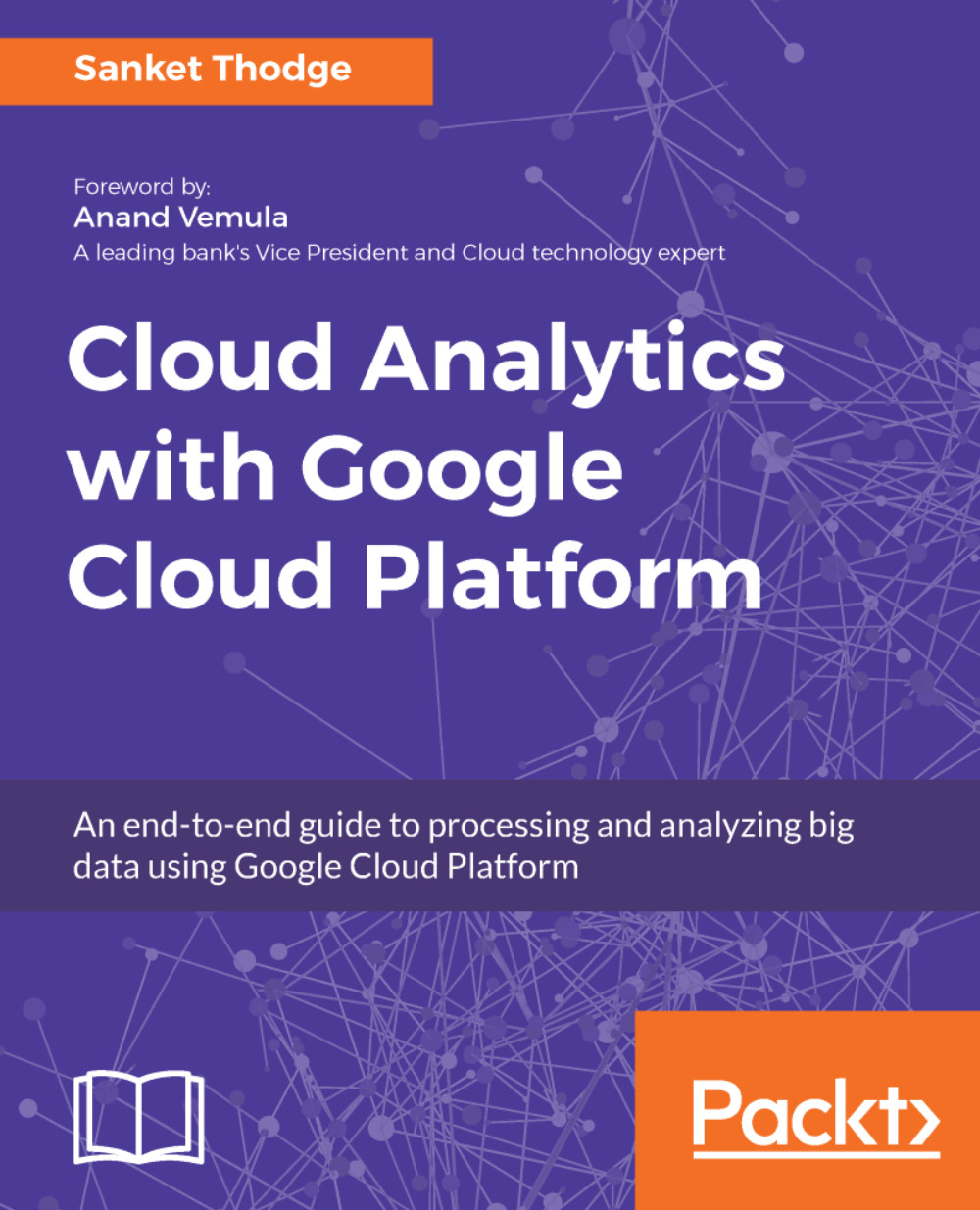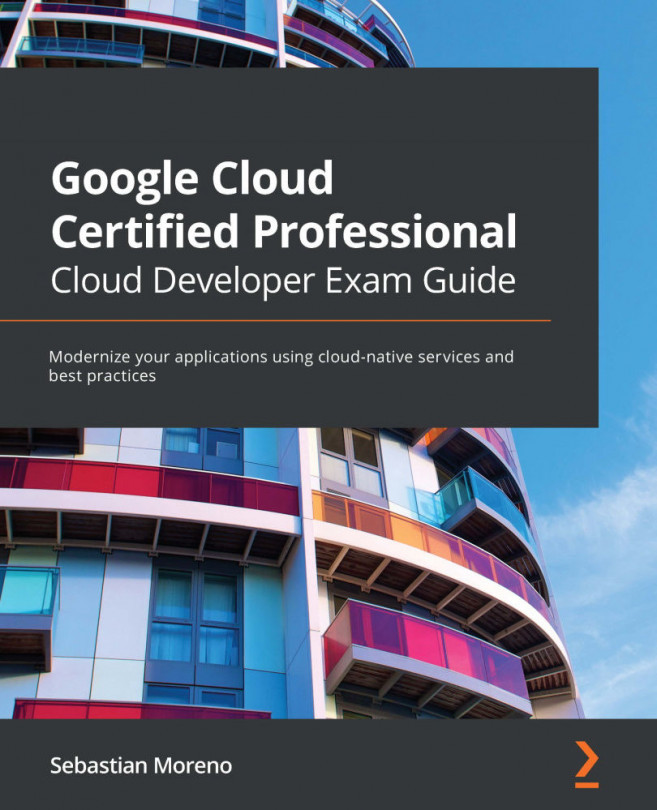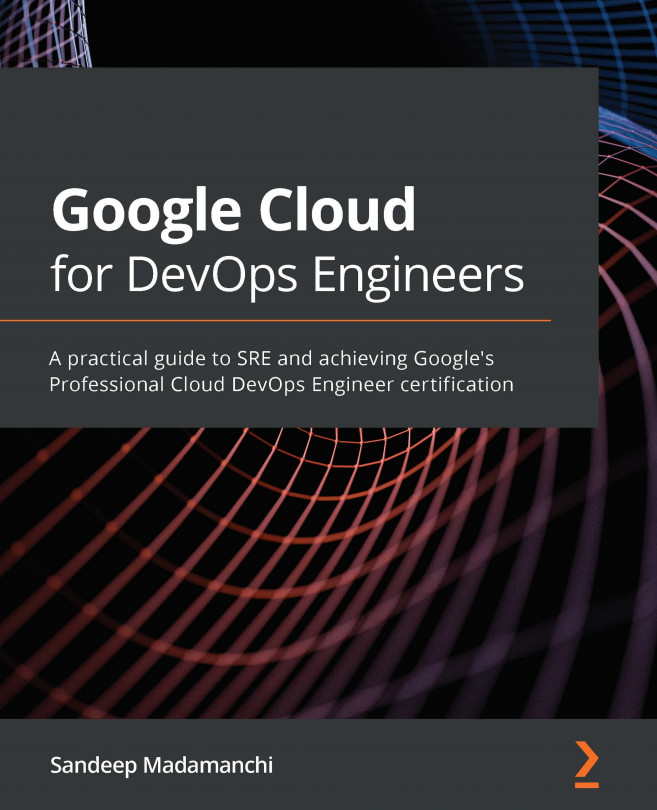Google Data Studio
In the GCP ecosystem, along with data crunching, we also require data representation and telling stories by graphical representation. Therefore, to fulfill this requirement, we have Google Data Studio. It is a very popular visualization tool used to create a graph and chart so as to represent the data to the business owner. Using Data Studio, we combine the data from a variety of sources for reporting and analysis and share dashboards. We can also filter data at the report, page, or chart level. And the best part is that Data Sudio is absolutely free to use, while comparing Data Studio with Tableau or Power Bl.
Features of Data Studio
The following are the features of Google Data Studio.
Data connections
One of the major challenges of data reporting tools has always been the ability to access and bring all the data together. Google Data Studio easily manages this by simplifying the process—by providing the prebuilt data connectors you need.
We have connectors to connect to...