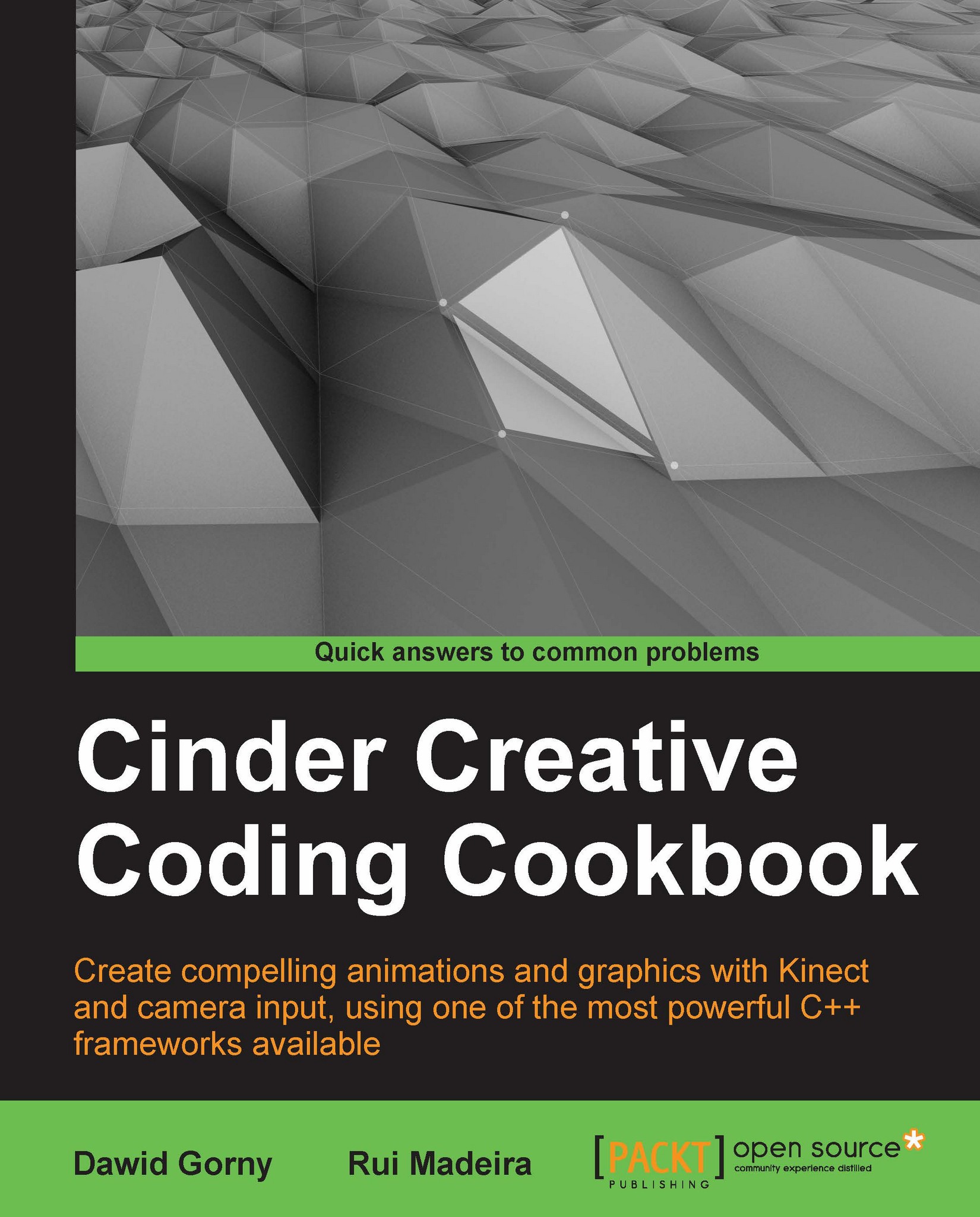Sharing graphics between applications
In this recipe we will show you the way of sharing graphic in real time between applications under Mac OS X. To do that, we will use Syphon and its implementation for Cinder. Syphon is an open source tool that allows an application to share graphics as still frames or real-time updated frame sequence. You can read more about Syphon here: http://syphon.v002.info/
Getting ready
To test if the graphic shared by our application is available, we are going to use Syphon Recorder, which you can find here: http://syphon.v002.info/recorder/
How to do it…
Checkout Syphon CinderBlock from the syphon-implementations repository http://code.google.com/p/syphon-implementations/.
Create a new group inside your project tree and name it
Blocks.Drag-and-drop Syphon CinderBlock into your newly created
Blocksgroup.
Make sure Syphon.framework is added to the Copy Files section of Build Phases in the target settings.
Add necessary header files:
#include "cinderSyphon.h"
Add property...