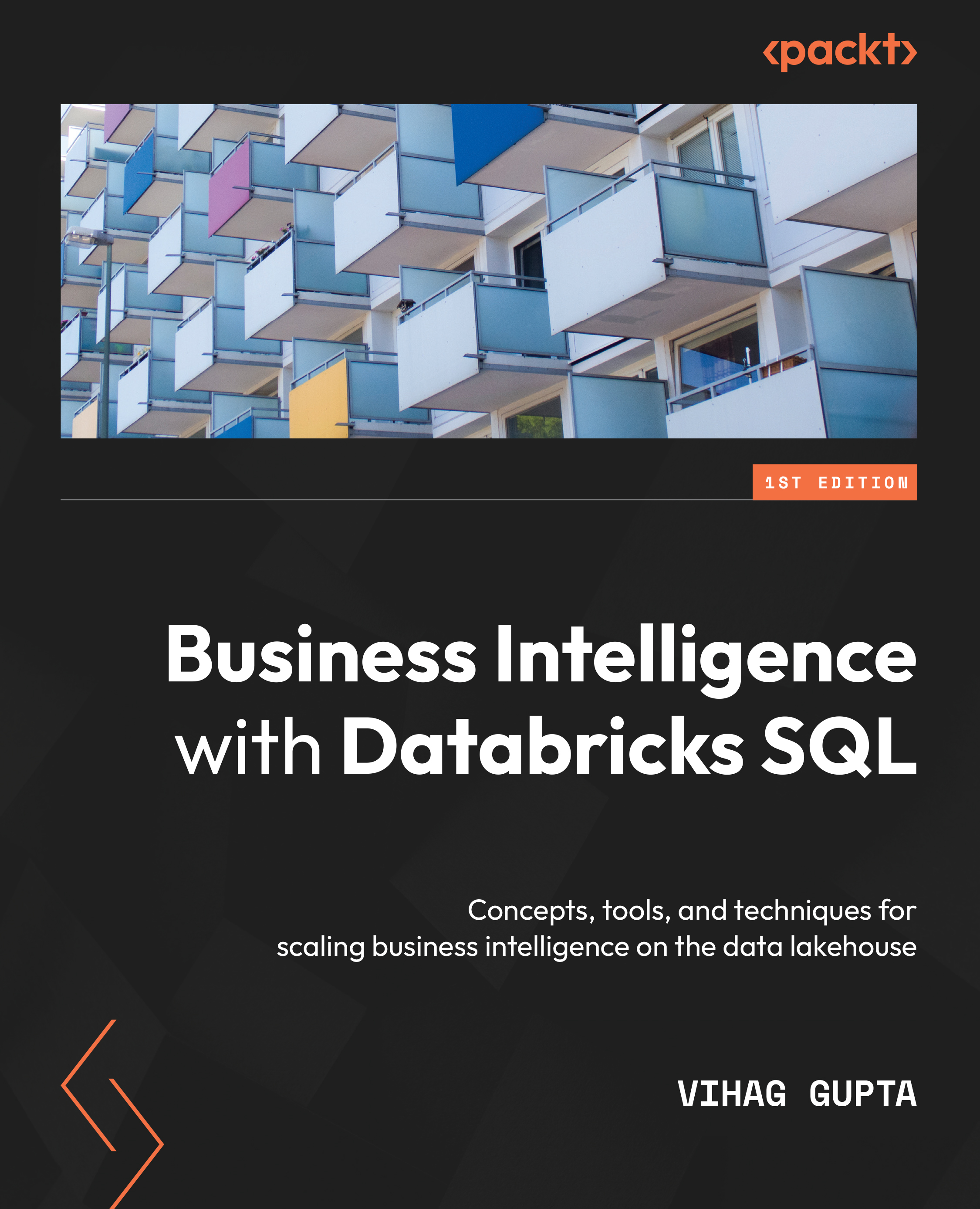The Machine Learning persona view
In this section, we will cover the Machine Learning persona. To switch to the Machine Learning persona, click on the Machine Learning option in the persona switching menu, as shown in the following screenshot:
Figure 2.16 – Switching to the Machine Learning persona
Switching to the Machine Learning persona will bring up the landing page for Machine Learning. The following screenshot shows a section of the landing page:
Figure 2.17 – The Machine Learning persona landing page
The first thing that should stand out is the familiarity of experience. The left-hand sidebar brings up familiar icons, such as the following:
- Create
 : Like the SQL persona, the Create button provides easy navigation to creating artifacts relevant to the Machine Learning persona. These artifacts can be divided into two groups:
: Like the SQL persona, the Create button provides easy navigation to creating artifacts relevant to the Machine Learning persona. These artifacts can be divided into two groups:- Machine Learning: Databricks AutoML Experiments, MLflow Experiments, and MLflow Models...