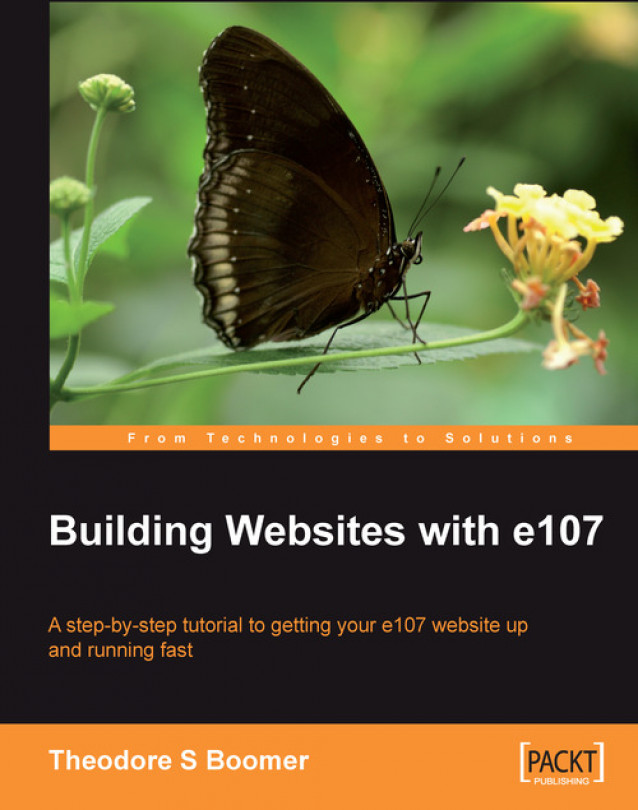Securing Your Installation
If you see the welcome screen as shown opposite then it is time to secure your installation. Connect to your site using your FTP client as we did earlier (see the screenshot under the section Setting File Permissions) and change the file permissions for file /e107_config.php to 644.
Note
A permissions set of "644" represents read/write access for the owner and read-only access for group and other uses
We have now completed a full installation of e107. However, before we move on to the next chapter let's look at updating an installation and some troubleshooting tips for when the install does not quite go as smoothly as above.