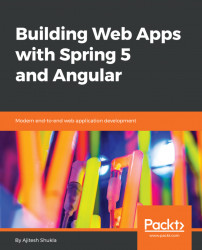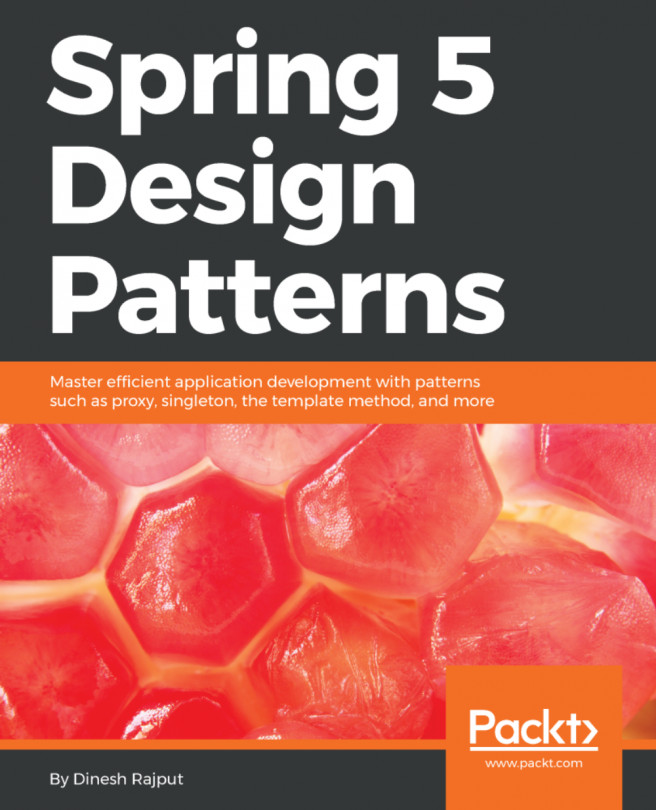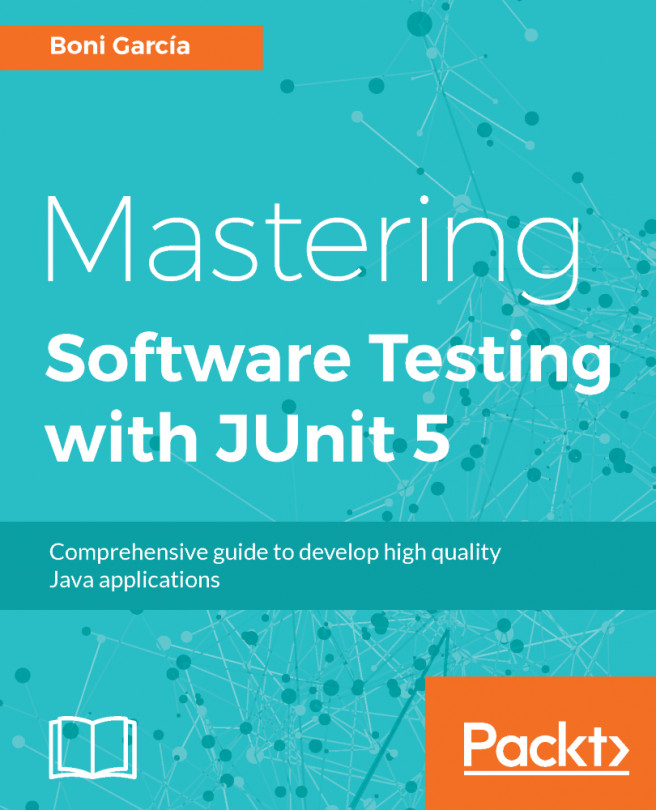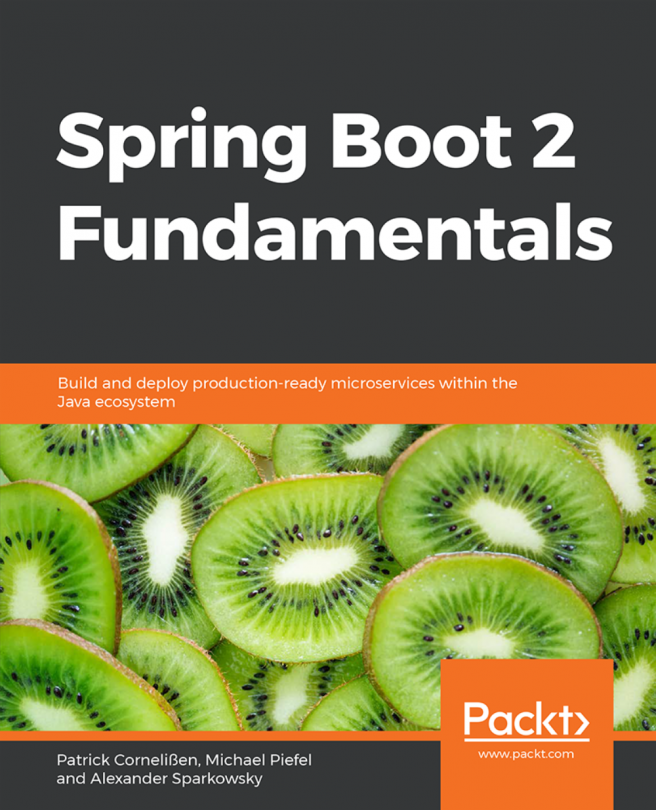Configuring Jenkins and GitLab for CI/CD
In this section, you will learn how to configure GitLab webhooks to trigger Jenkins builds as and when the code changes are pushed into GitLab repositories. Note, this aspect of triggering builds based on code changes pushed into repositories is a key aspect of achieving continuous delivery. The following key aspects need to be taken care off, in order to achieve the integration between GitLab and Jenkins:
- Configure webhooks in GitLab for triggering build in Jenkins
- Configure Jenkins for automated build triggers
- GitLab connectivity
- Source code management
- Build triggers
Configuring webhooks in GitLab
To configure webhooks in GitLab, go to the project page and click the Integrations link, which can be found in the drop-down menu at the top right of the page. In URL field, you need to provide the project link from Jenkins. Note Jenkins running within a Docker container is accessible through the browser http://10.0.2.119:18080, where 10.0.2.119, is the IP...