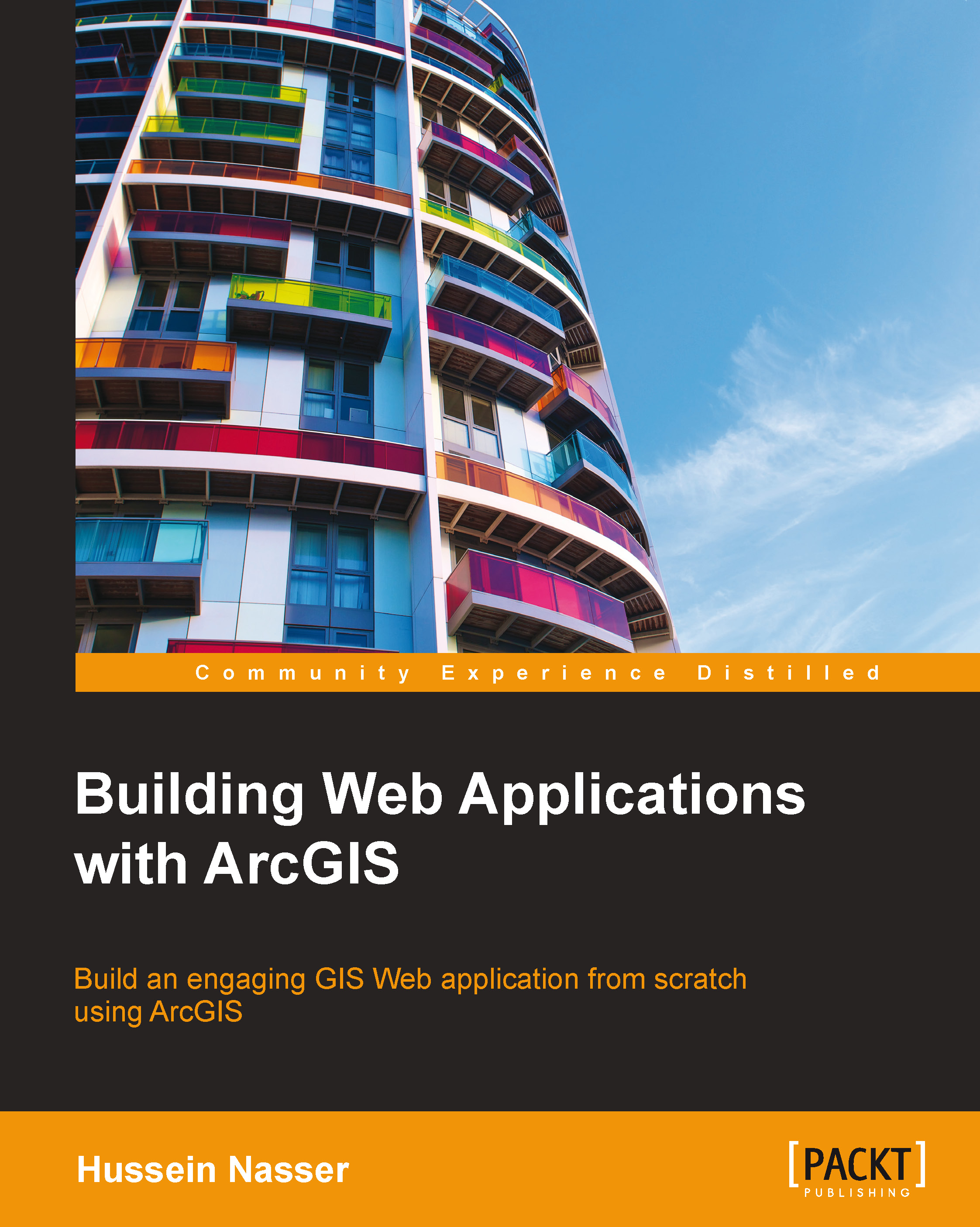Chapter 3. Querying ArcGIS Services
So far, we have managed to create a basic ArcGIS web application. We started by installing and configuring the web server and setting up the basic HTML code. Then, we learned to write some ArcGIS JavaScript code to communicate with ArcGIS services. We added a map object and loaded a dynamic service into the map. Then, we customized the default extent of the map and added a legend to view the map. However, our Bestaurants web application is still far from finished. We need to implement the rest of the functionalities requested by the project.
In this chapter, we will learn how to query ArcGIS services to retrieve and display data. We will learn the concept of the feature layers, where we will use it to query and retrieve data, and to identify features. Then we will learn to use the definition query to filter the results, and finally, we will write the search function and display the results, which can be later used with the map.
Note
Dynamic map...