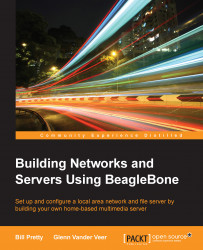Preparing the partitions with fdisk
Each partition in the RAID set must be set to the type Linux raid auto.
We will be doing this using
fdiskagain, as shown in the following screenshot:
Your disk may come with a number of partitions, as shown here:

First, we must get rid of any existing partitions using the
ocommand, as shown in the following screenshot:
Now that we have removed the unwanted partitions, we can create our own using the
ncommand:
Select a partition and modify its type using the
tcommand and specify the partition number and type code. Then, use thepcommand to get the new proposed partition table, as shown here:
Use the
wcommand to permanently save the changes to the/dev/sdadisk:
We will not cover the process for the other partitions. It's enough to know that the steps to change the IDs for /dev/sdb1 and /dev/sdb2 are very similar.
Now that we have our RAID drives initialized, it is time to install Linux Mdadm, which stands for Multiple Disk Administrator.