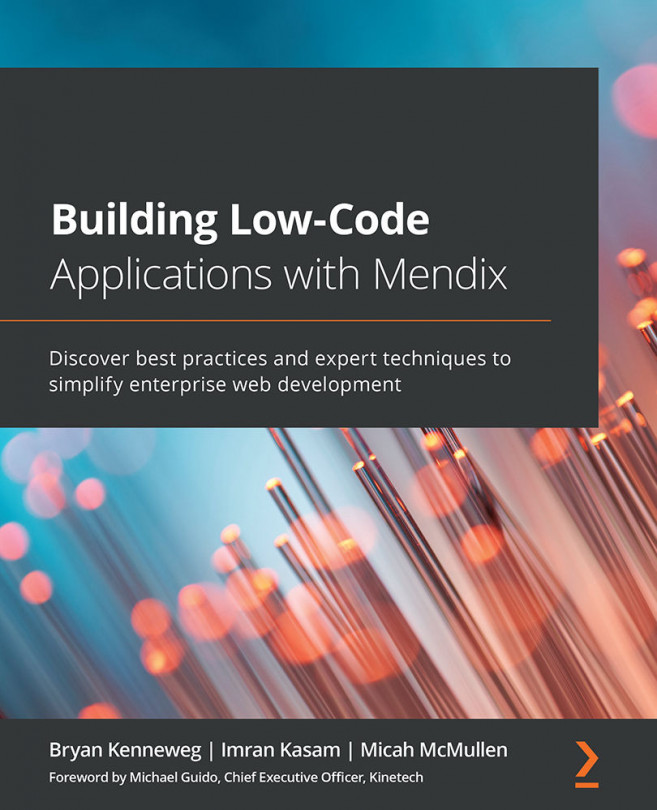Understanding common microflow elements
In previous chapters, you made some small microflows for your application while working with entities and pages. You used activities in those microflows to perform certain functions such as changing attributes on an object or showing a page. Microflow activities give Mendix developers a wide variety of preset functions to use in Mendix applications. For the more professional developers out there, Studio Pro can be extended with custom Java actions. You can read more about that in the full online Mendix documentation. For now, let's learn about some common microflow elements.
Controlling the flow with events
You may have noticed (if you were paying attention) that the microflows you worked with in previous chapters all started with a green dot and ended with a red dot. These dots are events. Microflows read left to right. Let me rephrase that: good microflows read left to right and top to bottom, the same way an artist would interpret...