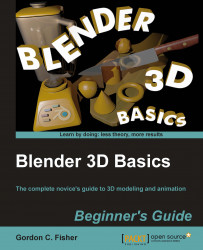Index
A
- A key
- vertices, selecting / Time for action — pressing A to select all
- aliasing
- aliasingdisplaying / Time for action — displaying aliasing, What just happened?
- Alpha Channels
- Alpha Channelsexploring / Time for action — exploring the alpha channel, What just happened?
- animation
- computers, using / Starting to use computers for animation in the 1960s
- 3D animation / Beginnings of 3D animation in 1963
- techniques / Animation principles
- animationmaking / Making an animation
- animationfile, loading / Time for action — loading a file, What just happened?
- animationplaying, video player used / Getting a video player so you can play your animation
- animationrendering / Rendering your animation, Time for action — rendering the animation
- animationstory, selecting / Discovering the story you want to tell with your animation
- animationtime planning, animatics used / Using animatics to plan the timing of your animation
- animationplanning, Charts and Guides used / Using charts and guides to help you plan your animation
- animationusing / Planning your animation and making sure it comes out right
- animationideas, storyboarding / Storyboarding your ideas, Have a go hero — making your storyboard
- animationlaying out / Laying out your animation
- animationrough animation, laying out / Have a go hero — laying out the rough animation
- animationwork, proofing / Proofing your work
- animationtools, 3D View window / Making corrections
- animationtools, Timeline window / Making corrections
- animationtools, Graph Editor window / Making corrections
- animationtools, Dope Sheet window / Making corrections
- animationfinal render / Rendering your animations
- animation, rendering
- animation, renderingstarting with / Making your computer ready to render
- animation, renderingRay Tracing, using / Putting a sparkle on your animations with ray tracing
- animation, renderingAlpha Channels, suing / Using alpha channels, Time for action — exploring the alpha channel
- animation, renderingdimensions, selecting / Choosing the dimensions for your animation
- animation, renderingrender presets, selecting / Time for action — selecting render presets, What just happened?
- animation, renderingfield, viewing / Time for action — seeing what fields look like, What just happened?, Pop quiz— rendering with fields
- animation, renderingframe, choosing / Choosing what gets rendered
- animation, renderingbest file format, selecting / Selecting the best file format
- animation heroes
- in 1938 / Arriving in 1938, the animation industry is at a peak
- animation heros
- about / Learning from your animation heros
- folder, making / Have a go hero — making a folder of your animation heroes
- in 1922 / Going back to the year 1922 on an animation field trip
- animation planning, Charts and Guides used
- animation planning, Charts and Guides usedSafe Title Zone / Staying in TV limits with Safe Title-Action zones and Lower Thirds
- animation planning, Charts and Guides usedLower Third / Staying in TV limits with Safe Title-Action zones and Lower Thirds
- animation planning, Charts and Guides usedSafe Title/Safe Action guide, adding / What just happened?
- animation planning, Charts and Guides usedBounce Diagrams / Laying out your motion with Timing
- animation planning, Charts and Guides usedEadweard Muybridge photographic series / Laying out your motion with Timing
- animation planning, Charts and Guides usedWalk cycle charts / Laying out your motion with Timing
- animation planning, Charts and Guides usedPreston Blair Phoneme Mouth charts / Laying out your motion with Timing
- animation planning, Charts and Guides usedexposure sheets / Planning what work must be done to make an animation
- animation planning, Charts and Guides usedbar sheets / Planning what work must be done to make an animation
- animation production
- animation productionabout / Guiding animation production with an audio track
- animation productionaudio track, adding to Blender / Time for action — adding an audio track to Blender
- animation productionboogie woogie beat, animating to / Have a go hero — animating to a boogie woogie beat
- animation talents
- secondary motion / Pop quiz— analyzing what animators had learned in 16 years
- Arcs / Pop quiz— analyzing what animators had learned in 16 years
- Anticipation / Pop quiz— analyzing what animators had learned in 16 years
- exaggeration / Pop quiz— analyzing what animators had learned in 16 years
- metaphors / Pop quiz— analyzing what animators had learned in 16 years
- animator heros
- pioneer animators, analyzing / Pop quiz— analyzing pioneer animators
- anti-aliasing
- anti-aliasingabout / Using Anti-Aliasing for more beautiful renderings
B
- basic controllers
- using / Using the three basic Blender controllers
- numeric keypad / Using the numeric keypad with Blender
- three-button mouse / Emulating the three-button mouse and Numpad
- numpad / Emulating the three-button mouse and Numpad
- basic objects, Blender
- creating / Time for action — making a basic object, What just happened?
- Bezier Curve
- Bezier Curvemodeling / Modeling with Bezier Curves, Time for action — making the rudder with a Bezier Curve
- Bezier Curverudder object, creating / Time for action — making the rudder with a Bezier Curve
- Bezier Curvetiller path, making / Time for action — making the path and the cross-section for the tiller
- Bezier Curvekeel, making / Have a go hero — making the keel
- B key
- border, selecting / Time for action — pressing B for border selection
- Blender
- advantages / Welcome to the world of Blender 3D
- and animation / Discovering Blender and animation
- screen / Learning Blender will literally change how you think
- using / Using Blender
- first scene, rendering / Time for action — rendering your first scene in Blender, What just happened?
- closing / Time for action — closing Blender
- 3D View window / Exploring the 3D View window, the heart of Blender
- basic objects, creating / Creating Blender's basic objects
- data block / Understanding what lies behind vertices, edges, and faces
- information structure / Understanding what lies behind vertices, edges, and faces
- Blendernormal, uses / Using normals in 3D modeling
- Blender 3D
- screenshot example / Welcome to the world of Blender 3D
- features / Top 10 reasons to enjoy using Blender 3D
- Blender 3D interface
- exploring / Exploring the Blender 3D interface
- User Preferences, setting up / Setting up Blender the way you want it
- basic controllers / Using the three basic Blender controllers
- Blender files
- Blender filesorganizing / Pop quiz— organizing Blender files
- Blender filessaving / Saving your Blender files, Pop quiz— saving Blender files
- Blender installation
- requirements / Installing Blender
- Blender video player
- Blender video playerdownloading / Time for action — downloading the Blender video player
- Blender Windows
- about / Understanding how to use Blender Windows
- playing with / Time for action — playing with the Blender windows
- resizing / Time for action — resizing windows
- Header / Time for action — flipping the window header
- tiling / Time for action — maximizing and tiling the window
- splitting / Time for action — splitting Blender windows, What just happened?
- joining / Time for action — joining Blender windows, What just happened?
- joining horizontally / Have a go hero — joining windows horizontally
- parallel edges, creating / Have a go hero — making windows with parallel edges
- removing, tips / Have a go hero — making and removing windows, the secret way
- boat
- boatlength, deciding / Time for action — making the boat the proper length, What just happened?
- boatwidth, selecting / Time for action — making the boat the proper width and height
- boatbuilding, methods / Using clean building methods
- boattriangles / Choosing between quadrilaterals and triangles
- boatnon-planar polygon, creating / Have a go hero — making a non-planar polygon
- boatseat, adding / Time for action — adding a seat to the boat, What just happened?
- boatsecond seat, creating / Time for action — making the other seat, What just happened?
- boatthird seat, adding / Have a go hero — add a third seat
- boatcolor, adding / Coloring the boat to add realism
- boathull, coloring / Time for action — coloring the hull and the gunwale
- boattexture, adding to seats / Time for action — adding a texture to the seats, What just happened?
- boatobject, naming / Time for action — naming objects and joining them
- boatanimating / Animating the boat
- boatstroke, timing / Time for action — timing a stroke
- boatframe duration, calculating / Have a go hero — figure out how long it takes you to row the boat
- boatkinematics / Parenting and kinematics
- boatforward kinematics / Parenting and kinematics
- boatinverse kinematics / Parenting and kinematics
- boatanimation cycles / Animation cycles
- boatkeyframes, copying / Time for action — copying keyframes to make a rowing cycle, What just happened?
- boatcycles, adding / Have a go hero — adding more cycles
- boatmoving / Moving the boat
- boatmoving, in sync / Time for action — moving the boat in sync with the oars, What just happened?
- boatrowing / Have a go hero — rowing your boat
- boat tracking
- boat trackingcamera, using / Tracking the boat with the camera, Time for action — tracking the boat
- boat trackinglight, setting / Have a go hero — tracking with a light
- Boolean modifiers
- Boolean modifiersIntersection / Using Boolean modifiers to cut holes in objects
- Boolean modifierscabin, detailing / Time for action — detailing the cabin using the Boolean modifier, What just happened?
- Boolean modifiersapplying / Time for action — applying the Boolean modifier, What just happened?
- Boolean modifiersportal windows, creating / Have a go hero — making doors and portal windows
- box modeling
- box modelinginstances / Turning a cube into a boat with box modeling
- Bézier curve
- Bézier curvehandles, using / Time for action — refining the use of the Bézier curve handles, What just happened?
- Bézier curvecontrol handles, moving / Have a go hero — experimenting with control handles to adjust motion
C
- camera
- cameraabout / Using the camera to best effect
- cameraField of View, modifying / Changing the field of view
- camerazooming / Time for action — zooming the camera versus dollying the camera
- cameradollying / Time for action — zooming the camera versus dollying the camera
- cameraCamera.Dolly / What just happened?
- cameraperspective, using / Using perspective
- cameraDepth of Field, using / Using depth of field
- cameraDepth of Field, creating / Time for action — creating depth of field
- cameramedium shots / Comparing long and medium shots
- cameratwo shots / Using close-up and two shots
- camerarule of 180, applying / Applying the rule of 180
- cameraMotion Blur, using / Have a go hero — using motion blur
- camera, using as canvas
- camera, using as canvasabout / Using the camera as a canvas
- camera, using as canvascomposition rules / Understanding the rules of composition
- camera, using as canvascomposition guides, using / Have a go hero — investigating the camera composition guides
- camera, using as canvasmoves, examining / Understanding the fundamental camera moves
- camera, using as canvascamera, scaling / Rotating and scaling the camera and other objects
- camera control
- camera controllocal axis / Time for action — using the global axis and local axis, What just happened?
- camera controlobject movement, controlling in global mode / Time for action — moving an object in one plane in global mode
- camera controlobject movement, controlling in local mode / Time for action — moving an object in one plane in the local mode, What just happened?
- camera controllocation controlling, number keys used / Have a go hero — controlling location with numbers
- camera controllens, using / Seeing through the lens, Time for action — setting up Blender so you can see what the camera sees
- camera moves
- camera movesDolly / Understanding the fundamental camera moves
- camera movesRoll / Understanding the fundamental camera moves
- camera movesBoom / Understanding the fundamental camera moves
- camera movesPan / Understanding the fundamental camera moves
- camera movesTruck / Understanding the fundamental camera moves
- camera movesTilt / Understanding the fundamental camera moves
- C key
- about / Time for action — pressing C for circle selection
- cockpit rear
- cockpit rearadjusting / Have a go hero — adjusting the rear of the cockpit
- components, 3D View window
- objects / Looking at the 3D View window, what do you see?
- text fields / Looking at the 3D View window, what do you see?
- 3D tools / Looking at the 3D View window, what do you see?
- object types / Looking at the 3D View window, what do you see?
- composition rules
- composition rulesrule of thirds / Applying the rule of thirds for well balanced scenes
- composition rulespositive space, using / Using positive and negative space to put the focus on the action
- composition ruleslimited palette, using / Using a limited palette for better results
- computer
- using, for picture making / Making pictures with computers
- colors, creating / Making colors with a computer
- colors creating, specific colors used / Making millions of colors with just red, green, and blue
- corrections
- correctionsmaking / Making corrections, Have a go hero — making corrections
- correctionstools / Making corrections
- correctionsDope Sheet, using / Time for action — using the Dope Sheet
- Ctrl+LMB key
- lasso, selecting / Time for action — pressing Ctrl+LMB for lasso selection
- current frame indicator
- current frame indicatorabout / Making an animation
- curves
- curvesadding, to boat lines / Time for action — adding curves to the boat's lines by subdividing
- cylinder, converting to oar
- cylinder, converting to oarshaft, making / What just happened?
- cylinder, converting to oarguard, making / Time for action — making the grip and guard, What just happened?
- cylinder, converting to oarblade base, creating / Time for action — making the base of the blade of the oar
- cylinder, converting to oarblade, creating / Time for action — making the blade
D
- 3D
- front view / Measuring things in 3D
- 3D animation
- pioneer computer animators, analyzing / Pop quiz— analyzing pioneer computer animators
- Triple I demo / Time for action — searching on Triple I demo
- 3D skills, using for
- 2D animation, creating / Making 2D animation
- video / TV and video
- movie pre-visualization / Films and pre-visualization
- Stereoscopic 3D / Stereoscopic 3D
- web animation / Web animation
- driving simulators, creating / Flight and driving simulators
- digital signage / Digital signage
- scientific data, displaying / Displaying scientific data
- legal evidence display / Legal evidence display
- architectural walkthroughs / Architectural walkthroughs
- virtual reality / Virtual reality
- virtual sets / Virtual sets
- interactive instruction / Interactive instruction
- exaggerate ideas, displaying / Showing what can't otherwise be seen
- portfolio, creating / Creating a portfolio to get a job
- product development / Product development and visualization
- 3D tools, 3D View window
- reference grid / Looking at the 3D View window, what do you see?
- 3D axis indicator / Looking at the 3D View window, what do you see?
- 3D cursor / Looking at the 3D View window, what do you see?
- 3D manipulator / Looking at the 3D View window, what do you see?
- 3D View
- scene, rotating in / Time for action — rotating the scene in 3D View
- scene, zooming / Time for action — zooming the scene in 3D View
- scene, panning / Time for action — panning the scene in 3D View, What just happened?, Have a go hero — navigating for those who have a mouse wheel
- angle modification, numpad used / Using the Numpad to change the angle in the 3D View, Time for action — seeing the top view, front view, and right side view
- left side view / What just happened?
- only camera view / Time for action — seeing what the camera sees
- Camera View, verifying / Time for action — verifying the Camera View, What just happened?
- rotating, numpad used / Time for action — rotating the view with the Numpad
- rotating in another direction, numpad used / Time for action — rotating the view in another direction with the Numpad, What just happened?
- numpad, using / Time for action — zooming with the Numpad
- user action, recording / Time for action — making the camera see what you do
- Perspective views / Understanding Perspective and Orthographic views
- Orthographic views / Understanding Perspective and Orthographic views
- Quad View, displaying / Displaying the Quad View and Full Screen
- Quad View, toggling / Time for action — toggling the Quad view
- navigating / Navigating in the 3D View, Summary
- 3D View window
- about / Exploring the 3D View window, the heart of Blender
- tools / Time for action — discovering your tools
- Tool Shelf / What just happened?
- viewing, components / Looking at the 3D View window, what do you see?
- Depth of Field, camera
- Depth of Field, cameraabout / Using depth of field
- Depth of Field, cameracreating / Time for action — creating depth of field, What just happened?
- Dope Sheet
- Dope Sheetusing / Time for action — using the Dope Sheet
E
- early animators
- analyzing / Pop quiz— analyzing early animators
- Edge Tools
- Edge Toolsusing / Using Edge Tools to make modeling easier
- Edge Toolsusing, for Reference Block recycle / Time for action — turning a Reference Block into a sloop
- Edge Toolsedge rings, using / Time for action — making selection easy with edge loops and edge rings
- Edge Toolssloop shape, creating / Time for action — creating the shape of the sloop from the top, What just happened?
- Edge Toolshull shape, creating / Time for action — giving the hull a hull shape
- Edge Toolstransom, flattening / Time for action — flattening the transom
- Edge Toolsbow sharpness, increasing / Time for action — making the bow sharper, What just happened?
- Edge Toolshull, finishing / Time for action — finishing the hull, What just happened?
- Edit Mode
- about / What just happened?
- extrusion
- extrusionabout / Using extrusion, the most powerful tool in box modeling
F
- F-Curve
- F-Curvelinear interpolation / Introducing the F-Curve
- F-Curveconstant interpolation / Introducing the F-Curve
- F-CurveBézier interpolation / Introducing the F-Curve
- F-Curveabout / Introducing the F-Curve
- F-CurveChannel Selection Panel used / Time for action — controlling the F-Curves with the Channel Selection Panel, What just happened?
- Field of View
- Field of Viewchanging / Changing the field of view
- file
- filesaving / Time for action — saving a file
- filebackup file, creating / Always have a backup file
- fileorganizing,ways / Keeping everything organized
- fileindex, creating / Making an index of your files
- filerequirements / Getting ready to make the island, Getting ready to do lighting and camera work, Preparing for Chapter 12
G
- Game Engine, Blender
- Unity / Games
- Graph Editor
- Graph Editorexploring / Time for action — exploring the Graph Editor
H
- hull
- hullabout / Turning a cube into a boat with box modeling
- hullinternal, creating / Time for action — extruding to make the inside of the hull, What just happened?
- hullcurve, adding to / Have a go hero — adding a curve to the profile of the hull
- hullV-shape, adding to / Have a go hero — adding a V-shape to the hull
- hullcoloring / Time for action — coloring the hull and the gunwale, What just happened?
- hull modeling
- hull modelingabout / Modeling the hull as a mesh
- hull modelingsurface, coverting to mesh / Time for action — converting the surface to a mesh, What just happened?
- hull modelingcockpit, creating / Time for action — making the cockpit
- hull modelingcabin, creating / Time for action — making the cabin
I
- installing
- Blender / Installing Blender
- island
- islandcreating / Making an island, Using the ANT Landscape add-on, Time for action — using ANT Landscape to make the island, What just happened?, Have a go hero — playing with ANT Landscape, Time for action — using proportional editing to create the port, What just happened?, Time for action — building the breakwater, Time for action — adding contours to the back side of the island, Time for action — painting the island
- islandANT Landscape add-on, using / Time for action — using ANT Landscape to make the island, What just happened?
- islandANT Landscape, playing with / Have a go hero — playing with ANT Landscape
- islanddetailing / Detailing the island
- islandproportional editing control / Time for action — understanding the proportional editing control
- islandproportional editing, using / Time for action — using proportional editing to create the port
- islandbreakwater, building / Time for action — building the breakwater
- islandcontours, adding to backside / What just happened?
- islandpainting / Painting the island, Time for action — painting the island
- islandpreparing, for inhabitation / Making the island ready for habitation, Building the pier with just four objects, Appending the boathouse, Building modular houses, Assembling your world
- islandpilings, building / Time for action — appending the boathouse and building pilings for it
- islandtrees creating, Sapling add-on used / Creating trees with the Sapling add-on
- islandrocks, creating / Making rocks
K
- keyframes
- keyframesusing, for animation creation / Time for action — making a simple animation with keyframes, What just happened?
- keyframesfor lights / Time for action — keyframes for lights
- keyframesadding / Have a go hero — adding more keyframes
L
- lamp
- lampabout / Understanding lamps
- lampmoving / Time for action — moving the lamp, What just happened?
- lampmoving, close to cube / Time for action — moving the lamp close to the cube, What just happened?
- lampmoving, far away / Time for action — moving the lamp far away
- lampscene, viewing without rendering / Time for action — seeing how the lighting looks without rendering, What just happened?
- lampmultiple lamps, using / Using multiple lamps for better lighting
- lamplight color, mixing / Light color mixing, Have a go hero — experimenting with multiple lamps
- layers function, Blender
- layers function, Blendermodeling / Making modeling easier with Blender's layers function
- layers function, Blenderusing / Time for action — introducing layers, What just happened?
- layers function, Blenderusing, for rendering control / Time for action — using layers for controlling rendering
- Levels of Detail
- Levels of Detailrendering time, selecting / Getting the most for your rendering time with Levels of Detail, Time for action — making the boat simpler
- lighting
- lightingabout / Using lighting
- lightingthree lights, using / Lighting with three lights
M
- modular houses
- modular housesbuilding / Have a go hero — assembling a house from a kit
- modular housesassembling, from kit / Have a go hero — assembling a house from a kit
- motion, controlling in Graph Editor
- motion, controlling in Graph Editorabout / Time for action — exploring the Graph Editor, What just happened?
- motion, controlling in Graph EditorF-Curve / Introducing the F-Curve
- motion, controlling in Graph Editormodifying, Bézier curve controls used / Modifying motion with the Bézier curve controls
- motion, controlling in Graph EditorBézier curves, working with / Time for action — working with a Bézier curve, What just happened?
- motion, controlling in Graph Editorstrech, adding / Time for action — adding squash and stretch to the animation, What just happened?
- motion, controlling in Graph Editorkeyframes, adding / Time for action — adding keyframes in the Graph Editor, What just happened?
- motion, controlling in Graph EditorChannel Selection Panel, using / Time for action — controlling the F-Curves with the Channel Selection Panel
- motion, controlling in Graph Editorchannel display, controlling / Time for action — controlling channel display with the header
- motion, controlling in Graph Editorkeyframes, pasting / Time for action — copying and pasting keyframes
- Motion Blur
- Motion Blurabout / Using motion blur
- Motion Blurusing / Have a go hero — using motion blur
- multiple lamps
- multiple lampsusing / Time for action — adding a second lamp
- multiple vertice selection
- A key, pressing / Time for action — pressing A to select all
- B key, pressing / Time for action — pressing B for border selection
- C key, pressing / Time for action — pressing C for circle selection
N
- Node Editor
- Node Editorred image for the left eye, using / Time for action — creating the red image for the left eye
- Node Editorred image for the left eye, creating / What just happened?
- Node Editorright-eye view, making / Time for action — making the right-eye view, What just happened?
- Node Editorcross-eye stereo image, making / Have a go hero — making a cross-eye stereo image
- normal
- normalabout / Using normals in 3D modeling
- normaluses, in Blender / Using normals in 3D modeling
- normaldisplaying / Time for action — displaying normals, What just happened?
O
- oar
- oarshaft, creating / Time for action — making the shaft of the oar
- oarguard, creating / Time for action — making the grip and guard
- oarblade base, creating / Time for action — making the base of the blade of the oar, What just happened?
- oarblade, creating / Time for action — making the blade
- oarlock
- oarlockabout / Making the oarlock
- oarlockcreating / Time for action — making the oarlock
- oarlockassembling / Assembling the boat, oars, and oarlocks, Time for action — loading all of the models together, What just happened?
- oarlockblocks, adding / Have a go hero — adding some blocks to put the oarlock in
- oarlockanimating / Time for action — animating the oarlock and oar, What just happened?
- oar modeling
- oar modelingabout / Modeling an oar
- oar modelingscale measuments / Getting scale from an image
- oar modelingcylinder, converting / Making a cylinder into an oar
- oar modelingsurface smoothness, controlling / Controlling how smooth the surface is, Time for action — controlling flat and smooth surfaces, Have a go hero — tidying up details
- object
- objectcreating, single Bezier Curve used / Making an object with a single Bezier Curve, Time for action — making the rudder with a Bezier Curve, What just happened?
- objectcreating, multiple Bezier Curve used / Using multiple Bezier Curves to make an object, Time for action — making the path and the cross-section for the tiller, What just happened?
- objectsummarizing / Have a go hero — putting your world together, Time for action — using groups to organize your scene
- Object Mode
- comparing, with Edit Mode / Time for action — going into Edit Mode
- objects, building
- objects, buildingunits / Choosing which units to model in
- objects, buildingreference objects / Time for action — making reference objects, What just happened?
- ocean, creating
- ocean, creatingwater surface, making / Time for action — making a surface for the water, What just happened?
P
- pictures
- creating, computer used / Making pictures with computers
- pier
- pierframe rails creating, Bezier Curves used / Time for action — creating the pier frame rails with Bezier Curves
- pierplanks adding, DupliFrames used / Time for action — adding planks to the pier with DupliFrames, What just happened?
- pierpiling creating, arrays used / Time for action — using arrays to create the pilings for the pier, What just happened?
- Pixar
- about / Introducing Pixar — 1984, and everything comes together
- prerequisites
- prerequisitesfiles / Making sure you have the files you'll need in this chapter
- Properties window
- Properties windowusing, for adding lamp color / Adding color to the lamp using the Properties window, Time for action — adding color to the lamp
R
- Ray Tracing
- Ray Tracingusing / Putting a sparkle on your animations with ray tracing
- Ray Tracingdemonstrating / Time for action — seeing ray tracing, What just happened?
- reference blocks
- reference blocksusing, as reference guide / Sizing the boat to the reference blocks
- Render
- Render button / What just happened?
S
- Safe Title/Safe Action guide
- Safe Title/Safe Action guideadding, to Blender / Time for action — adding a Safe Title/Safe Action guide to Blender
- ships wheel, creating
- ships wheel, creatinghub, creating / What just happened?
- ships wheel, creatingspoke, making / Time for action — making the spoke
- ships wheel, creatingparts, assembling / Time for action — assembling the ship's wheel, What just happened?
- ships wheel, creatingmaterials, adding to / What just happened?
- Sintel
- about / Welcome to the world of Blender 3D
- sloop
- sloopassembling / Time for action — setting up the boom and gaff so they swing, What just happened?
- slooptiller, adding / Time for action — adding the rudder, tiller, and keel
- sloopships wheel, adding / Time for action — adding the ship's wheel
- sloopboat name, adding / Time for action — adding the boat name, What just happened?
- sloopNURBS surface, using / Time for action — using a NURBS surface to make the mainsail
- sloopmainsail, creating / Time for action — using a NURBS surface to make the mainsail
- sloopjib, creating / Have a go hero — making the jib
- sloopdetailing / Detailing the sloop, adding a door and portals
- sloopline, adding / Time for action — adding a line to control the mainsail
- sloopdoor, adding / Have a go hero — adding the door and a portal
- sloopportal, adding / Time for action — adding the portals
- sloop hull
- sloop hulltexturing / Time for action — coloring and texturing the sloop hull, What just happened?
- sloop hullvertex groups, creating for cabin / Have a go hero — creating vertex groups for the cabin
- sloop hullmaterials, reusing / Time for action — using the same materials for two objects, What just happened?
- Spin tool
- Spin toolabout / Making the ship's wheel with the Spin tool and DupliVerts
- Spin toolusing, for ships wheel rim creation / Time for action — using the Spin tool to make the rim of the ship's wheel, What just happened?
- Spin toolhub, creating / Time for action — making the hub
- Spin toolcircle, creating / Time for action — making the circle
- Spin toolspoke, creating / Time for action — making the spoke
- Standard Definition TV
- Standard Definition TVtransiting, to High Definition TV / Transitioning from Standard Definition TV to High Definition TV
- stereographic 3D
- stereographic 3Dmaking, Node Editor used / Making stereographic 3D with the Node Editor, Time for action — creating the red image for the left eye, What just happened?, Time for action — making the right-eye view, What just happened?
- storyboards, animation
- storyboards, animationabout / Bringing your story to life with storyboards
- storyboards, animationcreating / Making a storyboard
- storyboards, animationneed for / Making a storyboard
- storyboards, animationown board, creating / Have a go hero — making your own storyboard
- Subdivision Surfaces
- Subdivision Surfacesabout / Modeling with Subdivision Surfaces
- Subdivision Surfacesmaking, steps / Time for action — making a simple Subdivision Surface
- Subdivision SurfacesEdge Tools, using / Using Edge Tools to make modeling easier
- Subsurface Scattering
- Subsurface Scatteringabout / Getting realism with subsurface scattering
T
- templates
- templatesusing, for modeling / Using templates for modeling, Have a go hero — inspecting the templates, Time for action — adding a template, What just happened?, Time for action — scaling and aligning the template, What just happened?, Time for action — building the mast, What just happened?
- templatesinspecting / Have a go hero — inspecting the templates
- templatesscaling / Time for action — scaling and aligning the template
- templatesmast, building / Time for action — building the mast
- templatesgaff, creating / Have a go hero — making the boom, the gaff, and the bowsprit
- The Adventures of André and Wally B
- about / Time for action — searching for the video of The Adventures of André and Wally B, What just happened?
- computer animation, analyzing / Pop quiz— analyzing mature computer animation
- three point lighting system
- three point lighting systemabout / Time for action — introducing the three point lighting system
- three point lighting systemkey light / What just happened?
- three point lighting systemfill light / What just happened?
- three point lighting systemback light / What just happened?
- three point lighting systemkey light, using / Time for action — lighting with only the key light
- three point lighting systemfill light, using / Time for action — lighting with only the fill light
- three point lighting systemback light, using / Time for action — lighting with only the back light
- three point lighting systemcolors, using for separation / Time for action — using color to separate what you see, What just happened?, Have a go hero — changing lighting intensity
- three point lighting systemlighting intensity, changing / Have a go hero — changing lighting intensity
- three point lighting systemcookies, using / Time for action — using cookies
- three point lighting systemfalloff, investigating / Time for action — preparing to adjust falloff
- three point lighting systemfalloff, adjusting / Time for action — adjusting the falloff, What just happened?
- three point lighting systemCustom Curve, using / Time for action — using the Custom Curve to tailor light
- three point lighting systemusing / Have a go hero — using three point lighting
- three point lighting systemkey side lighting, filing in / Have a go hero — using three point lighting
- three point lighting systemcameo lighting / Have a go hero — using three point lighting
- three point lighting systembeauty lighting / Have a go hero — using three point lighting
- three point lighting systemrembrandt lighting / Have a go hero — using three point lighting
- three point lighting systemfilm Noir lighting / Have a go hero — using three point lighting
- Tiles
- Tilesselecting / Choosing the proper number of tiles
- trees
- treescreating, Sapling add-ons used / Time for action — adding trees to the landscape, What just happened?
U
- units, Blender
- units, Blenderselecting / Choosing which units to model in
- units, Blendermetric units / Choosing which units to model in
V
- vertices, for face
- creating / Time for action — making faces out of vertices and edges, What just happened?
- vertices, from edge
- creating / Time for action — making a face from an edge
- video player
- video playerinstalling, for Blender / Time for action — installing a video player for Blender, What just happened?
- Video Sequence Editor
- Video Sequence Editorabout / Editing with the Video Sequence Editor
- Video Sequence Editordissolving with / Time for action — dissolving with the Video Sequence Editor, What just happened?
- Video Sequence Editorindividual video strips, editing / Time for action — editing individual video strips, What just happened?
- Video Sequence EditorShift+K command, using / Time for action — using K and Shift+K to make your trims
- Video Sequence Editortransparency, using / Time for action — using transparency in the Video Sequence Editor
- VintageCG
- computer animation titles / Have a go hero — educating yourself about animation
W
- work proofing
- work proofingways / Proofing your work
- work proofingpreview, doing / Doing a preview
- work proofinghardware rendering, using / Using hardware rendering to see the motion
- work proofingdetails, inspecting / Inspecting details by rendering only part of the frame
- work proofingonly frame part, rendering / Have a go hero — rendering only part of the frame
- work proofinganimation with render, previewing / Glimpsing what the animation will look like with the quick render
- work proofingrender times, reducing / Time for action — reducing render times, What just happened?
- work proofinganimation, proofing / Have a go hero — proofing the animation