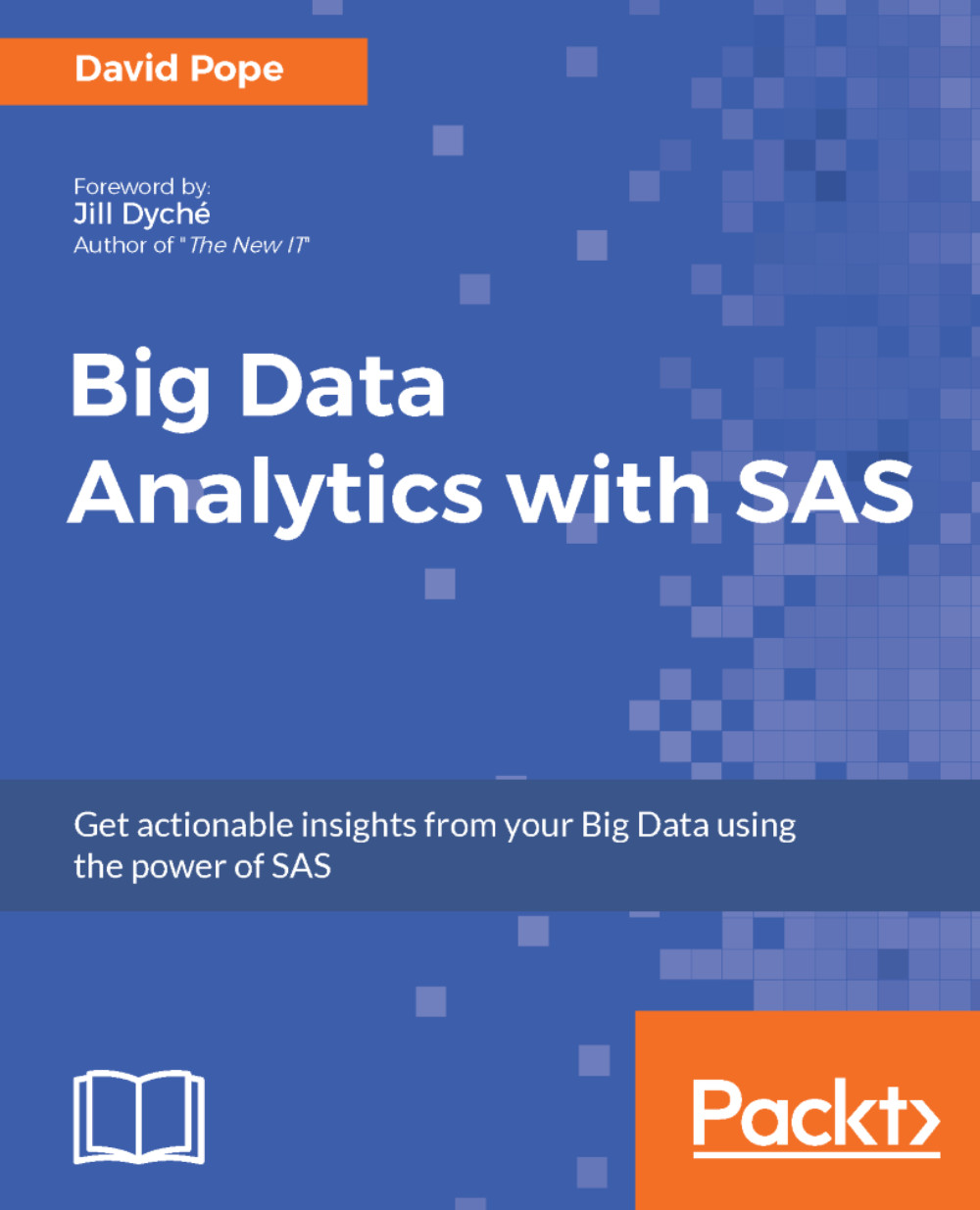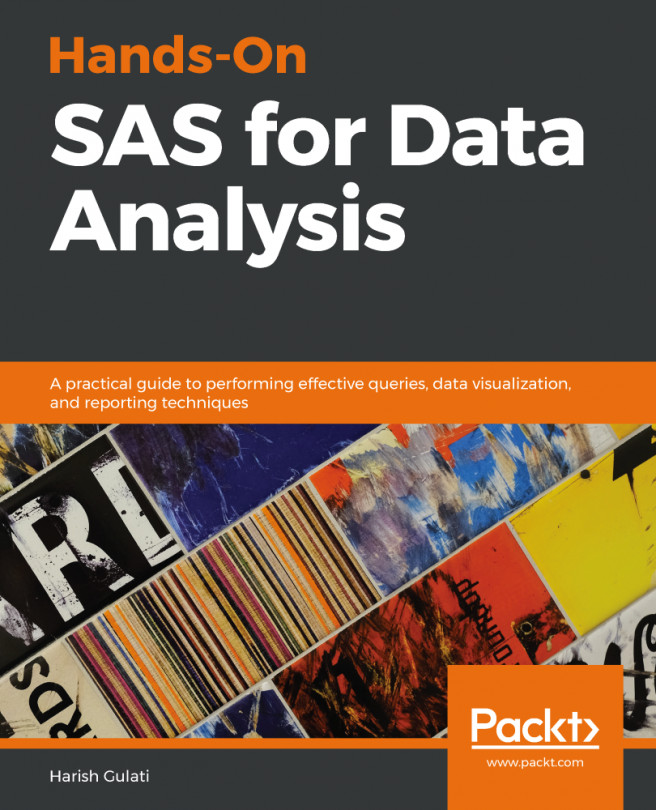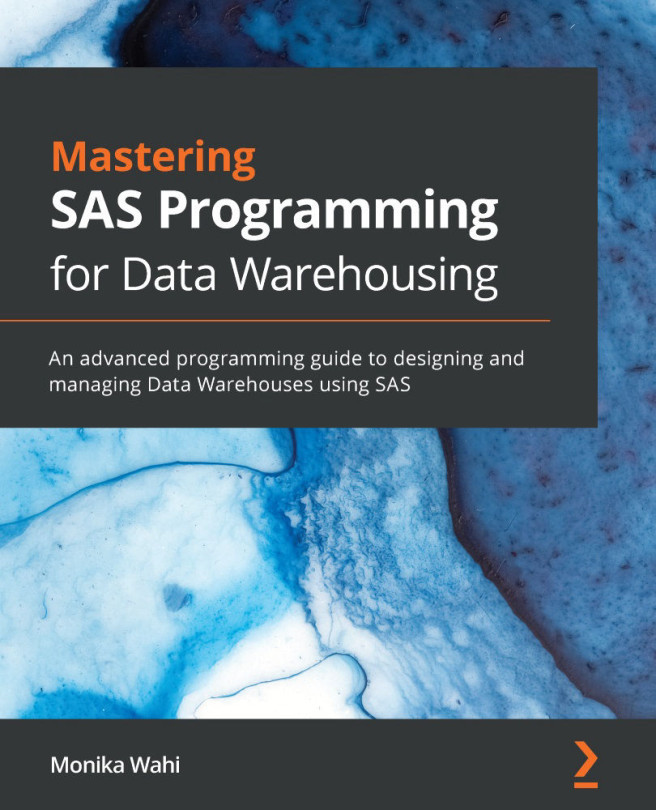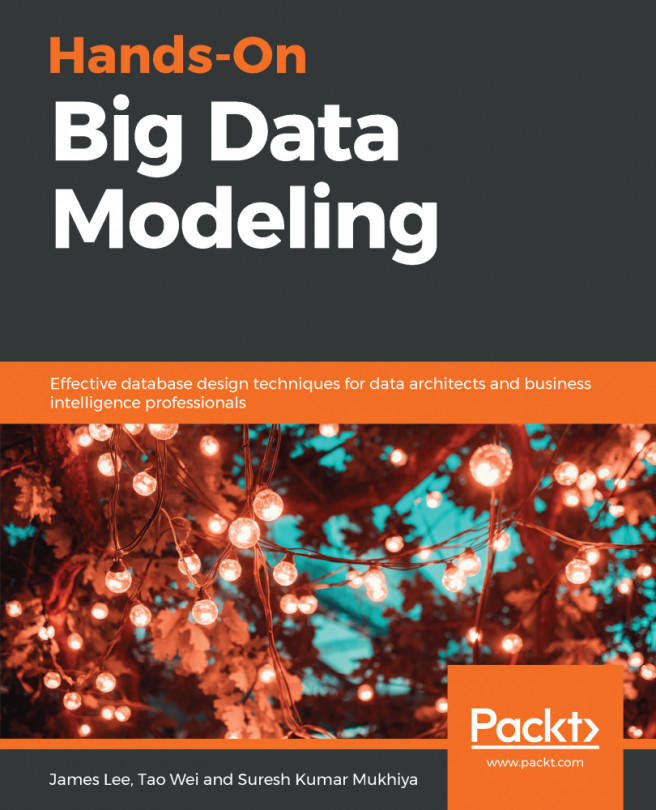Summary
We learned that analytic data management and analysis is not a linear sequence but an highly iterative step within the analytical life cycle.
We also learned how to make use of the data step FIRST. and LAST. functionality, PROC TRANSPOSE, and the SAS Studio Data task
Transpose Data to rearrange data to prepare it for further analysis by PROC MEANS.
We learned about the importance of imputation, the difference between single imputation and multiple imputation, as well as how to use the SAS Studio Data task
Describe Missing Data. The reader also learned how to review autogenerated code as another way to learn more about SAS coding.
We then saw how to use the SAS Studio Data task how to use the SAS Studio Characterize Data in order to learn more about the data prior to doing further analyses and Data task List Table Attributes. In addition, the reader learned how the Tasks and Utilities properties provide a list of procedures that the task uses as well as a description of the results...