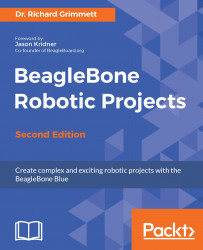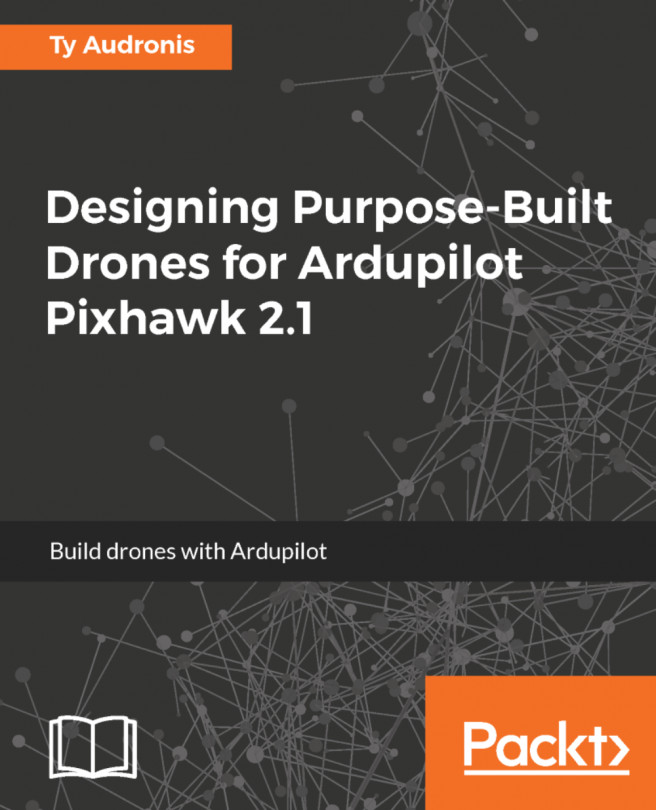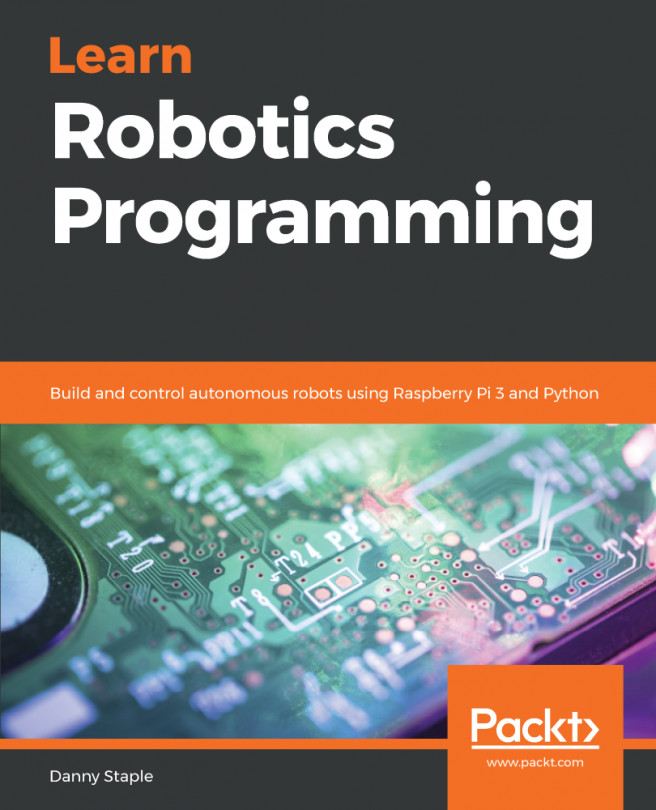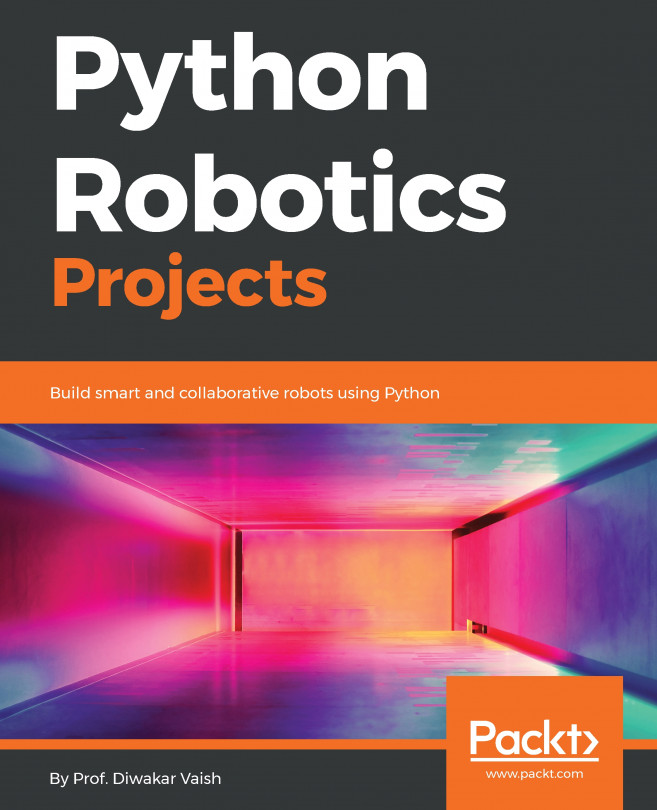After completing Chapter 1, Getting Started with the BeagleBone Blue , you should have a working BeagleBone Blue running a version of Linux called Ubuntu. We selected this one because it is the most popular and thus has the largest set of supported hardware and software. The commands I am going to review should also work with other versions of Linux, but I'll be showing examples using Ubuntu.
So, power up your BeagleBone Blue, connect via Wi-Fi, and log in to user SSH with the proper username and password. Now you are ready for a quick tour of Linux. This will not be extensive, but you will learn some of the basic commands and how to access some fundamental functionality.
Once you have logged in, you should have an active Terminal window. It should look something like this:

Your cursor...