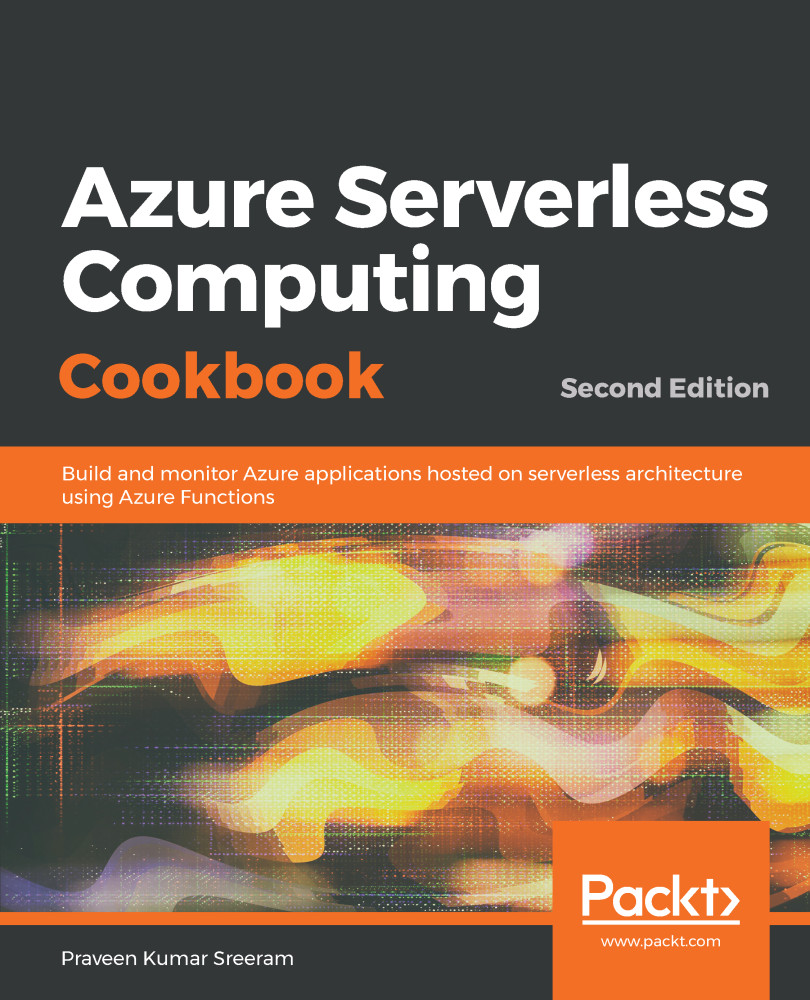In all of our previous chapters, we looked at how to create Azure Functions right from the Azure Management portal. Here are a few of the features:
- You can quickly create a function just by selecting one of the built-in templates provided by the Azure Function Runtime.
- Developers need not worry about writing the plumbing code and understanding how the frameworks work.
- Configuration changes can be made right within the UI using the standard editor.
In spite of all of the advantages mentioned, developers might not find it comfortable if they became used to working with their favorite Integrated Development Environments (IDEs) a long time ago. So, the Microsoft team has come up with some tools that help developers to integrate them into Visual Studio so that they can leverage some of the critical IDE features that accelerate their development efforts. Here are few...