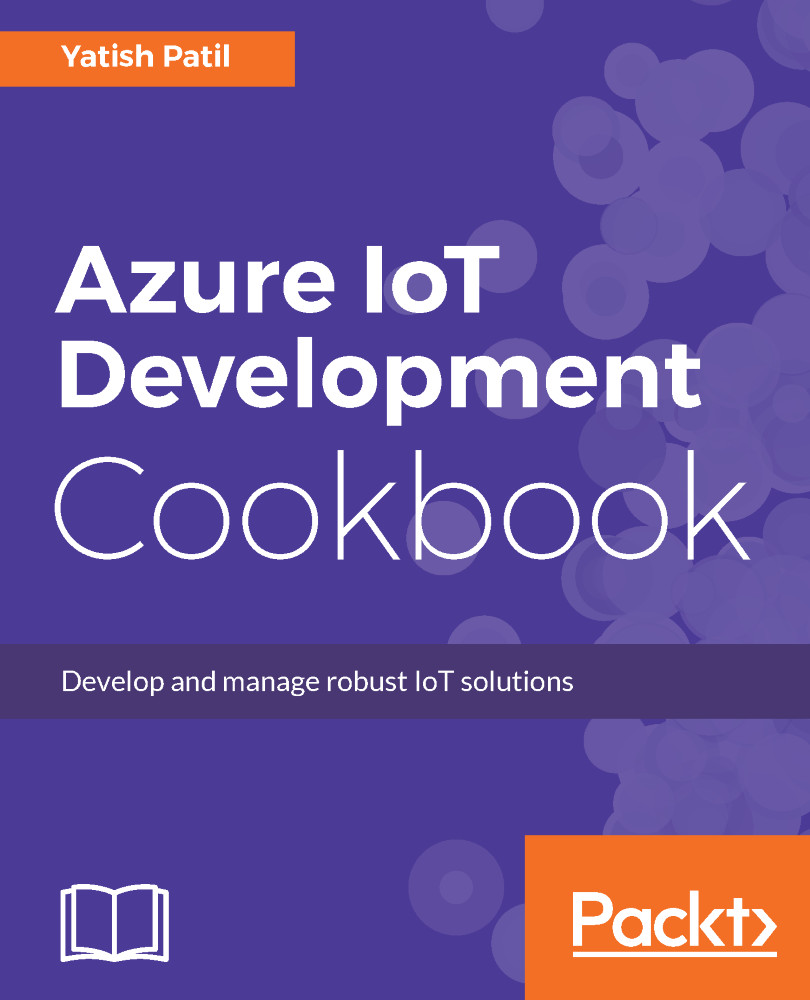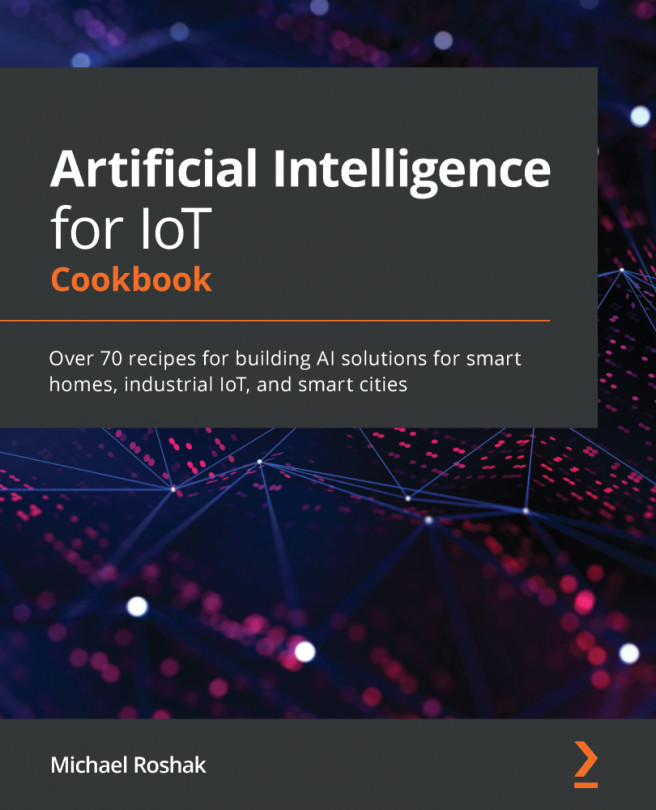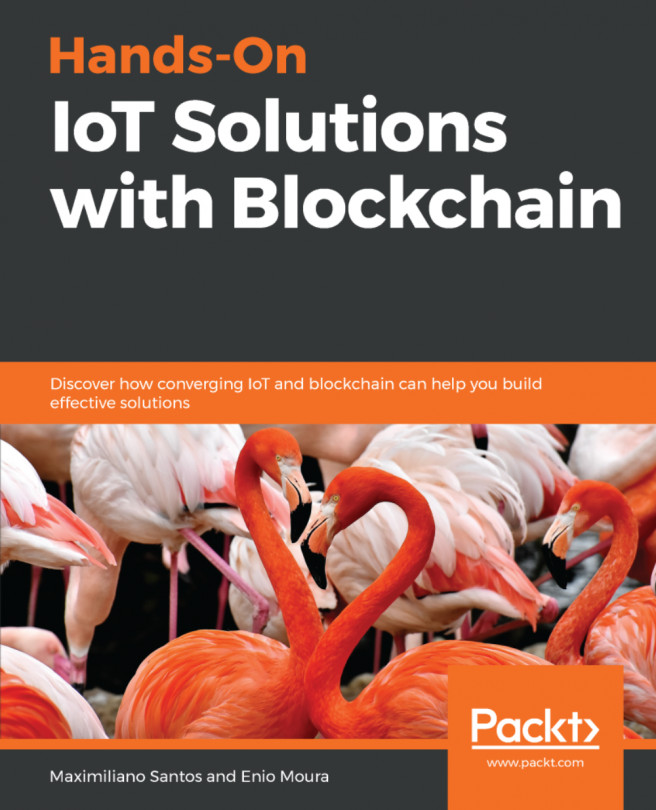The Azure IoT Suite is a set of Azure services that provides you with a complete solution which helps with the following:
- Collecting data from devices
- Analyzing data streams in-motion
- Storing and querying large datasets
- Visualizing both real-time and historical data
- Integrating with backend systems
- Managing your devices

The Azure IoT Suite can connect with a broad range of devices with the help of IoT SDKs. The data generated by devices can be any operational data.
These devices can send that data to the Azure IoT Hub using the Azure IoT cloud gateway. The IoT solution backend receives, processes, and stores the data from these devices. The Azure IoT and Power BI enables you to analyse the data and present it in the form of dashboards or Power BI reports.