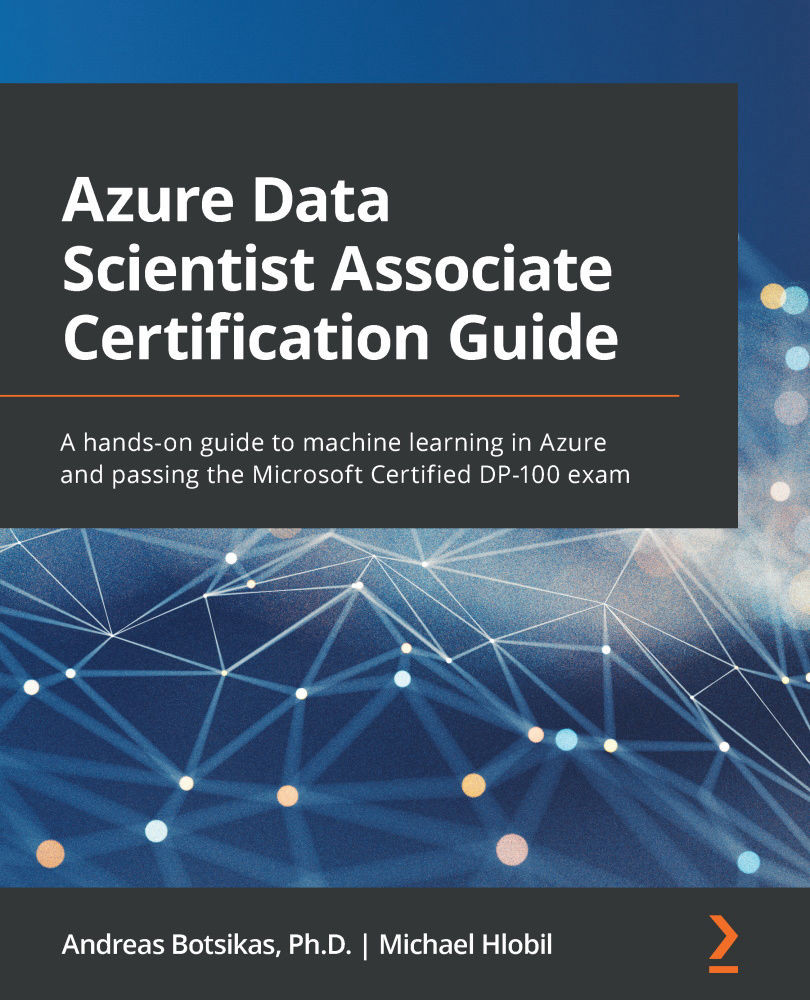Exploring the deployed Azure resources
Open the Azure portal and search for resource groups. Select the icon to navigate to the list of the resource groups you have access to, as shown in the following screenshot:
Figure 2.26 – Navigating to the list of resource groups
Select the packt-azureml-rg option and observe the resources that are deployed within this resource group:
- The ML workspace resource is named packt-learning-mlw. This is the main resource that you deployed. Through this resource, you can manage various aspects of the workspace.
- An Azure key-vault service named packtlearningm<random_number>. This key vault is used to securely store credentials and access keys that you will be using within the Azure ML workspace.
- A storage account with the name of packtlearningm<random_number>. This storage account was autogenerated during the provisioning process and is used to store files from the workspace, including experimental...