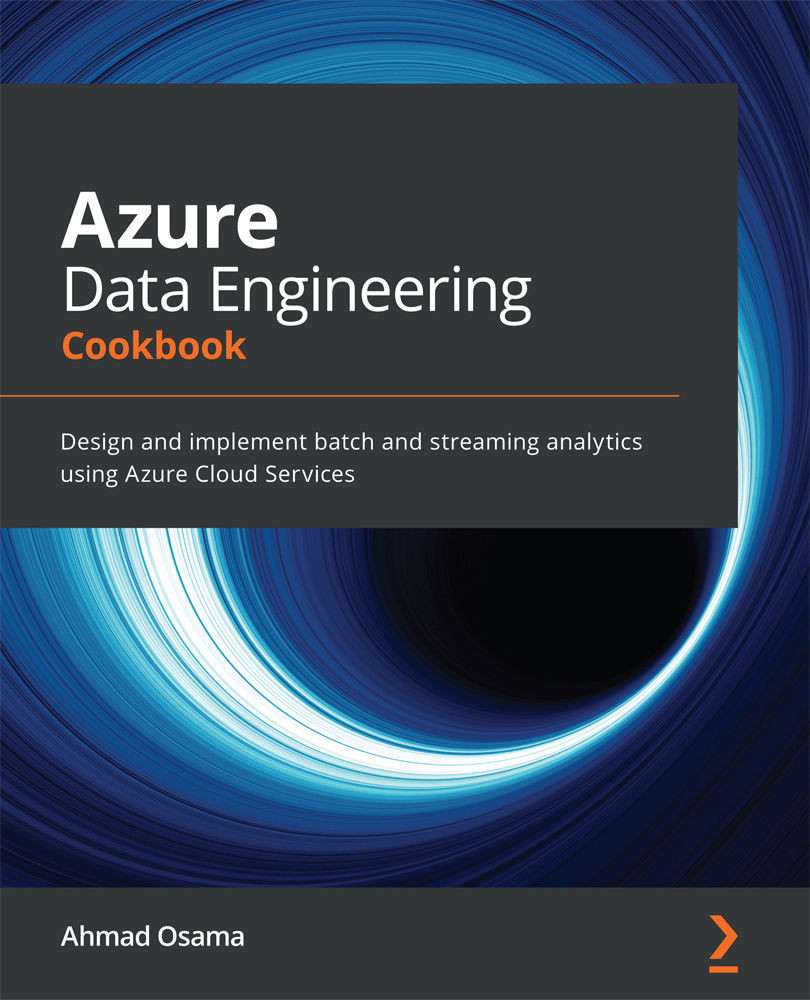Creating an alert to monitor an Azure storage account
We can create an alert on multiple available metrics to monitor an Azure storage account. To create an alert, we need to define the trigger condition and the action to be performed when the alert is triggered. In this recipe, we'll create an alert to send an email if the used capacity metrics for an Azure storage account exceed 5 MB. The used capacity threshold of 5 MB is not a standard and is deliberately kept low to explain the alert functionality.
Getting ready
Before you start, perform the following steps:
- Open a web browser and log in to the Azure portal at https://portal.azure.com.
- Make sure you have an existing storage account. If not, create one using the Provisioning an Azure storage account using the Azure portal recipe.
How to do it…
Follow the given steps to create an alert:
- In the Azure portal, locate and open the storage account. In our case, the storage account is
packtadestorage...