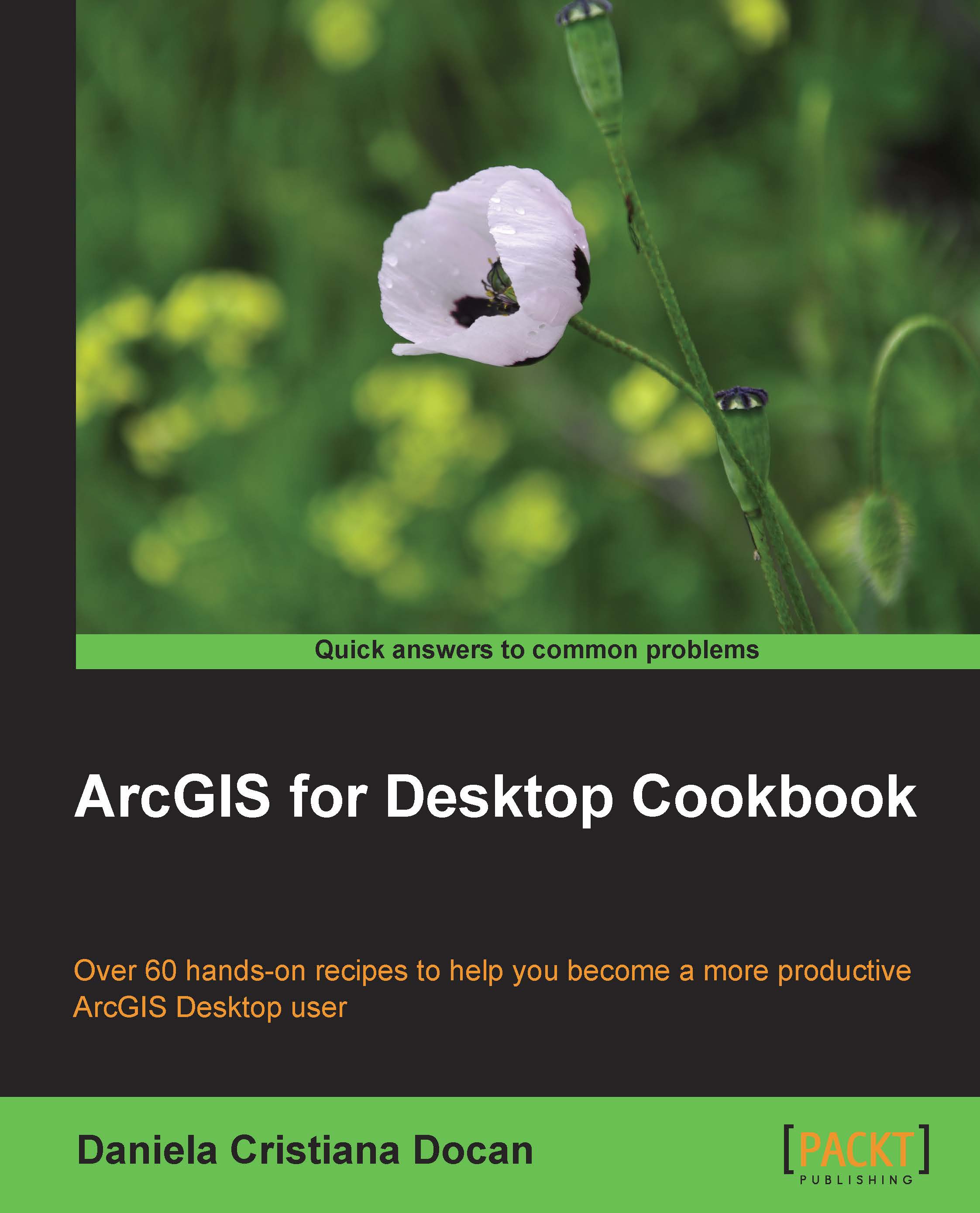Creating and editing routes
A route is a linear feature that has a measurement system (for example, distance or time) and a unique identifier. Routes are stored in a route feature class (standalone feature class or in a feature dataset). The vertices of a route contain the x and y coordinates and a measure value or m value. Measure units are independent of map units. Measure values do not have to begin at zero and should be increased in the same direction.
Getting ready
In this section, you will create a route feature class that will store three simple routes that represent three different bus lines from your town: bus 133, bus 79, and bus 135. Your routes will be created from scratch using the Trace tool.
How to do it...
Follow these steps to create and edit simple routes in ArcMap:
Start ArcMap and open the existing map document
Routes.mxdfrom<drive>:\PacktPublishing\Data\LinearReferencing. Open the Catalog window. Expand theVeloGIS.gdbgeodatabase.You will create a new route feature...