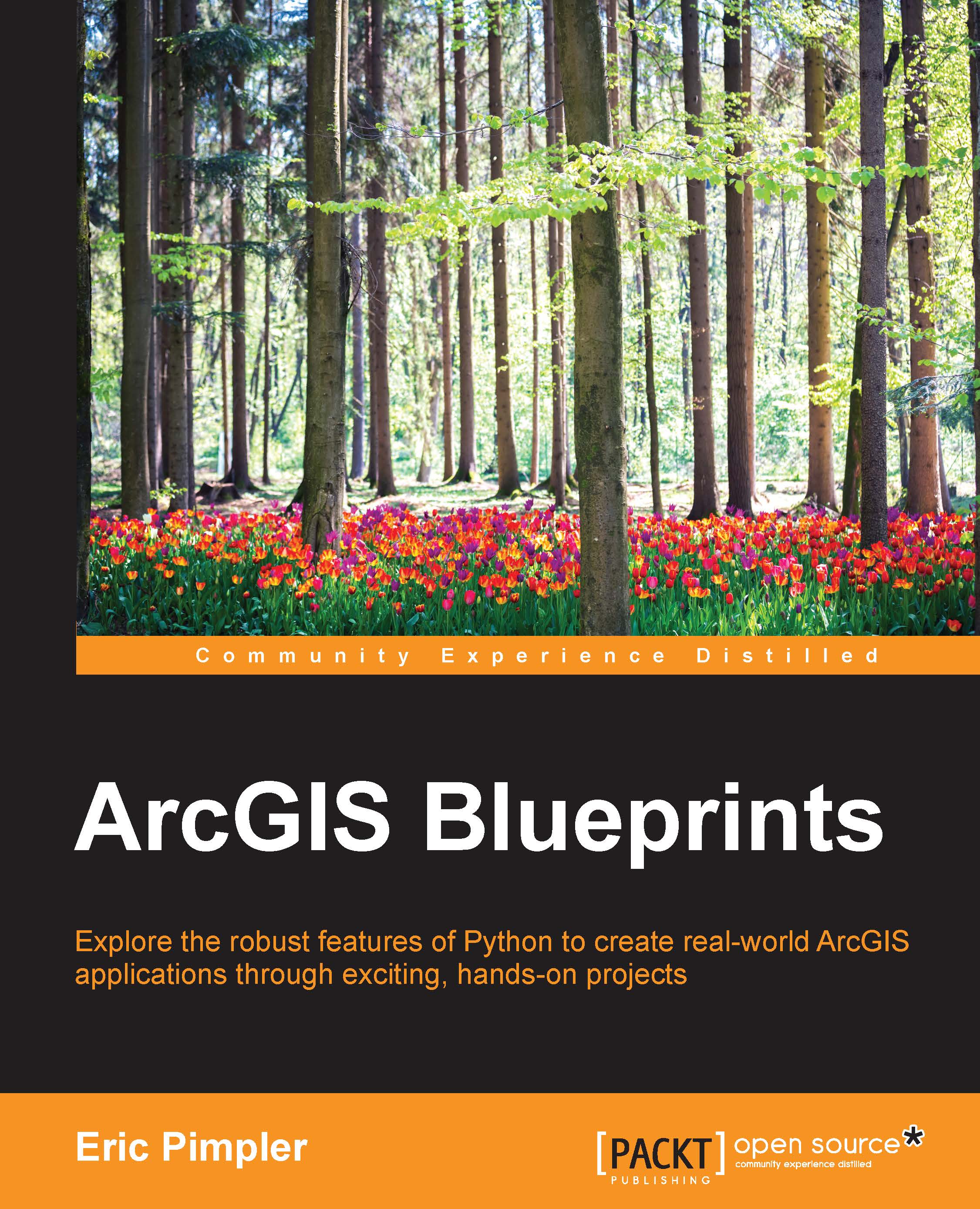Creating the Search Area Buffers tool
The search and rescue operations team can benefit from the knowledge of the potential search radius in which they'll need to operate. To assist with this task, the next tool that will be added to the SAR toolbox will be a Search Area Buffers tool that calculates multiple buffers based on the LKP template created in the previous step. This tool will be a variant of the existing Multi-Ring Buffer tool provided by ArcGIS Desktop. The tool will be simplified to include only distances in miles.
The following steps will help you to create the Search Area Buffers tool:
In ArcMap, right-click on the
SAR.pytcustom toolbox in the Catalog view and select Edit to open the code in the Python development environment.Copy and paste the existing
AssignLKPAttributesclass inside theSAR.pytfile.Rename the newly pasted
AssignLKPAttributesclass toSearchAreaBuffersclass.Update the
self.labelandself.descriptionproperties, as shown in the following code:class SearchAreaBuffers...