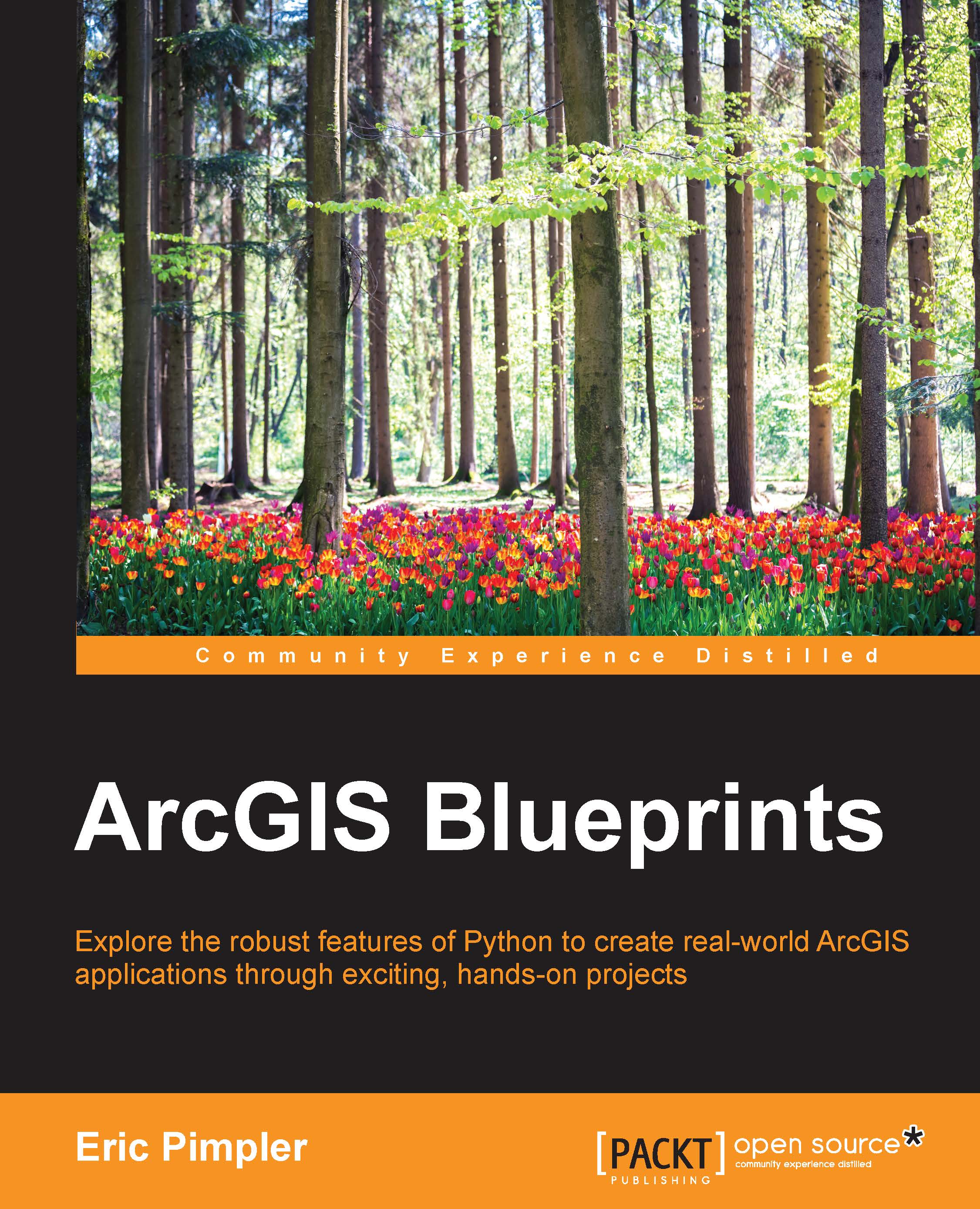Converting iPhone photos to a feature class
In this step, you'll write a tool that processes a series of photos taken with an Apple iPhone. The tool will extract the latitude and longitude coordinates of each photo and write the information as individual point features in a feature class stored in a file geodatabase. Coordinate information for the photos can be extracted using the Python PIL module. In a later step, we'll update the script to also copy the photos to Dropbox.
Perform the following steps given, to create a custom ArcGIS Python Toolbox and tool to process the photos:
- Before completing the steps in this section, you will need to download and install the Python
PILmodule. Open a Command Prompt, type the following command, and press Enter. This assumes that you have already installedpipfrom the previous chapter. Windows installers can also be found at the project downloads page at http://www.pythonware.com/products/pil/. We have the following code:pip install PIL
- Open...