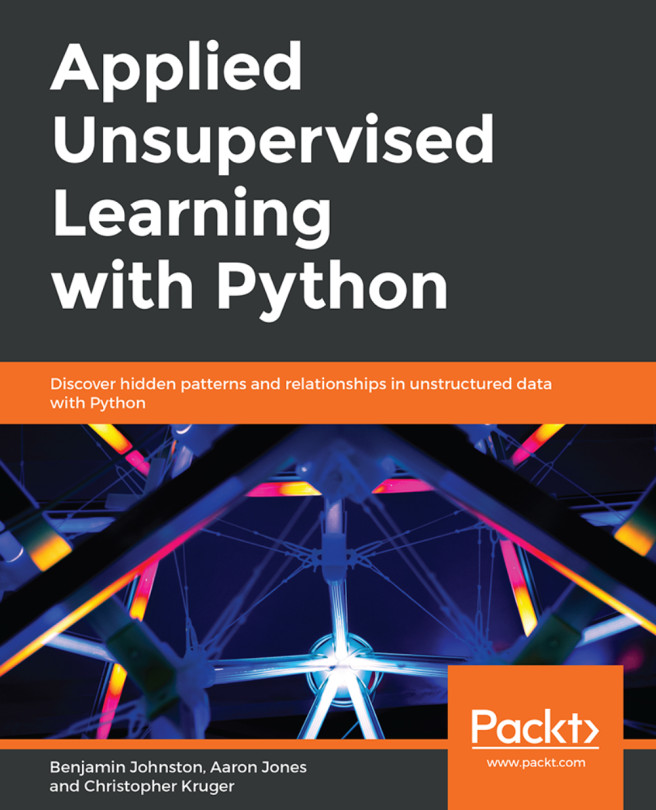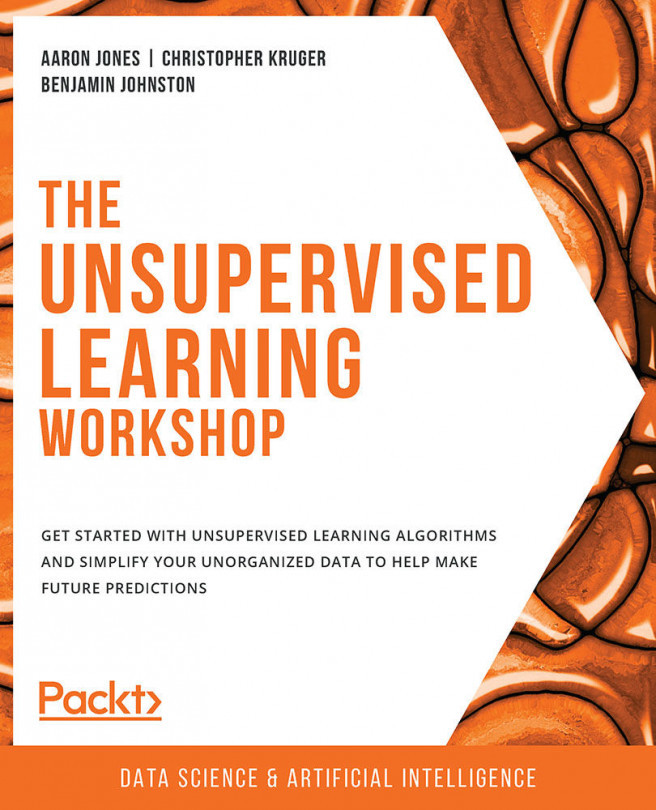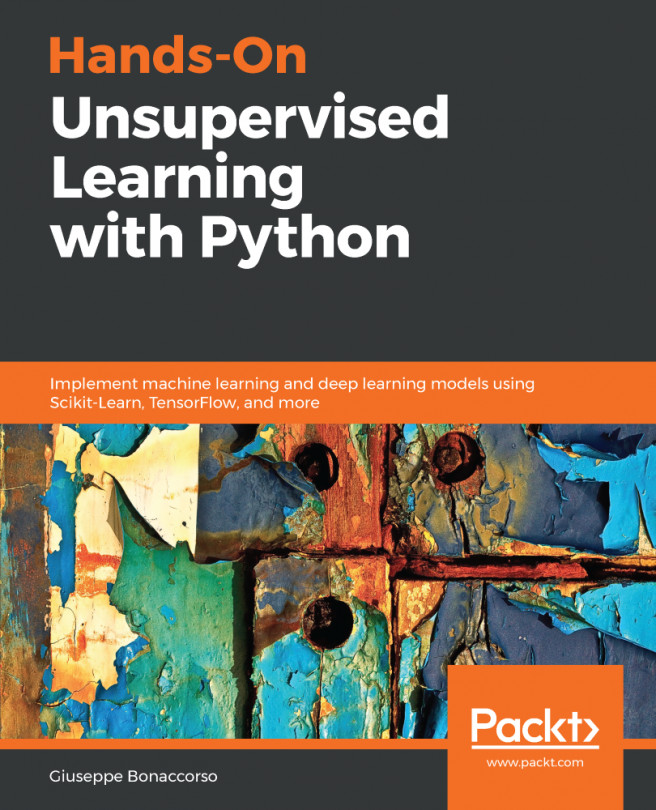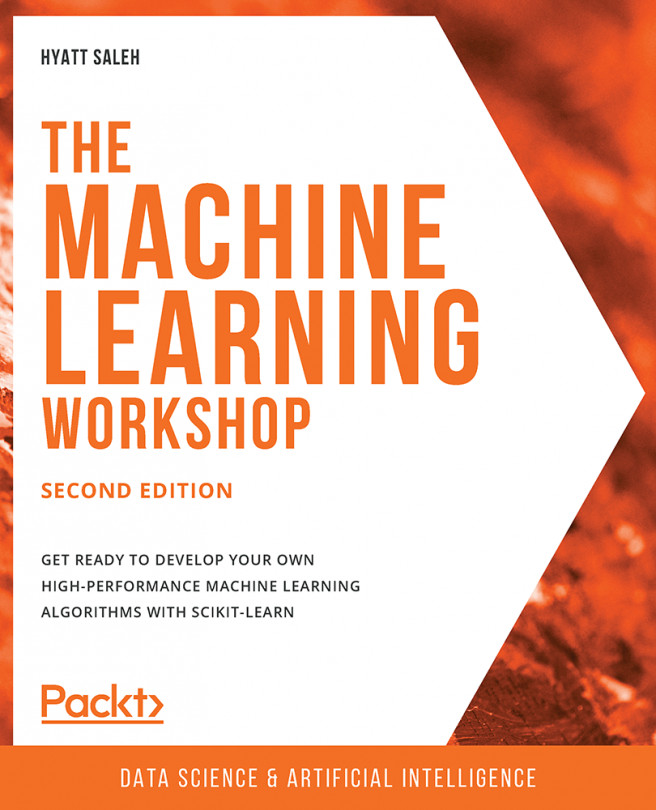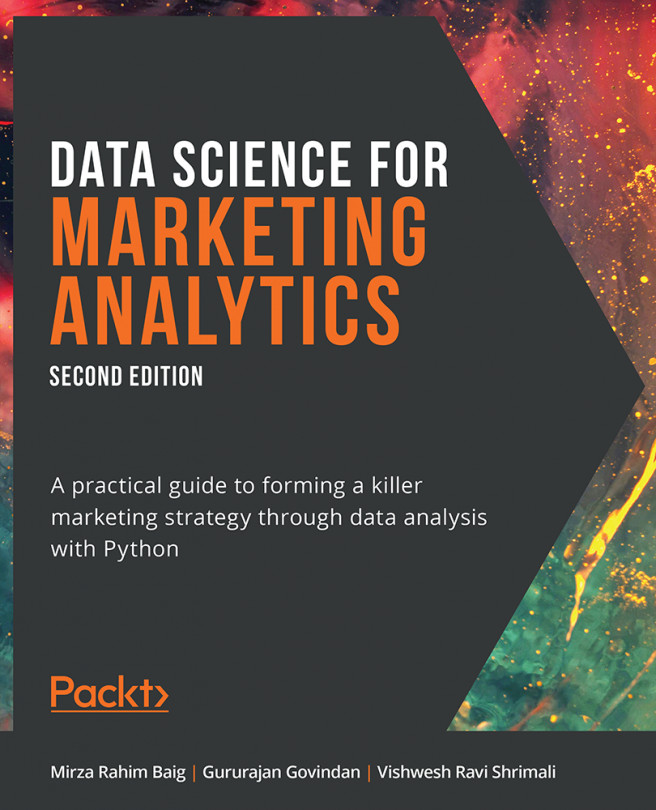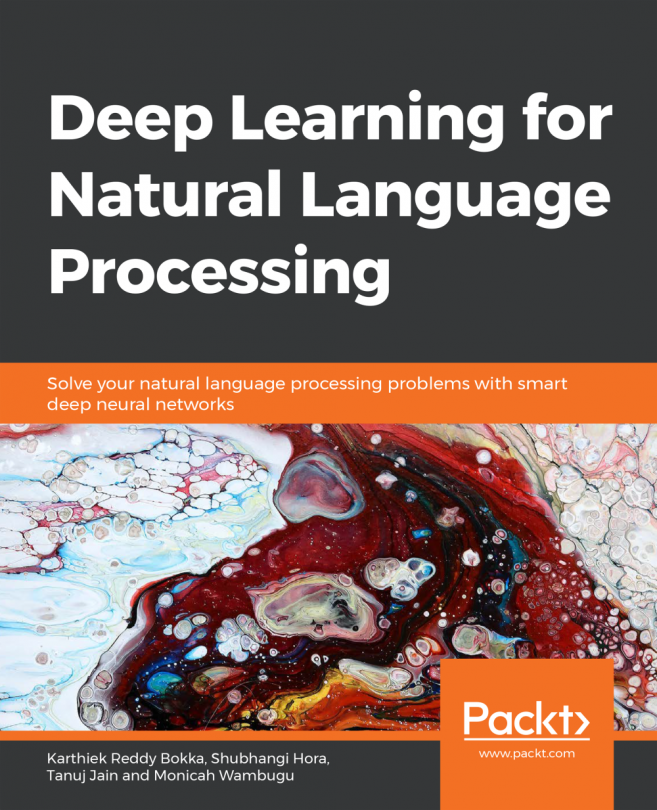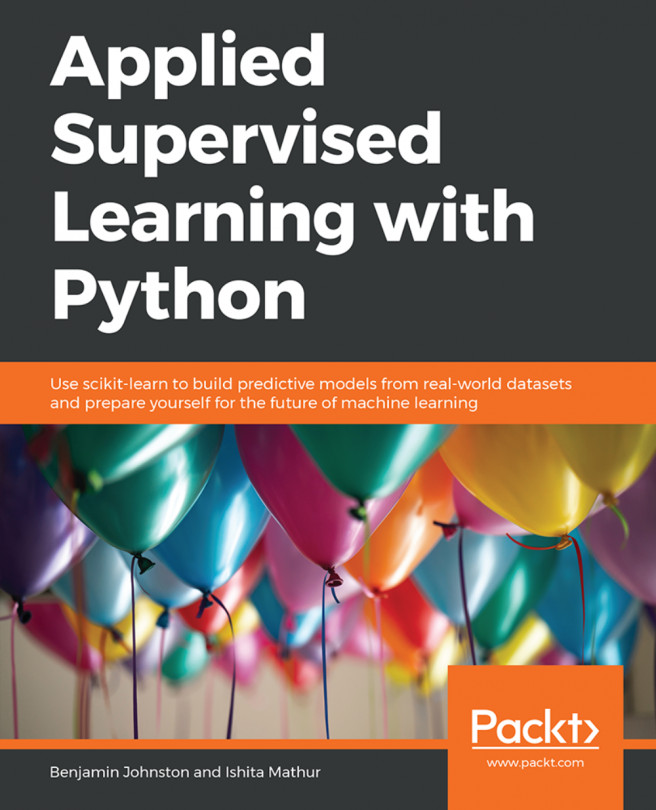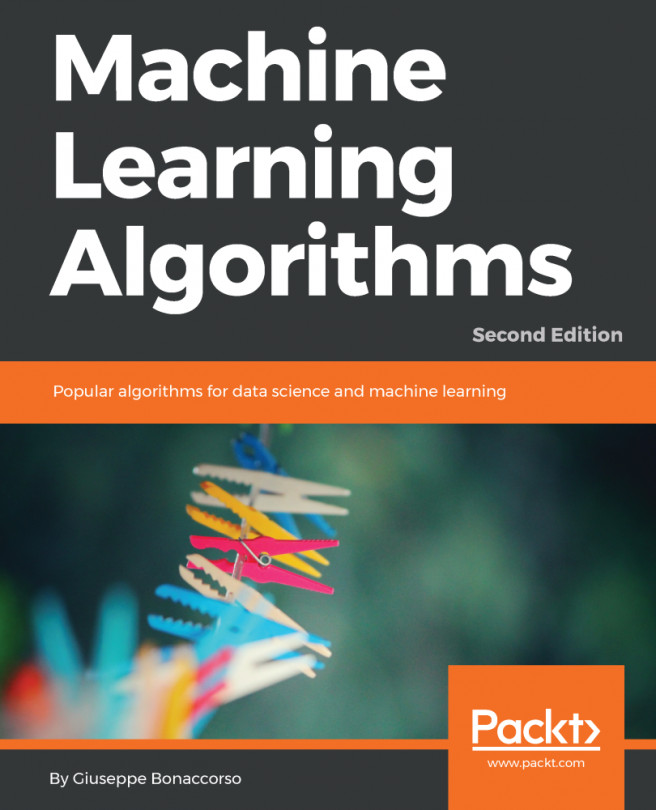Chapter 3: Neighborhood Approaches and DBSCAN
Activity 4: Implement DBSCAN from Scratch
Solution:
Generate a random cluster dataset as follows:
from sklearn.cluster import DBSCAN from sklearn.datasets import make_blobs import matplotlib.pyplot as plt import numpy as np %matplotlib inline X_blob, y_blob = make_blobs(n_samples=500, centers=4, n_features=2, random_state=800)
Visualize the generated data:
plt.scatter(X_blob[:,0], X_blob[:,1]) plt.show()
The output is as follows:

Figure 3.14: Plot of generated data
Create functions from scratch that allow you to call DBSCAN on a dataset:
def scratch_DBSCAN(x, eps, min_pts): """ param x (list of vectors): your dataset to be clustered param eps (float): neigborhood radius threshold param min_pts (int): minimum number of points threshold for a nieghborhood to be a cluster """ # Build a label holder that is comprised of all 0s labels = [0]* x.shape[0] # Arbitrary starting "current cluster" ID C = 0 # For each point p in x... # ('p' is the index of the datapoint, rather than the datapoint itself.) for p in range(0, x.shape[0]): # Only unvisited points can be evaluated as neighborhood centers if not (labels[p] == 0): continue # Find all of p's neighbors. neighbors = neighborhood_search(x, p, eps) # If there are not enough neighbor points, then it is classified as noise (-1). # Otherwise we can use this point as a neighborhood cluster if len(neighbors) < min_pts: labels[p] = -1 else: C += 1 neighbor_cluster(x, labels, p, neighbors, C, eps, min_pts) return labels def neighbor_cluster(x, labels, p, neighbors, C, eps, min_pts): # Assign the cluster label to original point labels[p] = C # Look at each neighbor of p (by index, not the points themselves) and evaluate i = 0 while i < len(neighbors): # Get the next point from the queue. potential_neighbor_ix = neighbors[i] # If potential_neighbor_ix is noise from previous runs, we can assign it to current cluster if labels[potential_neighbor_ix] == -1: labels[potential_neighbor_ix] = C # Otherwise, if potential_neighbor_ix is unvisited, we can add it to current cluster elif labels[potential_neighbor_ix] == 0: labels[potential_neighbor_ix] = C # Further find neighbors of potential neighbor potential_neighbors_cluster = neighborhood_search(x, potential_neighbor_ix, eps) if len(potential_neighbors_cluster) >= min_pts: neighbors = neighbors + potential_neighbors_cluster # Evaluate next neighbor i += 1 def neighborhood_search(x, p, eps): neighbors = [] # For each point in the dataset... for potential_neighbor in range(0, x.shape[0]): # If a nearby point falls below the neighborhood radius threshold, add to neighbors list if np.linalg.norm(x[p] - x[potential_neighbor]) < eps: neighbors.append(potential_neighbor) return neighborsUse your created DBSCAN implementation to find clusters in the generated dataset. Feel free to use hyperparameters as you see fit, tuning them based on their performance in step five:
labels = scratch_DBSCAN(X_blob, 0.6, 5)
Visualize the clustering performance of your DBSCAN implementation from scratch:
plt.scatter(X_blob[:,0], X_blob[:,1], c=labels) plt.title("DBSCAN from Scratch Performance") plt.show()The output is as follows:

Figure 3.15: Plot of DBSCAN implementation
As you may have noticed, it takes quite some time for a custom implementation to run. This is because we explored the non-vectorized version of this algorithm for the sake of clarity. Moving forward, you should aim to use the DBSCAN implementation provided by scikit-learn, as it is highly optimized.
Activity 5: Comparing DBSCAN with k-means and Hierarchical Clustering
Solution:
Import the necessary packages:
from sklearn.cluster import KMeans, AgglomerativeClustering, DBSCAN from sklearn.metrics import silhouette_score import pandas as pd import matplotlib.pyplot as plt %matplotlib inline
Load the wine dataset from Chapter 2, Hierarchical Clustering and familiarize yourself again with what the data looks like:
# Load Wine data set wine_df = pd.read_csv("../CH2/wine_data.csv") # Show sample of data set print(wine_df.head())The output is as follows:

Figure 3.16: First five rows of wine dataset
Visualize the data:
plt.scatter(wine_df.values[:,0], wine_df.values[:,1]) plt.title("Wine Dataset") plt.xlabel("OD Reading") plt.ylabel("Proline") plt.show()The output is as follows:

Figure 3.17: Plot of the data
Generate clusters using k-means, agglomerative clustering, and DBSCAN:
# Generate clusters from K-Means km = KMeans(3) km_clusters = km.fit_predict(wine_df) # Generate clusters using Agglomerative Hierarchical Clustering ac = AgglomerativeClustering(3, linkage='average') ac_clusters = ac.fit_predict(wine_df)
Evaluate a few different options for DSBSCAN hyperparameters and their effect on the silhouette score:
db_param_options = [[20,5],[25,5],[30,5],[25,7],[35,7],[35,3]] for ep,min_sample in db_param_options: # Generate clusters using DBSCAN db = DBSCAN(eps=ep, min_samples = min_sample) db_clusters = db.fit_predict(wine_df) print("Eps: ", ep, "Min Samples: ", min_sample) print("DBSCAN Clustering: ", silhouette_score(wine_df, db_clusters))The output is as follows:

Figure 3.18: Printing the silhouette score for clusters
Generate the final clusters based on the highest silhouette score (eps: 35, min_samples: 3):
# Generate clusters using DBSCAN db = DBSCAN(eps=35, min_samples = 3) db_clusters = db.fit_predict(wine_df)
Visualize clusters generated using each of the three methods:
plt.title("Wine Clusters from K-Means") plt.scatter(wine_df['OD_read'], wine_df['Proline'], c=km_clusters,s=50, cmap='tab20b') plt.show() plt.title("Wine Clusters from Agglomerative Clustering") plt.scatter(wine_df['OD_read'], wine_df['Proline'], c=ac_clusters,s=50, cmap='tab20b') plt.show() plt.title("Wine Clusters from DBSCAN") plt.scatter(wine_df['OD_read'], wine_df['Proline'], c=db_clusters,s=50, cmap='tab20b') plt.show()The output is as follows:

Figure 3.19: Plot of clusters using different algorithms
Evaluate the silhouette score of each approach:
# Calculate Silhouette Scores print("Silhouette Scores for Wine Dataset:\n") print("K-Means Clustering: ", silhouette_score(wine_df, km_clusters)) print("Agg Clustering: ", silhouette_score(wine_df, ac_clusters)) print("DBSCAN Clustering: ", silhouette_score(wine_df, db_clusters))The output is as follows:

Figure 3.20: Silhouette score
As you can see, DBSCAN isn't automatically the best choice for your clustering needs. One key trait that makes it different form other algorithms is the use of noise as a potential clustering. In some cases, this is great, as it removes outliers, however, there may be situations where it is not tuned well enough and classifies too many points as noise. Can you improve the silhouette score by tuning the hyperparameters?