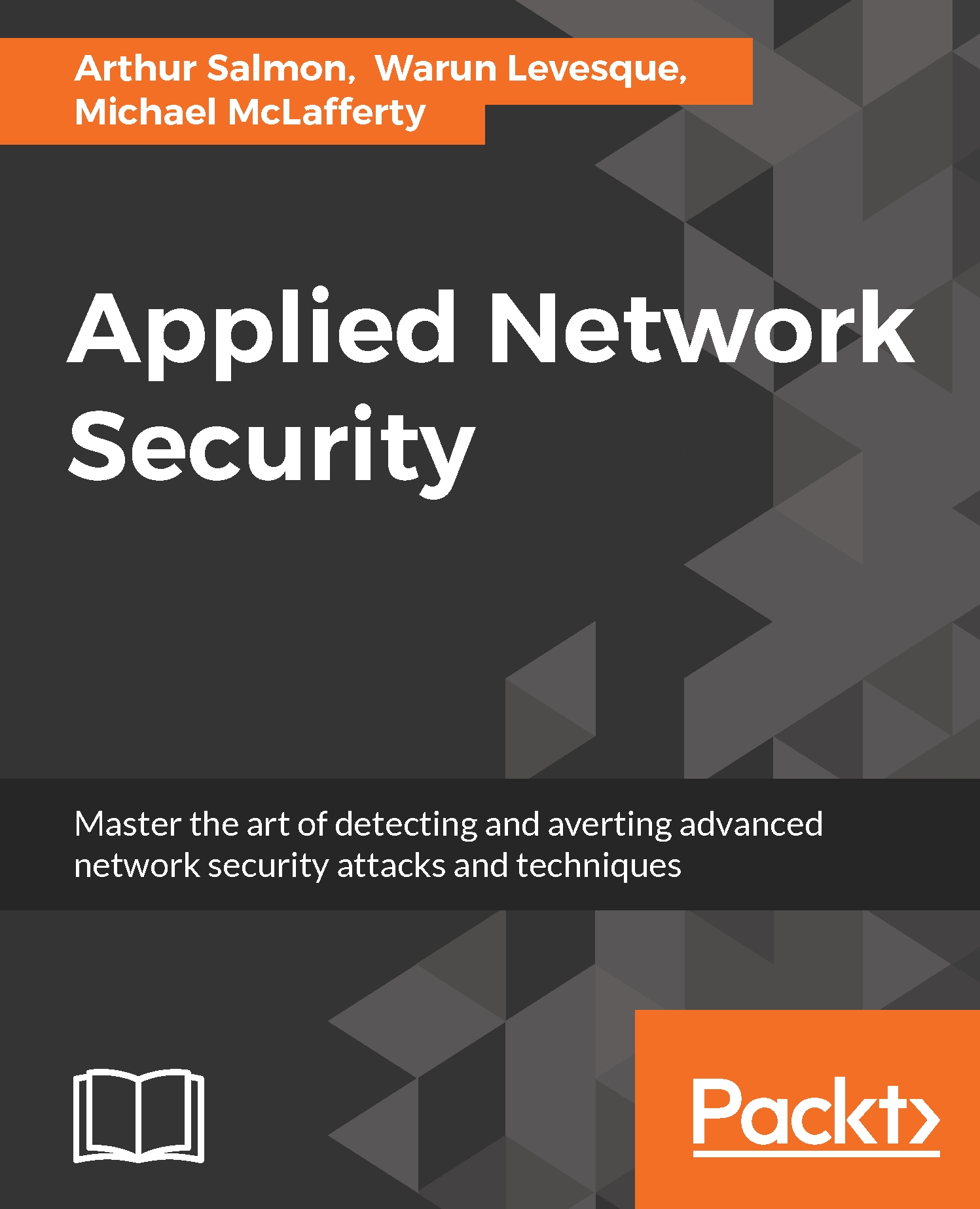It is possible, if you want to, to disable a USB port on your laptop or PC so that no external device can gain entry through this. If you have a Windows OS, then you can manually disable/re-enable through the registry editor. Start by opening the Run menu and search for the registry by inputting regedit. As you run or hit enter the Windows registry editor should pop up and go ahead and navigate to the following folder:
HKEY_LOCAL_MACHINE\SYSTEM\CurrentControlSet\Services\USBSTOR
Now find start DWORD and press Start on it so that we can edit the value changing it to 4 and submitting OK finally close it out of the registry window and any flash drive inserted into the port will no longer initiate.