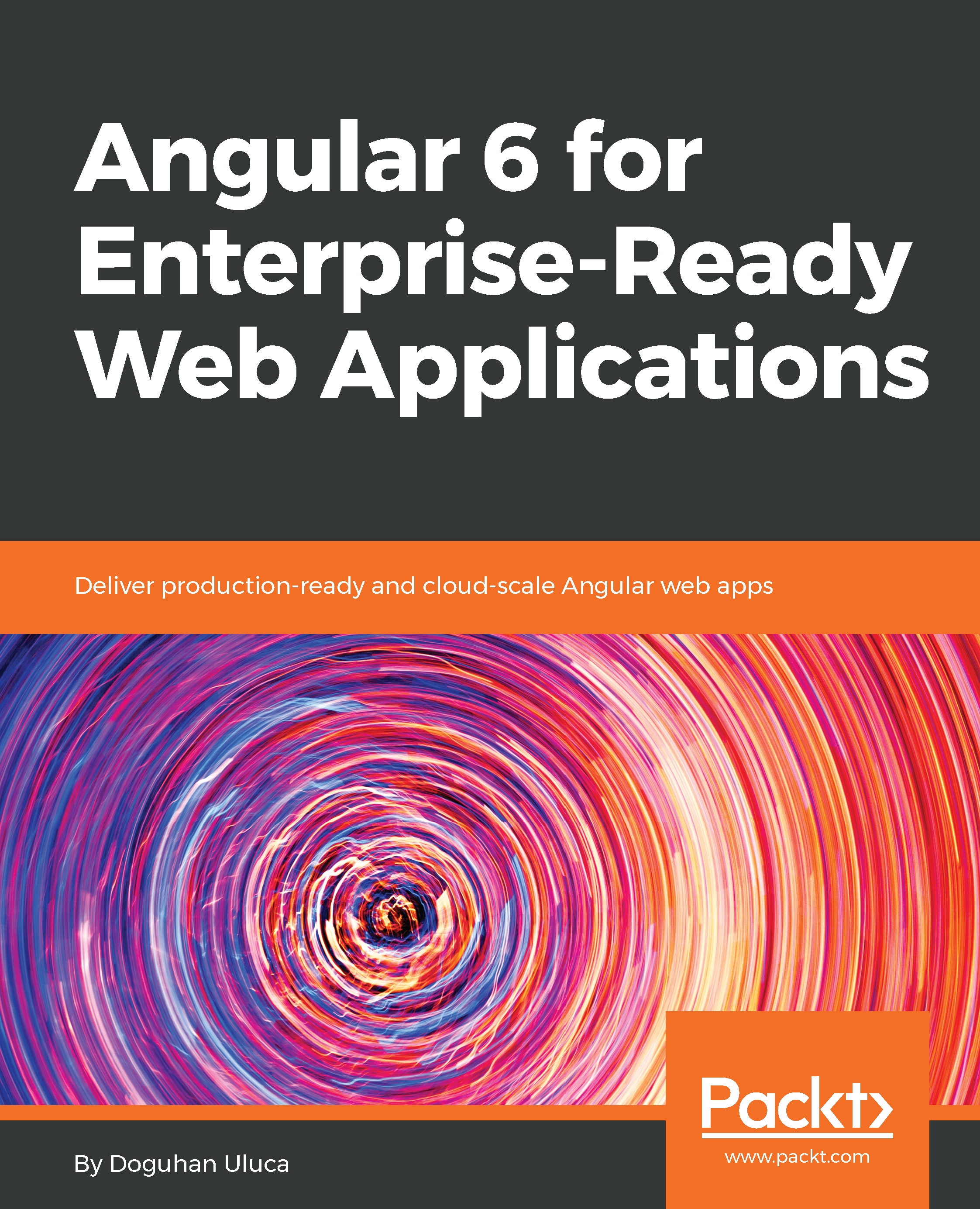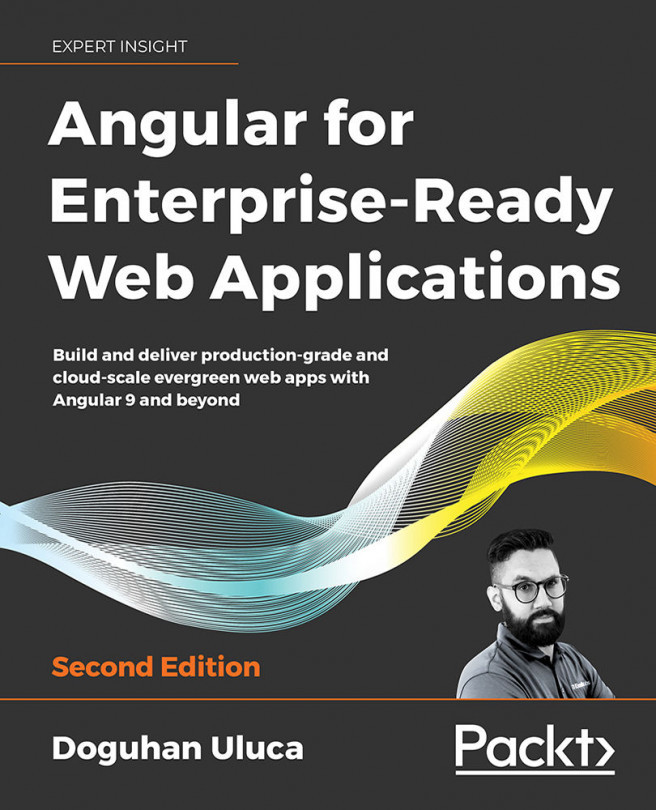This section aims to establish a best practice Git configuration that's suitable for the widest audience possible. In order to make the best use of this section and subsequent chapters of this book, it is presumed that you, the reader, have the following prerequisites fulfilled:
- An understanding of what Source Code Management and Git are
- Create a free account on GitHub.com