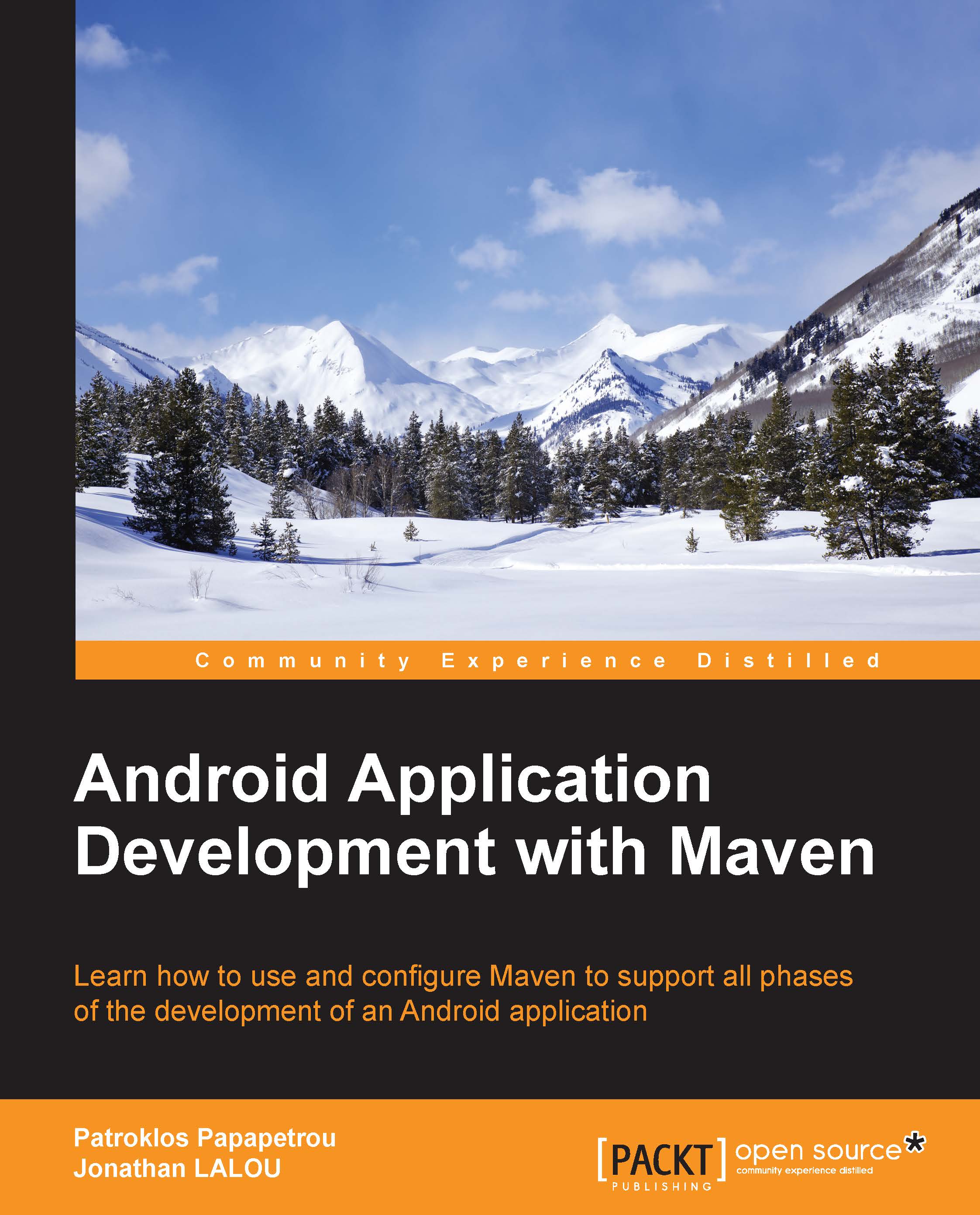Creating an AVD
Before running any application, you have to create an Android Virtual Device (AVD), a kind of software emulator for Android device. Alternatively, you can run directly on a physical device (phone, tablet, and watch), which is actually faster. However, creating AVD instances allows you to test your application in a variety of configurations (OS version, screen size, memory, and so on) which is almost impossible to do with real devices. You can perform this operation via the Graphical User Interface (GUI), or in command line. Both produce the same result.
With the GUI
To run the AVD Manager in windows, you need to execute the AVD Manager.exe file located in the $ANDROID_HOME root; Linux users need to navigate to their SDK's tools/ directory and execute:
$ android avd
When you see the dialog—the list probably contains no emulators – click on New to add a new AVD. Fill out the fields relating to the device you want to emulate, as shown in the following screenshot...