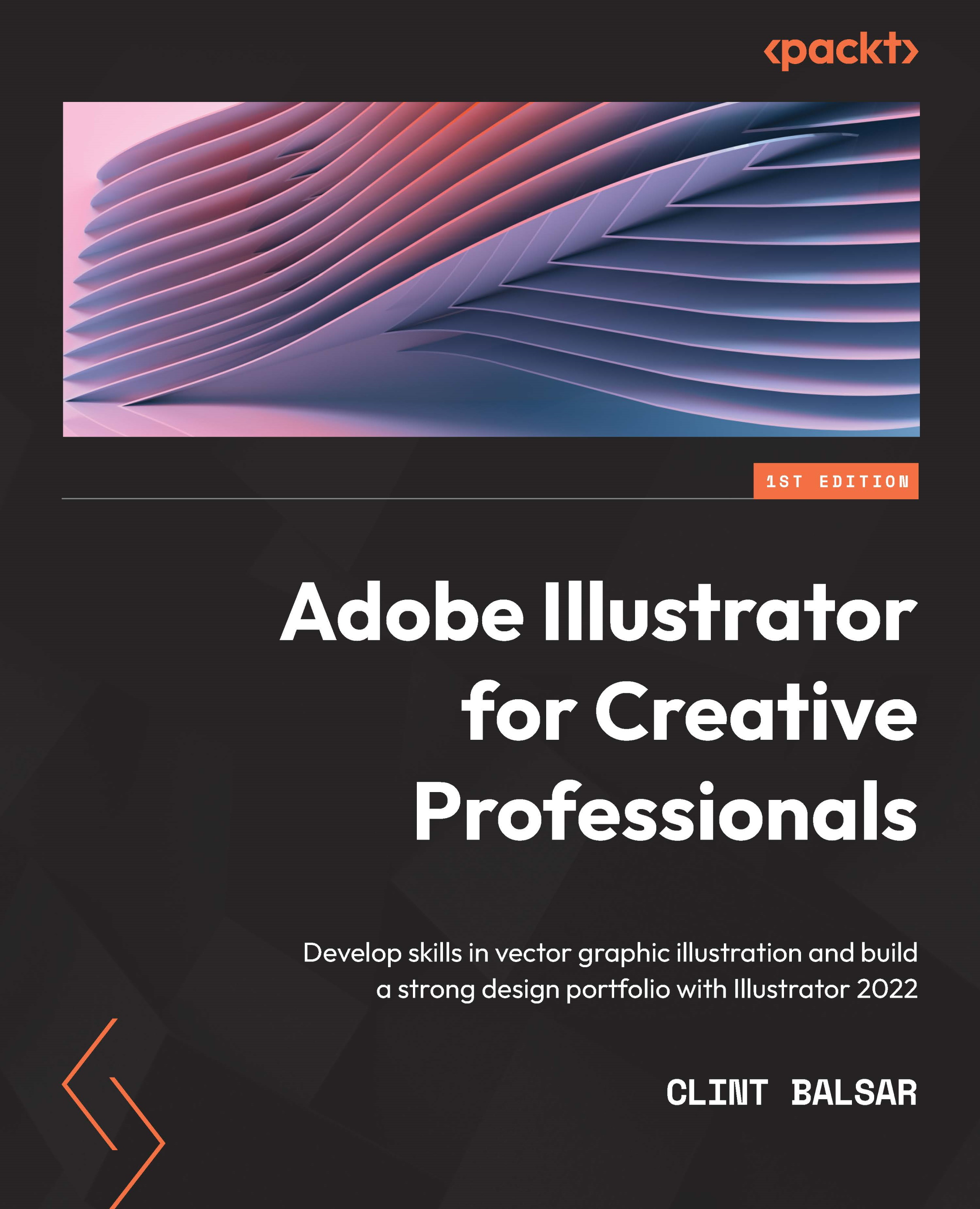Layers and selecting
An important lesson that all beginner Illustrator users learn is the need to keep the Layers panel open. Objects that you see on your artboard rarely tell the entire story, and the Layers panel is your tool for looking into the construction of your illustration. It helps you see where each part resides and how it is being presented. Think of it as your blueprint for the design, and you will begin to develop your work with the understanding that it is a construction that you are engineering.
Taking this analogy even further, a well-built design will hold up well, while a poorly constructed or organized design may be difficult to maintain and even have the potential to crumble as it gets developed. This is even more true if you are collaborating with others, as all the team members must be able to understand the structure being used.
As we discuss the use of layers and techniques for selecting, you may want to consider them to be like folders in a file cabinet...