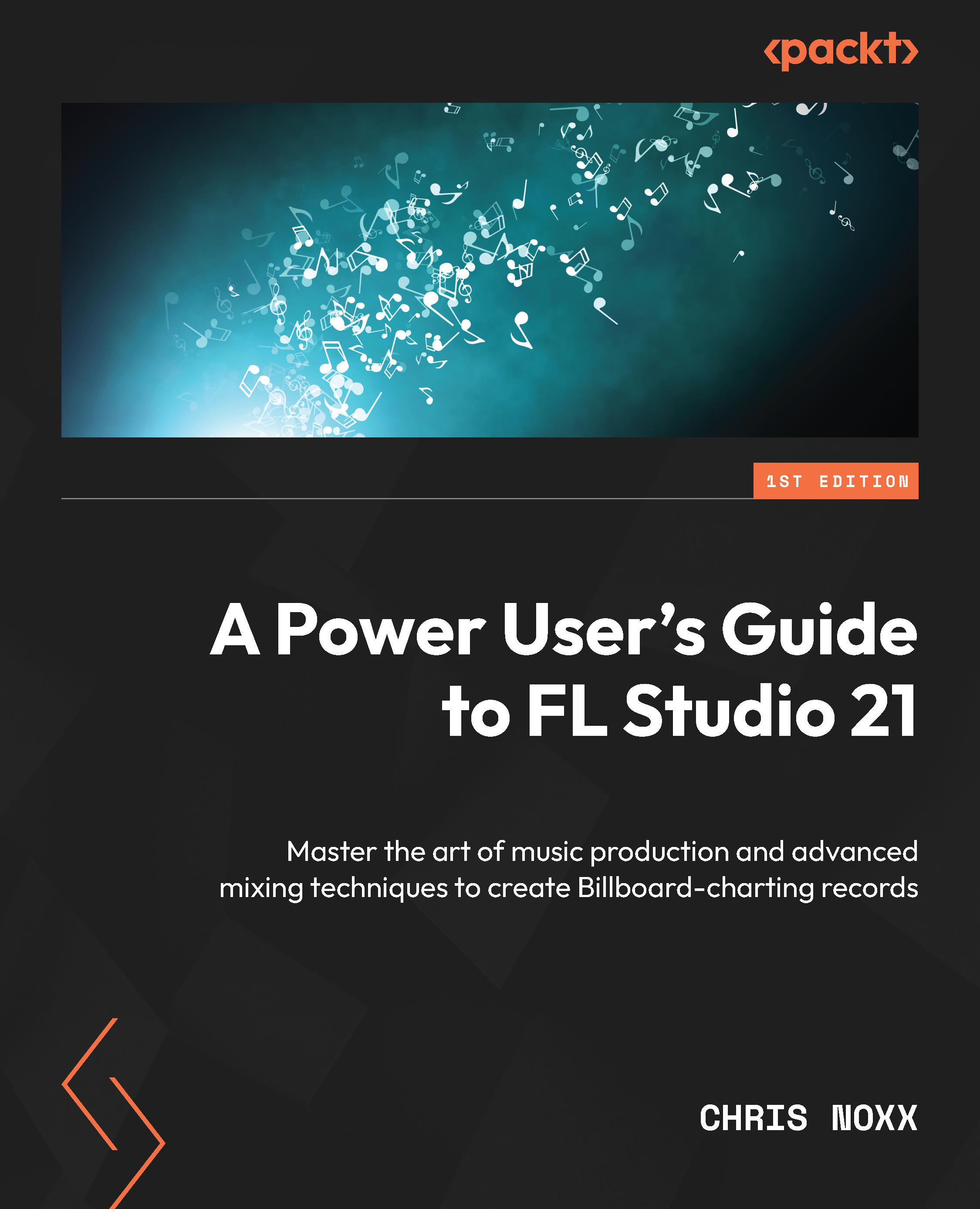Using the stamp tool to create chords
The stamp tool in FL Studio is a feature of the Piano Roll that allows you to quickly paste certain note combinations within a pattern. This allows you to copy and then paste the chord combination to use in the next note range easily as a workflow hack. It is represented by a small icon of a stamp or a rubber stamp, and it is located in the top-left corner of the Piano Roll window in the Piano Roll taskbar. This tool allows you to choose certain chord combinations and place them within the Piano Roll scoring system. This is a useful tool to start creating progressions without knowing about music theory.
To use the stamp tool, you first select the notes that you want to copy. Then, click on the stamp tool icon and drag your selection to where you want to paste it. The stamp tool will create a new set of notes at the location where you dragged and dropped the first note, with the same pitch, length, and other properties as the original notes. You can also use the stamp tool to quickly create repeating patterns or sequences of notes by copying the first stamped chord combination. For example, you can select a single note and use the stamp tool to quickly create a repeating pattern by dragging it across the Piano Roll.
In Figure 2.36, the highlighted red box identifies the stamp tool. Let’s click this to see how we can start choosing our initial chord progressions:

Figure 2.36: The Piano Roll | the stamp tool
When we click on the stamp tool, we will see the options of what chords FL Studio has pre-loaded to use as a starting point when scoring in the Piano Roll:

Figure 2.37: The Piano Roll | the stamp tool | the stamp tool chord options
Let’s click on the Minor chord option and input it into the Piano Roll:

Figure 2.38: The Piano Roll | the stamp tool | the stamp tool minor chord using middle C
From here, you can build off this foundation to create chord progressions in the Piano Roll. This is a useful tool to create frameworks and export MIDI files for later use, and it will help you to create a library of chord options. In addition, you use this technique on a per-production basis and simply save progressions you really like once you have completed a track.
The stamp tool in FL Studio’s Piano Roll is useful for several reasons, including the following:
- Saving time: The stamp tool can save you time when you need to duplicate a set of notes and paste them in another location within the same pattern. Instead of manually copying and pasting each note, you can use the stamp tool to quickly duplicate the first note combination using copy and paste to duplicate them in the new location.
- Creating patterns: The stamp tool can also be used to create repeating patterns or sequences of notes, by selecting a single note or a set of notes and dragging the stamp tool across the Piano Roll. This is a quick and easy way to create complex patterns that can be used in your music.
- Streamlining your workflow: The stamp tool is a useful feature that can help streamline your workflow by allowing you to quickly duplicate notes and create patterns. This can help you focus on the creative aspects of your music-making process and reduce the time you spend on repetitive tasks.
Overall, the stamp tool in FL Studio’s Piano Roll is a very useful feature to craft specific progressions, create repeating patterns, and streamline your workflow.
Now that we have discussed the power of the Piano Roll, let’s discuss how we can use these frameworks to maximize workflow to spend longer on composing, generate ideas, and avoid writer’s block.