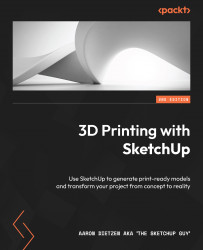Exporting multiple parts for printing
We exported more than one piece in the previous chapter (Chapter 7, Importing and Modifying Existing 3D Models), but in this chapter, I want to get into more of the hows and whys, especially in relation to a model like the one we just made that has 13 pieces to be printed.
Prepping multiple groups for output
There are two ways you could approach exporting multiple groups for printing. You can either arrange the pieces exactly as you want to print them and export them as a single file, or you can select and export each group independently, arranging them for printing outside of SketchUp.
I will always recommend exporting each piece individually, rather than as a group. This gives you more control once you leave SketchUp and allows you to print each piece separately. Looking at our model, I want to print the house on my SLA printer, and my landscape in white filament and my tree in green on my FDM printer. The easiest way to do this is to...