Creating handles in TopMod
The creation of a handle or hole between two faces of a model's mesh is generally referred to as high-genus modeling. TopMod produces a watertight two-manifold model when these tools are used to make multiple connections. What this basically means is that we'll be able to create objects with intersecting loops and holes. We'll see how this works in this recipe.
We'll be using two tools from the High Genus tray: Add Handle/Hole and Add Handle (Shape Interpolation). These are circled in the same order in the following image:
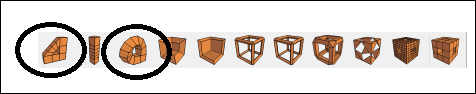
Getting ready
You'll need the model we worked with from the earlier recipe. It's the base model with the separated partial dodecahedron.
How to do it...
We will proceed as follows:
-
Orient your model similar to the one on the left-hand side in the following image. Choose the Add Handle/Hole Mode icon [
 ].
].
Select the vertex shown by the number 1.

Now, reorient your model similar to the one on the right-hand side in the preceding image. Left-click on the...


























































