Warming up with SketchUp
SketchUp is a 3D modeling program that's very easy to learn once a few elementary concepts are familiar. We're going to explore how this program works by creating a simple object that will serve as our test model, later in this chapter. First, let's get acquainted with the basic navigation controls of SketchUp.
SketchUp has an easy user interface. At the top of the workspace is a row of icons that contains most of the tools needed for modeling.
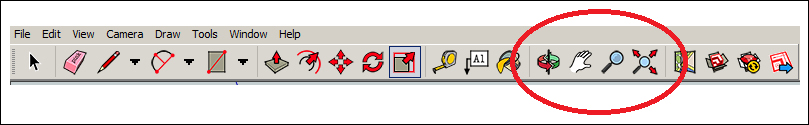
The navigation controls are mentioned in this section. These are circled in the preceding screenshot. By choosing one of the first three icons, movement can be made by clicking-and-dragging with the mouse. The last icon, Zoom Extent, will center the model in the workspace. Each of these icons has a keyboard and mouse shortcut. They are as follows:
Orbit (hold down the scroll wheel)
Pan (hold down Shift and the scroll wheel)
Zoom (hold down the scroll wheel)
Zoom Extent (Shift + Z)
Getting ready
You will need to download SketchUp...

























































