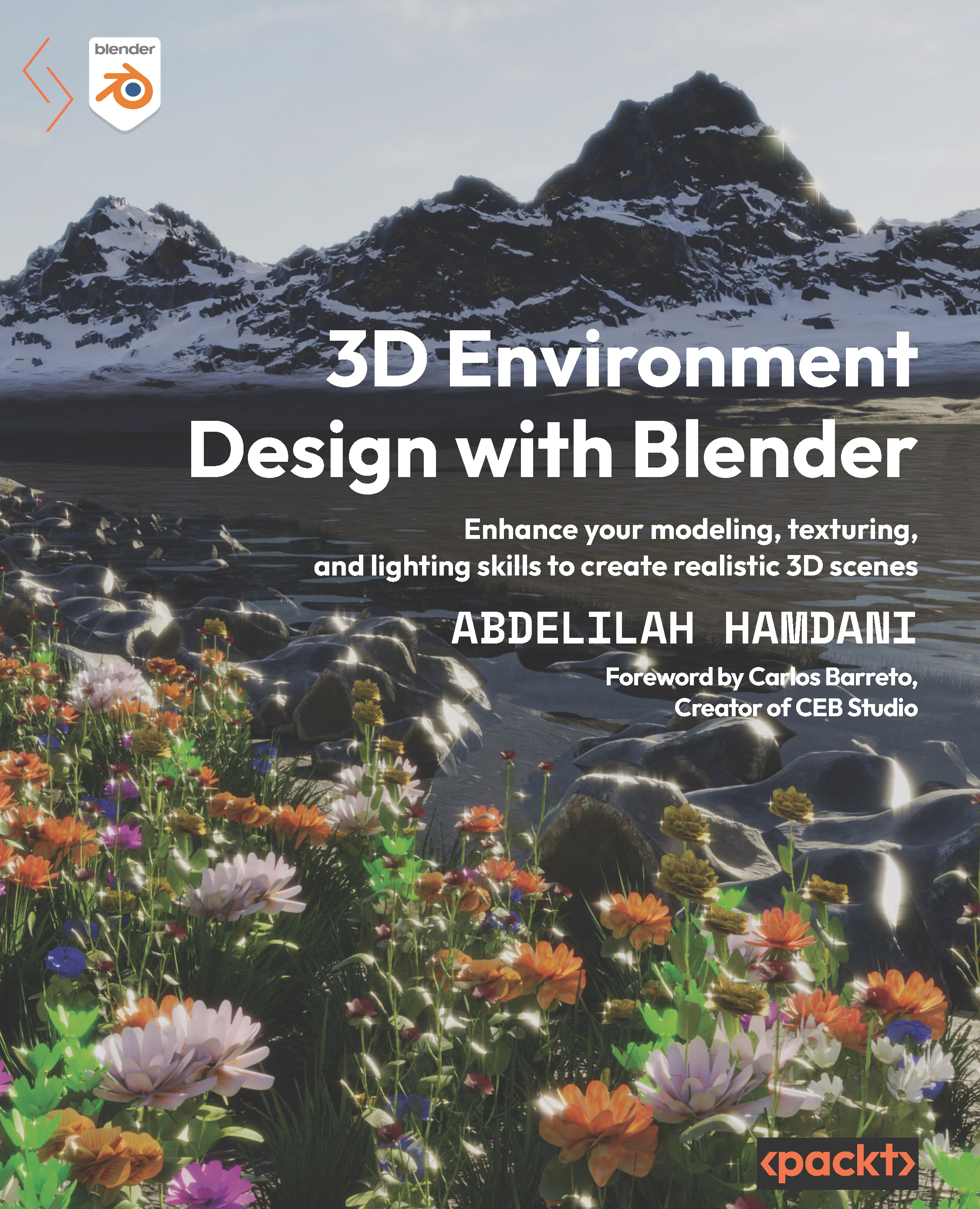Importing the wood material
In the previous chapter, we created a wood material using procedural texturing. Now, it’s time to apply it to the wood cabin model that you will find in the resources to download, which is available at https://github.com/PacktPublishing/3D-Environment-Design-with-Blender/tree/main/chapter-3.
After downloading the wood cabin model, we need to unwrap it first and texture it. To do so, first, let’s import the wood material we created in the previous chapter and use it inside the Wood Cabin Model Blender file:
- Click on File and choose Append:

Figure 3.1 – Importing files from other scenes using Append
- Then, select the Blender file (
Wood.blend) where you created the wood material.
You will see a window asking you what type of folder you want to import from the Blender file you selected:

Figure 3.2 – Choosing the type of file to import in Blender
...