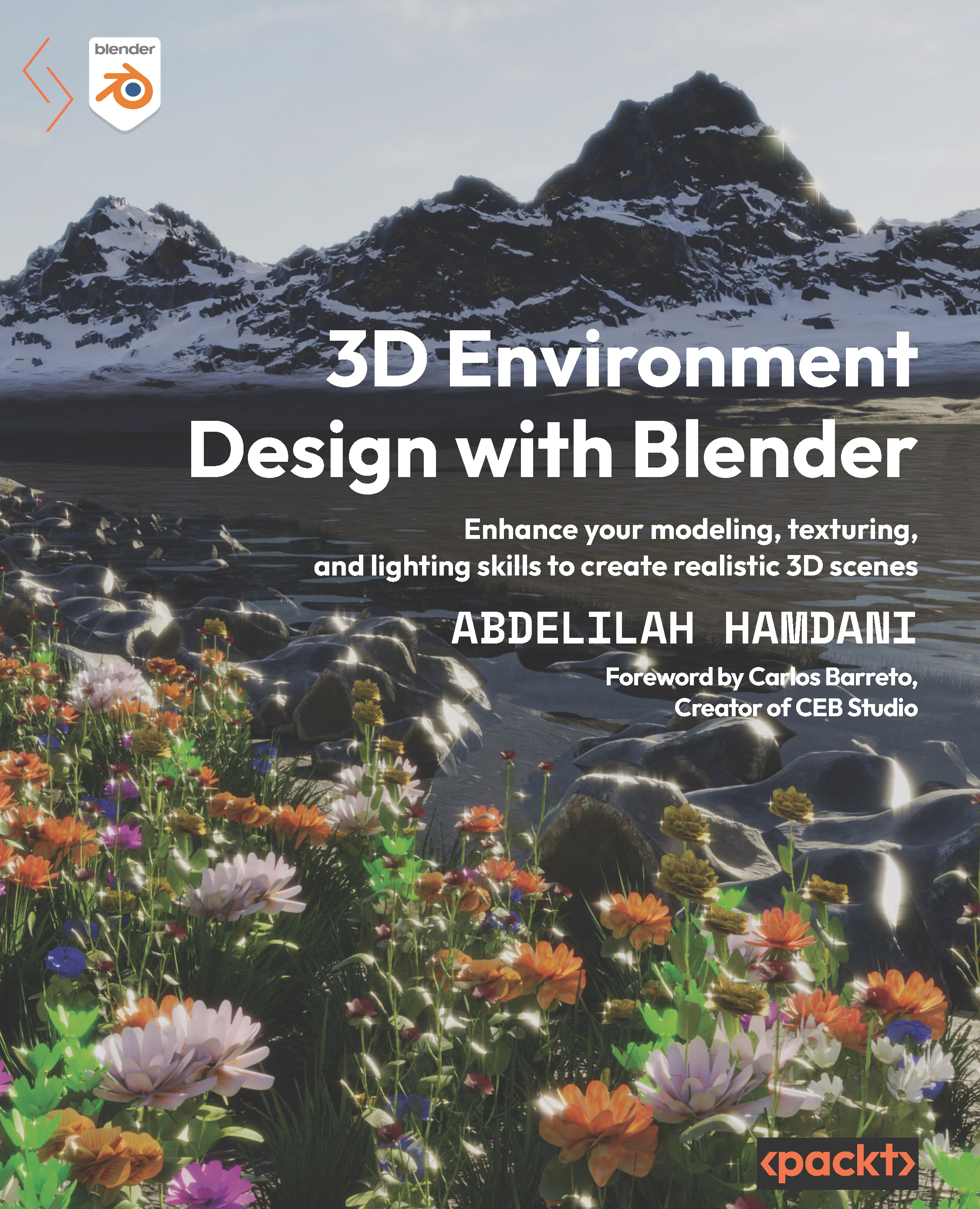Exploring the components for achieving photorealistic texturing in Blender
When we start texturing in Blender, most of us do it the simple way: you search for an image texture, create a simple material, jump into the Shader Editor, and assign it to Base Color under Principled BSDF, and that’s it.
Principled BSDF
Principled BSDF is a node we get in Blender by default; it includes multiple layers that allow us to create a wide variety of materials just by tweaking values.

Figure 2.1 – Assigning a brick image texture to a plane in Blender
You can get away with it, but it’s the wrong way to treat materials.
This simple texturing method looks flat and boring compared to alternative methods available, where the bricks look more realistic and pleasing to the eye. You can see the difference in the following figure:

Figure 2.2 – Comparison between wrong texturing and realistic texturing in Blender
...