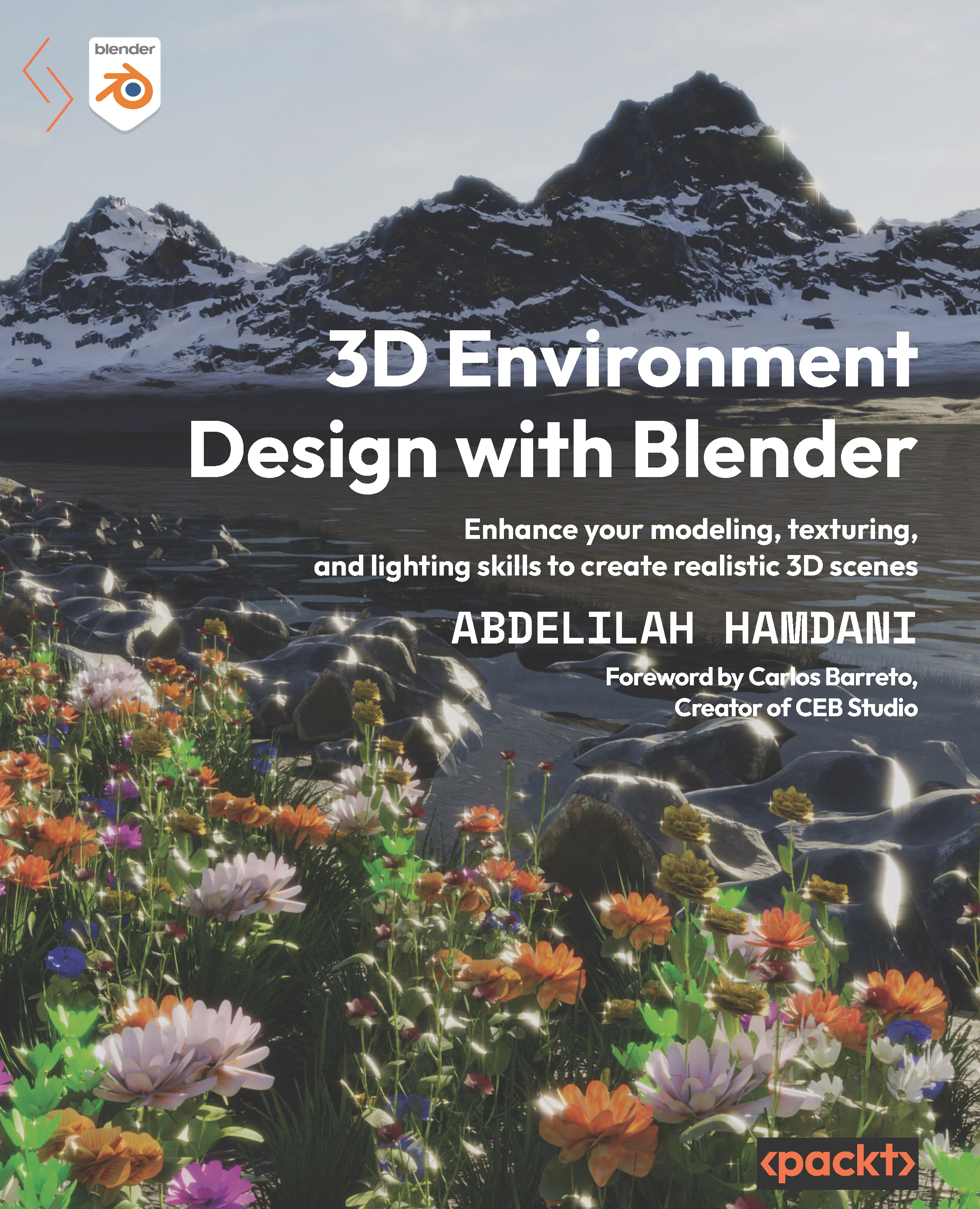Improving the water material
So far, the color of the water is bluish and doesn’t look very realistic. The ground is muddy, and since the water is reflective, it should have a muddy color too, so we need to apply some tweaks to the water material.

Figure 13.7 – The landscape scene progress from Chapter 9
To tweak the water material, we first need to make a change to the ColorRamp node.

Figure 13.8 – Tweaking the ColorRamp node
Let’s give the first three handles a creamy color that gradates from dark to light creamy. The last handle color is purely white.
The second change is to the Mix shader. Set the mix amount to 0.1 so that we can have only 10% of water transparency (in the Transparent BSDF node).

Figure 13.9 – Reducing the Mix shader Fac value to 0.1
Here’s the full node setup of the water material:

Figure 13.10 –...