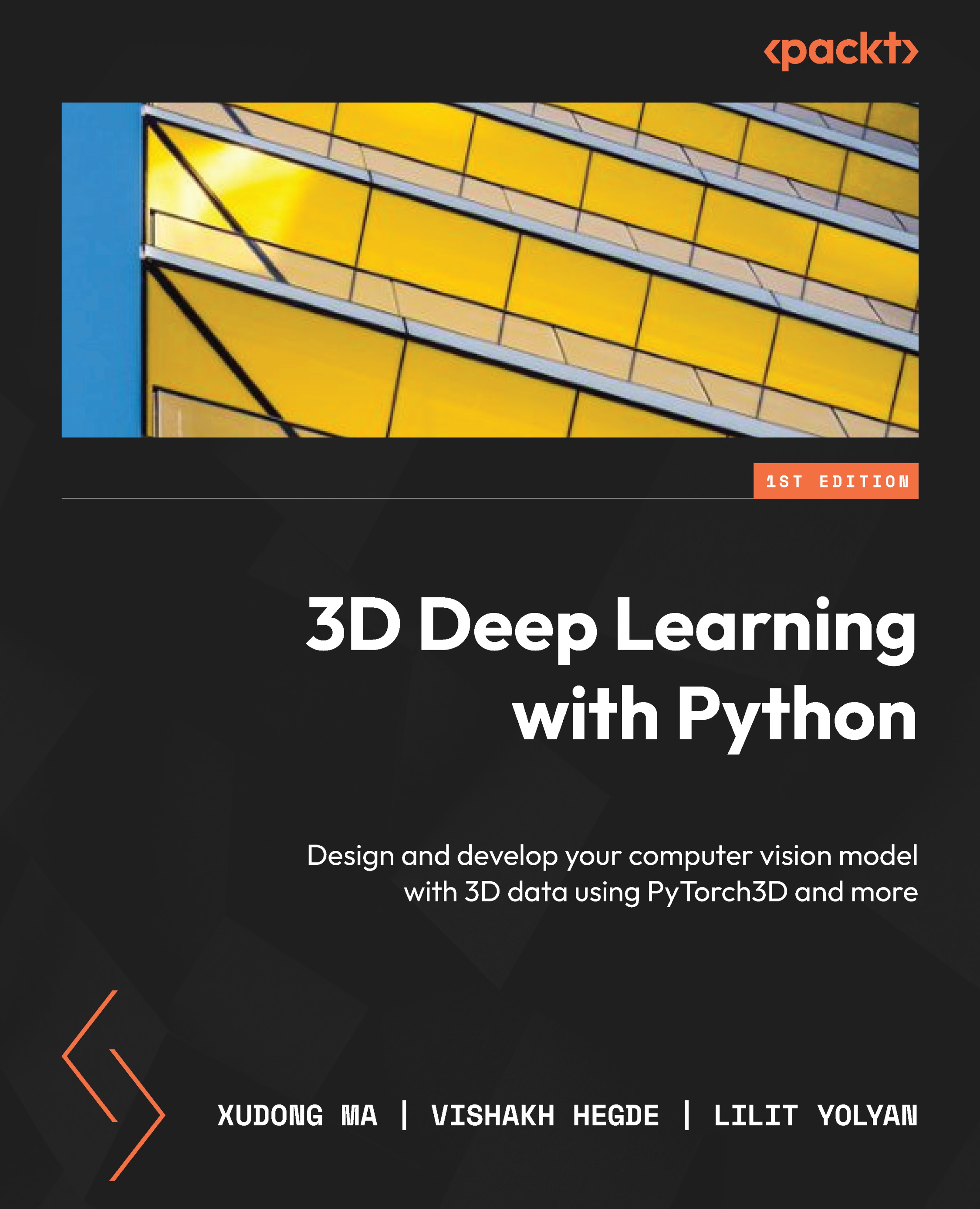Understanding 3D coordination systems
In this section, we are going to learn about the frequently used coordination systems in PyTorch3D. This section is adapted from PyTorch’s documentation of camera coordinate systems: https://pytorch3d.org/docs/cameras. To understand and use the PyTorch3D rendering system, we usually need to know these coordination systems and how to use them. As discussed in the previous sections, 3D data can be represented by points, faces, and voxels. The location of each point can be represented by a set of x, y, and z coordinates, with respect to a certain coordination system. We usually need to define and use multiple coordination systems, depending on which one is most convenient.

Figure 1.2 – A world coordinate system, where the origin and axis are defined independently of the camera positions
The first coordination system we frequently use is called the world coordination system. This coordinate system is a 3D coordination system chosen with respect to all the 3D objects, such that the locations of the 3D objects can be easy to determine. Usually, the axis of the world coordination system does not agree with the object orientation or camera orientation. Thus, there exist some non-zero rotations and displacements between the origin of the world coordination system and the object and camera orientations. A figure showing the world coordination system is shown here:

Figure 1.3 – The camera view coordinate system, where the origin is at the camera projection center and the three axes are defined according to the imaging plane
Since the axis of the world coordination system usually does not agree with the camera orientation, for many situations, it is more convenient to define and use a camera view coordination system. In PyTorch3D, the camera view coordination system is defined such that the origin is at the projection point of the camera, the x axis points to the left, the y axis points upward, and the z axis points to the front.

Figure 1.4 – The NDC coordinate system, in which the volume is confined to the ranges that the camera can render
The normalized device coordinate (NDC) confines the volume that a camera can render. The x coordinate values in the NDC space range from -1 to +1, as do the y coordinate values. The z coordinate values range from znear to zfar, where znear is the nearest depth and zfar is the farthest depth. Any object out of this znear to zfar range would not be rendered by the camera.
Finally, the screen coordinate system is defined in terms of how the rendered images are shown on our screens. The coordinate system contains the x coordinate as the columns of the pixels, the y coordinate as the rows of the pixels, and the z coordinate corresponding to the depth of the object.
To render the 3D object correctly on our 2D screens, we need to switch between these coordinate systems. Luckily, these conversions can be easily carried out by using the PyTorch3D camera models. We will discuss coordinatation conversion in more detail after we discuss the camera models.