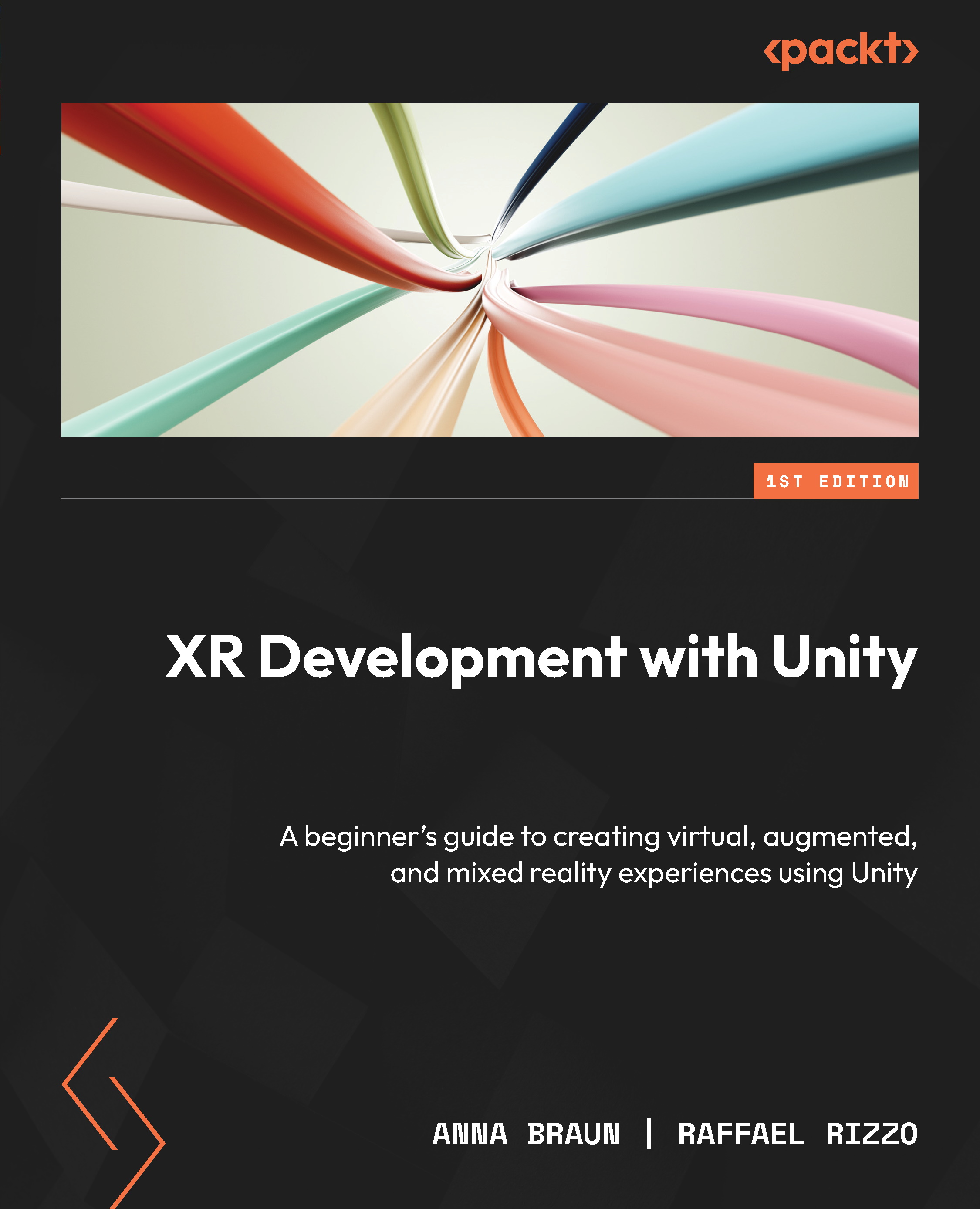Setting up the Unity development environment
First things first, let’s get Unity up and running on your development machine. Throughout this book, we’ll be harnessing the power of the Unity 3D game engine to create inspiring projects. Unity is an incredibly potent, cross-platform 3D development environment, complete with an intuitive and visually appealing editor.
If you have not yet installed Unity on your computer, we will guide you through the process. Following the installation, we’ll proceed to create our initial scene. Let’s begin the setup and exploration of Unity.
Installing the Unity Hub
Over the course of this book, the Unity Hub will become your trusty command center for managing different Unity projects, Unity Editor versions, and modules. To initiate the installation process of the Unity Hub, follow these steps:
- Head over to the official Unity website (https://unity3d.com/get-unity/download) and navigate to the latest version...