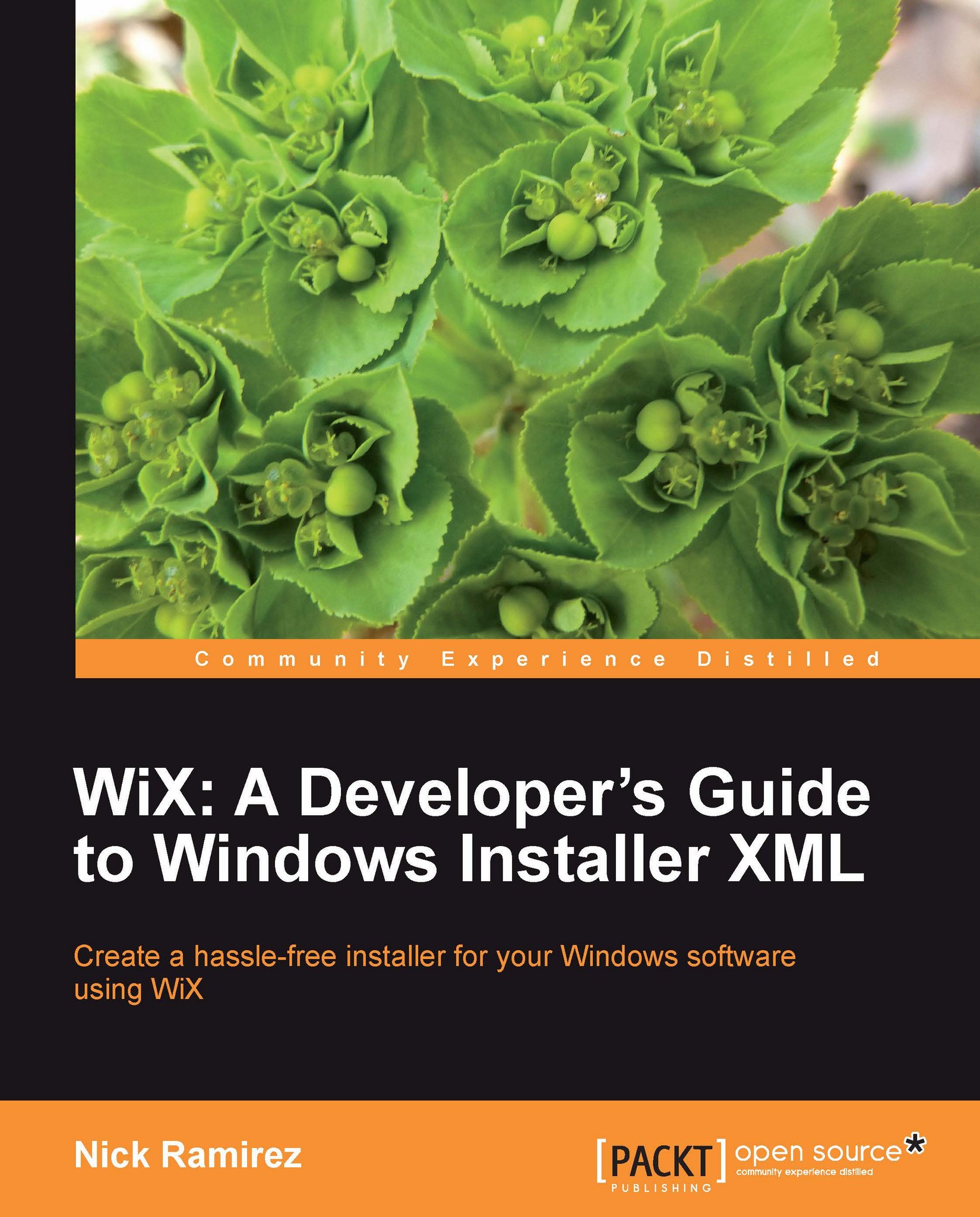Light.exe
Light is the WiX linker and binder. It's job is to first resolve all of the references to files, directories and so on stored in the .wixobj files (the linking phase) and then to stream all of that data into the MSI file, compressing it along the way (the binding phase). To see information about its usage type light -? at the command prompt. Here's what you should see:
light.exe [-?] [-b basePath] [-nologo] [-out outputFile] objectFile [objectFile ...] [@responseFile]
You'll use the -out flag to give a name to the resulting MSI package. You must then reference all of the .wixobj files, either individually or with an asterisk (*). For example, this creates an MSI out of three .wixobj files that are in the current directory:
light.exe -out "myInstaller.msi" Product.wixobj Fragment1.wixobj Fragment2.wixobj
We can also use an asterisk:
light.exe -out "myInstaller.msi" *.wixobj
If you've created any .wixlib files, you can reference them in the same way:
light.exe -out "myInstaller...