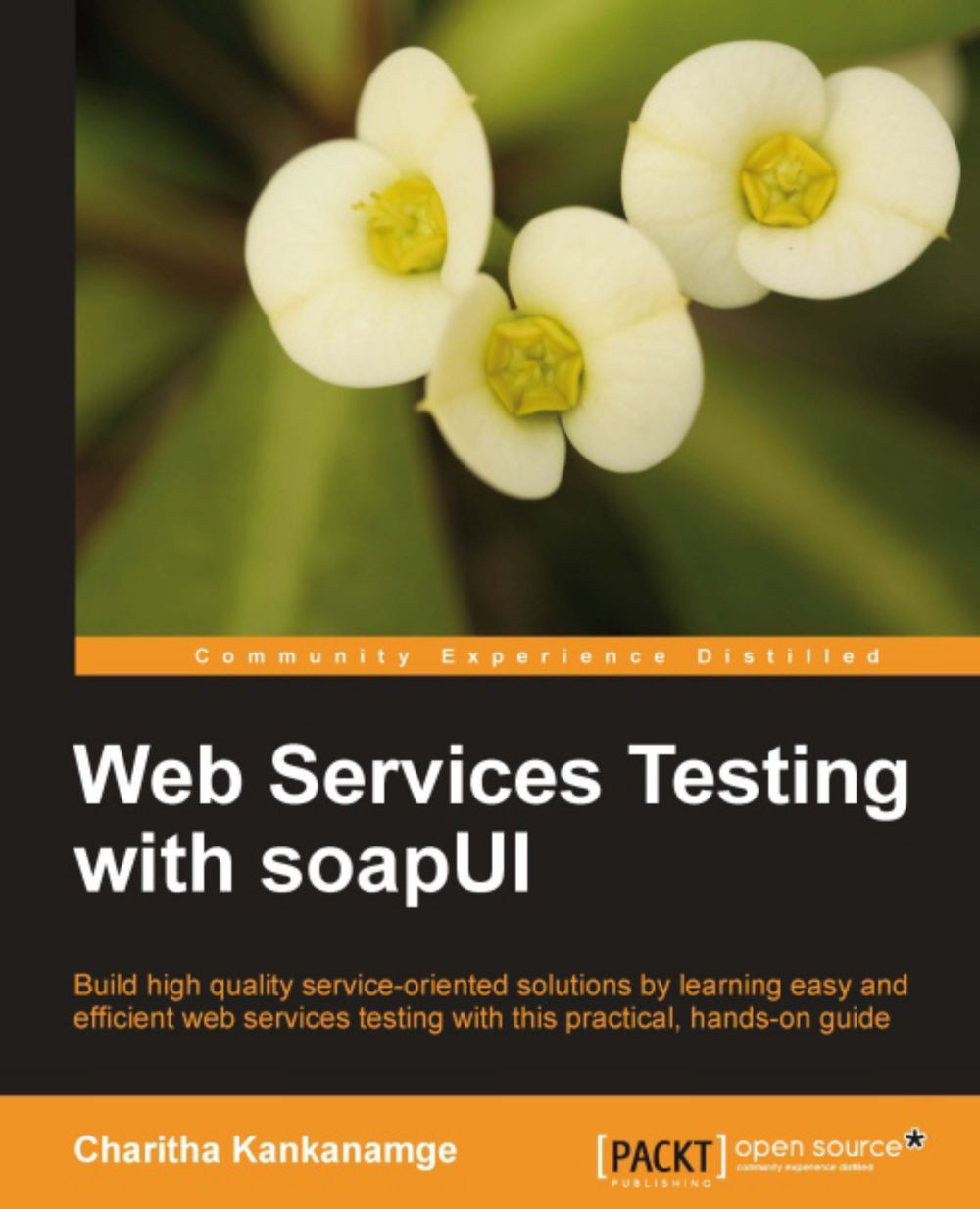JDBC Request TestStep
soapUI allows you to manage database operations using a TestStep called JDBC Request. You can add JDBC Request TestStep to an existing TestCase by right-clicking on TestCase level and selecting Add Step | JDBC Request. This will ask you to specify a name for the TestStep. Once a name is given for the TestStep, the JDBC Request TestStep editor will be opened as shown in the following screenshot:

JDBC Request TestStep can be used to send JDBC calls to a database table. The request editor consists of a request pane where you can define database specific configurations and soapUI project-related properties. The response pane shows the data retrieved from a database table in XML format. Also in the lower-right pane, you can find some JDBC Request-specific properties such as Query Timeout and Fetch Size.
Now, we are going to make use of JDBC Request TestStep inside our sample Hotel Reservation soapUI project. As we did in the previous chapters, let's go through the simplest...