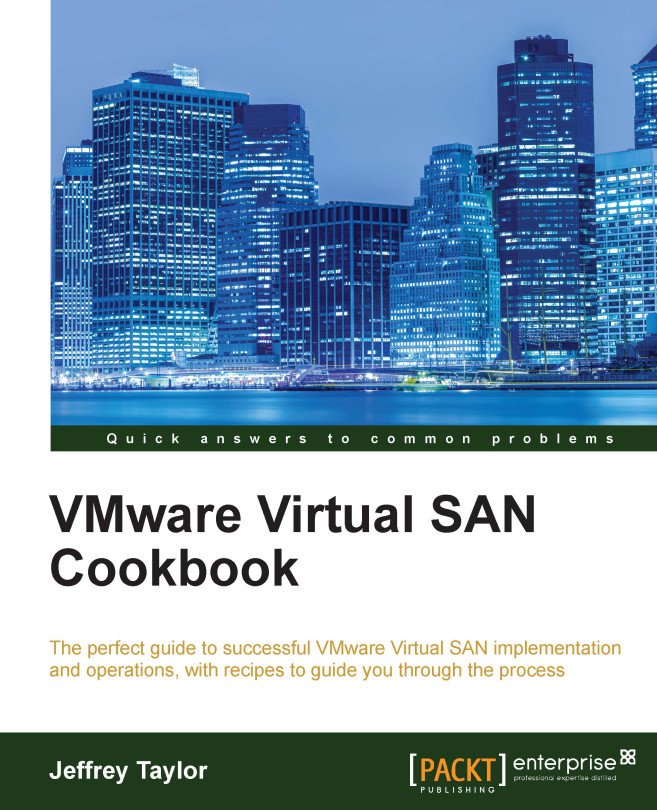Configuring VSAN networking on an existing switch
Note
If you need to create a new standard switch for VSAN traffic, please skip this recipe and go back to the previous recipe, Configuring VSAN networking on a new standard switch.
Networking is the glue that holds the VSAN distributed storage nodes together. To permit redundancy, storage delivery, policy management, and so on, a robust and properly-configured network is key. From within vSphere, VSAN is enabled on a network interface as a service. If you are familiar with creating and enabling vMotion, management, and fault tolerance interfaces, you are already familiar with this process!
This recipe will cover the creation of a new VMkernel network interface in an existing vSwitch or dvPortGroup.
Getting ready
You should be logged in to the vSphere Web Client as an administrator or user, authorized to alter cluster-level settings and networking
There should be physical 1GbE or 10GbE interfaces available for use by VSAN
You should have a unique...