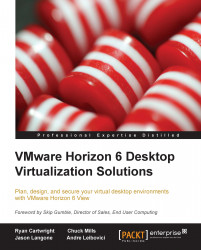View Connection Server
View Connection Server is the primary component of a View solution. If VMware vCenter Server is the foundation for managing communication with the virtual infrastructure and the underlying physical servers, then the View Connection Server is the gateway that end users pass through to connect to their vDesktops. In classic VDI terms, it is the VMware's broker that connects end users with desktops (physical or virtual). View Connection Server is the central point of management for the VDI solution and is used to manage almost the entire solution infrastructure. However, there will be times when the architect will need to make considerations for vCenter cluster configurations, as discussed later in this book. In addition, there may be times when the View administrator will need access to the VMware vCenter Server.
Types of VMware View Connection Servers
There are several options available when installing the View Connection Server. Therefore, it is important to understand the different types of View Connection Servers and the role they play in a given VDI solution.
The following are the three configurations in which View Connection Server can be installed:
- Full: This option installs all the components of View Connection Server, including a fresh Lightweight Directory Access Protocol (LDAP) instance.
- Replica: This option creates a replica of an existing View Connection Server instance for load balancing or high availability purposes. The authentication/LDAP configuration is copied from the existing View Connection Server.
- Security: This option installs only the necessary components for the View Connection portal. View Security Servers do not need to belong to an Active Directory domain (unlike the View Connection Server) as they do not access any authentication components (for example, Active Directory). The Security Server is an instance of the Connection Server that adds a layer of security between the Internet and the internal network. It is located outside the corporate firewall in the DMZ. The Security Server acts as a portal to forward a connection request to the Connection Server.
Note
Our goal is to design the solutions that are highly available for our end customers. Therefore, all the designs will leverage two or more View Connection Servers (for example, one full and one replica).
All the View Connection Server types mentioned can be installed on the following operating systems:
- Windows Server 2008 R2—Standard or Enterprise
- Windows Server 2008 R2 SP1—Standard or Enterprise
- Windows Server 2012 R2
The following services are installed during a full installation of View Connection Server:
- VMware View Connection Server
- VMware View Framework Component
- VMware View Message Bus Component
- VMware View Script Host
- VMware View Security Gateway Component
- VMware View Web Component
- VMware VDMDS, which provides the LDAP directory services