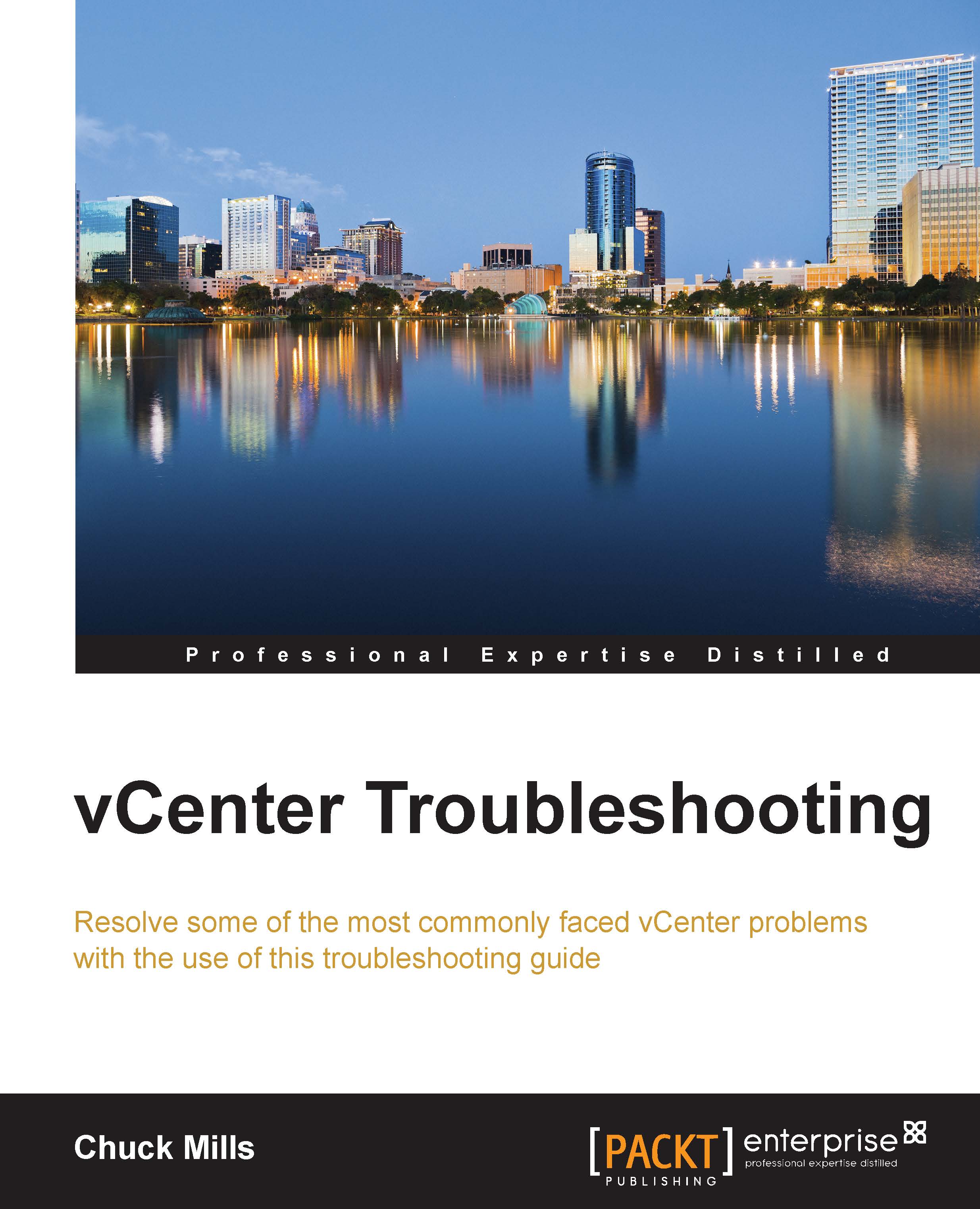Summary
In this chapter, we showed you how to recover when something happens to the vSphere environment. As mentioned in the beginning of this chapter, the first step to protecting your vCenter is to have a good backup of the important components. This chapter provided the items and commands needed to perform the backups if something happens that requires a complete recovery of the vCenter.
Then, if there comes a time when recovery is needed, the chapter explains the commands needed and the order these commands should be executed in. This should give the administrator the confidence needed to not only protect the vCenter server, but the steps to perform a recovery in a timely fashion.
The next chapter shows the administrator how to use the vCenter Support Assistant to obtain quicker responses to reported problems. When there are problems in your environment, you want to get the answers as fast as possible. The chapter also explores some of the free tools used to support the vSphere environment...